Installation¶
This extension is installable from various sources:
1. Via Composer¶
composer require pagemachine/ats
2. From the TYPO3 Extension Repository¶
3. From Github¶
Setup¶
Prerequisites¶
Ensure your installation is ready for the ATS with the following steps:
The extension needs a Frontend User login and registration setup so users can apply for a job.
This task can be done in different ways. We recommend using felogin or Hairu for the login form and Femanager for registration.
Create a storage folder and a jobs page in your pagetree, along with necessary login/registration pages
Create a Frontend Usergroup for applicants inside the storage folder
Create a page for your privacy policy text, if necessary
You should now have a page setup similar to this:
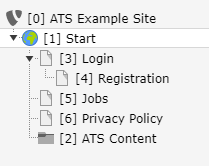
- Create backend usergroups for personell and organizational departments. Assign a location to them (either Headquarters or Branch office):
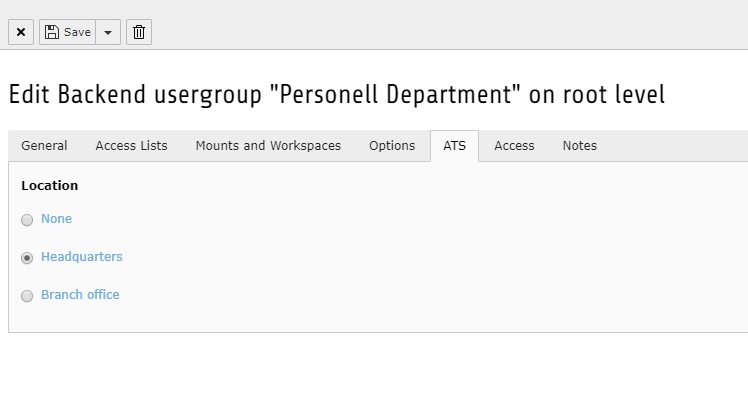
- Add these groups to the corresponding department Backend Users.
Extension Setup¶
- Include the static ATS template into your site root
2. Add the necessary constants (this example matches the pagetree shown above):
plugin.tx_ats { persistence { storagePid = 2 } settings { policyPage = 6 loginPage = 3 feUserGroup = 1 } }A full list of available constants can be found on the Configuration page.
- Add the ATS Jobs plugin to the jobs page
- Create jobs inside the storage folder.
That’s it, now the basics are set up and applicants can register for your jobs.
