For Editors¶
Target group: Editors
Add plugin to page¶
Insert new plugin on a page and choose Newsletter Subscription Form
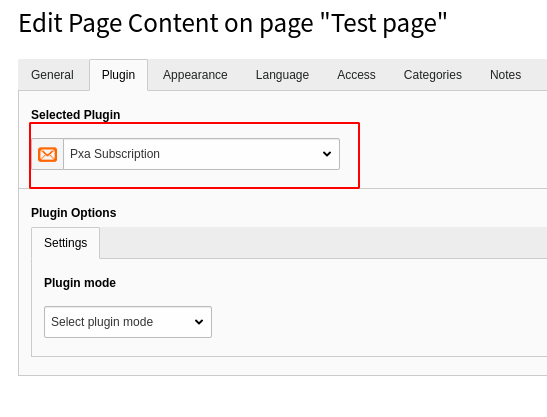
New content element
Configure plugin¶
Plugin supports 3 modes:
- Subscription form
- Confirmation subscription
- Unsubscribe form
Subscription form modes¶
The Subscription form presents options that allow you to configure the subscription
- Subscription email must be confirmed - If user need to confirm email in order to finish subscription
- Resend confirmation email in case user tried to subscribe again, but haven’t confirmed subscription yet. - Available if confirmation enabled
- Name is mandatory for subscription - If enabled, the user will still have to enter email
- Storage - Storage for new subscriptions
- Confirmation page (Empty = current page) - Confirmation page. User will end-up on this page after clicking confirmation link
- Unsubscribe page. If set user will get link to it in email - Unsubscribe page. If set user will get unsubscribe link in email
- Accept terms link. If empty user don’t need to accept terms - If set user will have to ‘accept terms’ before subscribe
- Notify subscriber about successful subscription - If set user will get email about successful subscription
- Notify admin (add one or more emails, each in new line) - Admin emails for notifications
Important
If the confirmation page is not set, the current page will be used. In this case make sure that there is only one registration form on the page
Important
If any email is enabled (user notification, admin notification, etc.) it’s required to configure sender in TypoScript constant editor.
Confirmation subscription¶
Confirmation plugin.
Tip
The Subscription confirmation plugin should be added to the confirmation page that was set in Subscription form settings
Unsubscribe from¶
Unsubscribe form has two options:
- Storage - storage of subscriptions
- Notify admin (add one or more emails, each in new line) - admin emails that should be notified about unsubscribe
Tip
Add this plugin to unsubscribe page if such was set in Subscription form settings
