Product Parents, Children, and Inheritance¶
Parent product¶
Each product has the option to define a parent product. When editing a product, you can find the Parent product field in the Relations tab. Each product can have maximum one parent.

When editing a product, the Parent product field can be found in the Relations tab.¶
Note
The product's Parent product field was introduced in version 10 of the Product Manager. Previously, parent-child relationships were defined in the Children field on the parent product. This was more complex and created problems with inheritance because it allowed a product to have more than one parent.
Child product¶
A product with a product selected in the Parent product field is a child product. A product can have multiple children, but only one parent.
Note
It is not currently possible to see a product's children when editing the product.
Product value inheritance¶
Defining a product type and parent product makes it possible to inherit field values from the parent.
Defining inherited fields¶
Inherited fields include normal product fields, as well as attributes.
Which fields are inherited from a parent product to a child product is defined in the Product Type record. This means you have to select a product type for a product in order to enable inheritance.
To select inherited fields, edit a Product Type record and scroll down to Fields inherited by child products. It contains a list of fields and attributes. From left to right,:
A checkbox: Check this box to make the field or attribute inheritable.
- An icon Either a product (box) or attribute (tag) icon to differentiate
the two types of inherited values.
The field or attribute name

A shortened list of inheritable fields. Note the box icon for products and tag icon for attributes. In this screenshot only the values of the attributes Alternative Name Row 1 and Alternative Name Row 1 are selected and will be inherited.¶
Warning
We highly recommend making the Product Type an inheritable field. Which fields are inherited from parent to child is dependent on the of the child record. This means that it is possible for a parent and child product to have different product types. Though useful in some cases, it can lead to unexpected behavior.
Recognizing an inherited field¶
Inherited fields are marked with the text "Inherited from parent product." They are also disabled and cannot be edited.
Non-inherited fields will have the parent value in a blue box below the field.
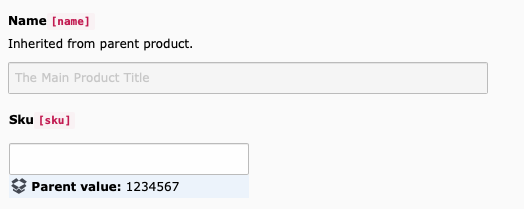
In this example the field Name is inherited from the parent product. The field Sku is not inherited and displayes the parent value ("1234567") in a blue box below the field itself.¶
How inheritance works¶
To ensure best frontend performance, the child products are updated whenever you save changes to the parent product. This means saving a product with many children can take a little longer to save.
When inheriting a relation (images, files, other products, etc.), a direct relation is created to the child product. This means that inherited relations will be kept if you remove a parent from a product or set a field to no longer be inheritable.
Important
Information in inherited fields can originate further away than the immediate parent. In a more complex product database you may have multiple layers of parents and children (grandparents and grandchildren, great-grandparents and great-grandchildren, etc).
