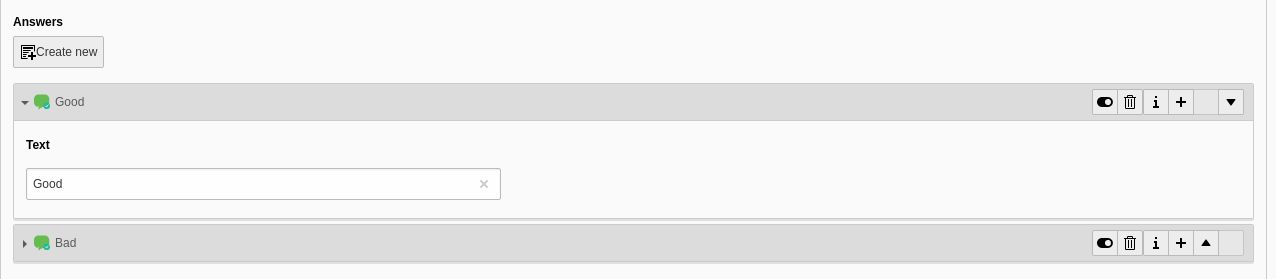Important
It may be that not all options visible here in this documentation are also visible to every editor.
The administrator may still choose to hide several options from an editor.
Create simple survey¶
Prepare storage with new record¶
- Create new folder
- Go to list module view
- Choose folder storage
- Create new Survey
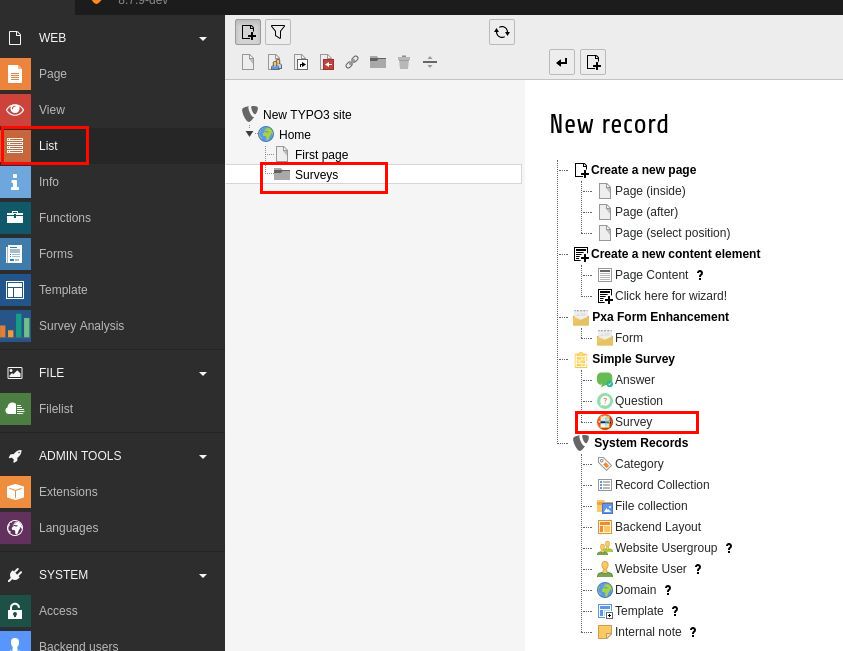
New survey in storage
Create survey record with questions and answers¶
- Fill in survey fields
- On “Questions” tab add questions
- Choose type
Tip
Radio button. Use in case if user should choose only one option
Checkboxes if multiple answer allowed
Free input field for any text answer
- Create answers for each question
Field settings¶
Survey fields¶
- Name
- Name of survey
- Title
- If title is set it’ll replace the name on frontend view
- Description
- Description of survey
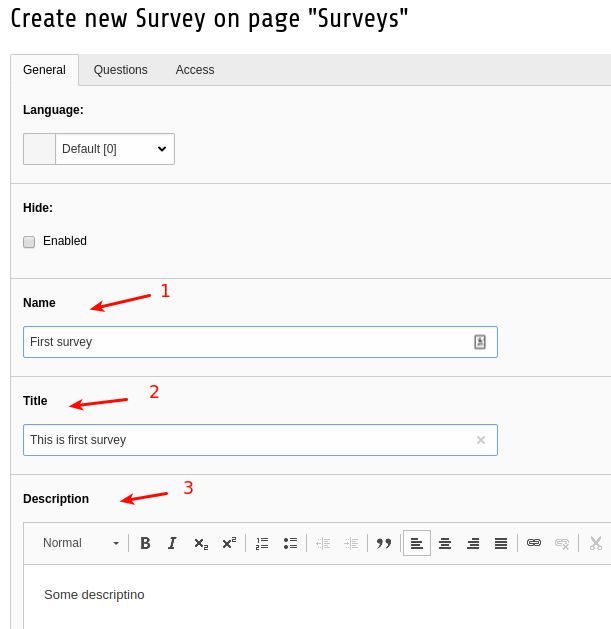
Survey fields
Question fields¶
- Type
- Each question has 3 options: Radio button, Checkboxes, Input field
- Question is required to be answered.
- Check if question is required
- Add free input field after options
- If checked, after list of answers free input field will be added for user to provide his own answer
- Text
- Text of question
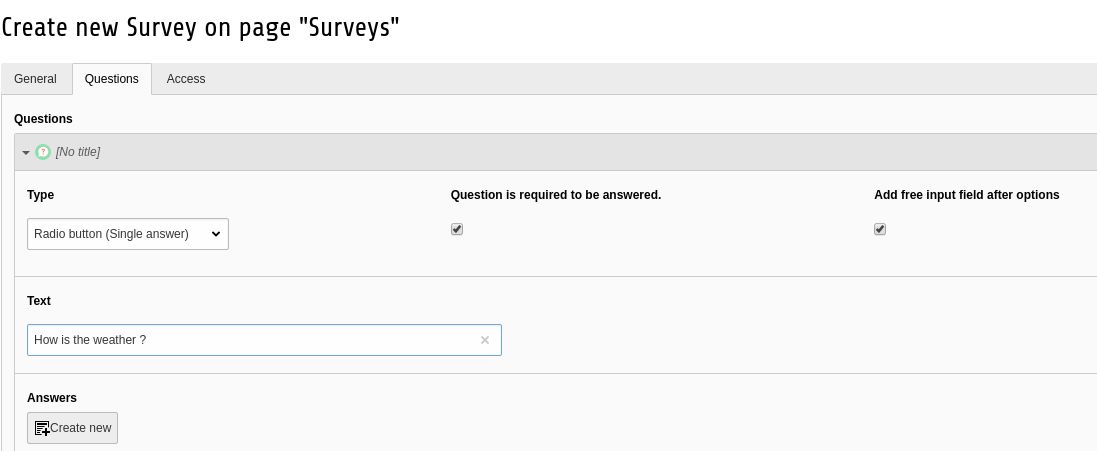
Question fields