Configuration¶
In order for the extension to work, it must be configured. In the TYPO3 Backend, navigate to Admin Tools > Settings > Extension Configuration > qbank and set the required global configuration options in the "Basic" tab. Configuration options in the "Optional" tab are not required, but enable additional functionality, such as usage reporting.
Configuration options can also be set using environment variables. These will override any setting made in the Extension Configuration module.
Available global configuration options¶
Basic¶
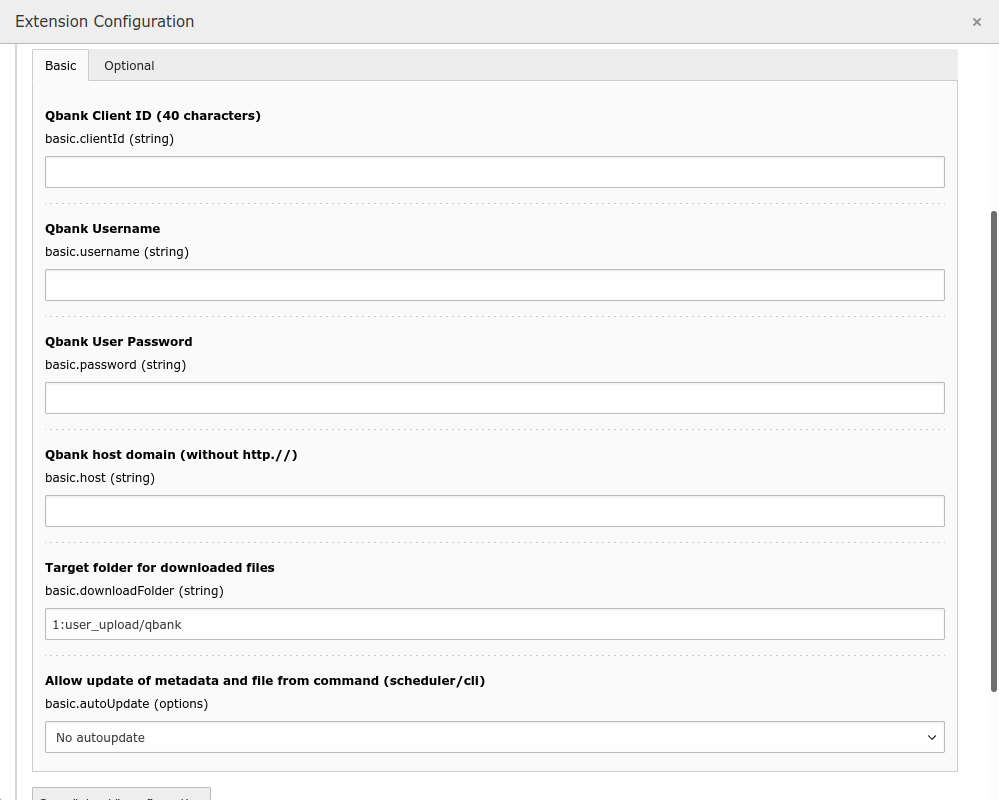
Setting
basic.clientId (string)
Label
QBank Client ID (40 characters)
Environment variable
APP_QBANK_CLIENTID
Setting
basic.username (string)
Label
QBank Username
Environment variable
APP_QBANK_USERNAME
Setting
basic.password (string)
Label
QBank User Password
Environment variable
APP_QBANK_PASSWORD
Setting
basic.host (string)
Label
QBank host domain (without http.//)
Description
The QBank host domain without scheme (e.g. http.//), e.g. "mycompany.qbank.se".
Environment variable
APP_QBANK_HOST
Setting
basic.downloadFolder (string)
Label
Target folder for downloaded files
Description
Where downloaded files are stored. [File Storage Id:path]
Default
1:user_upload/qbank
Environment variable
APP_QBANK_DOWNLOADFOLDER
Setting
basic.autoUpdate (options)
Label
Allow update of metadata and file from command (scheduler/cli)
Description
Configure if metadata and file is allowed to be updated from command. 0: No autoupdate, 1: Metadata, 2: File, 3: Metadata and file.
Default
No autoupdate
Environment variable
APP_QBANK_AUTOUPDATE
Optional¶
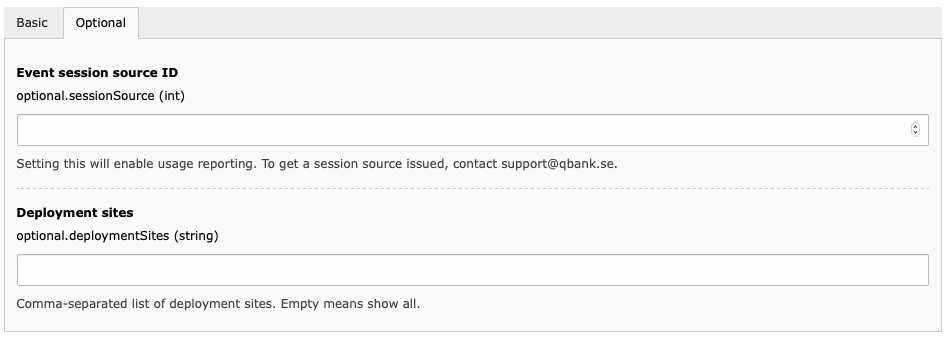
Setting
optional.sessionSource (int)
Label
Event session source ID
Description
Setting this will enable usage reporting. To get a session source issued, contact support@qbank.se.
Environment variable
APP_QBANK_SESSIONSOURCE
Setting
optional.deploymentSites (string)
Label
Deployment sites
Description
Comma-separated list of deployment sites. Empty means show all.
Environment variable
APP_QBANK_DEPLOYMENTSITES
Site and language configuration¶
Deployment sites can also be configured on a per-site and per-site-language basis.
Site configuration¶
In the TYPO3 Backend, navigate to Site Management > Sites > {Your site} > Qbank tab. You can set the field "Deployment sites" to a comma-separated list of deployment sites. If empty, the value is inherited from the global extension configuration or environment variables.
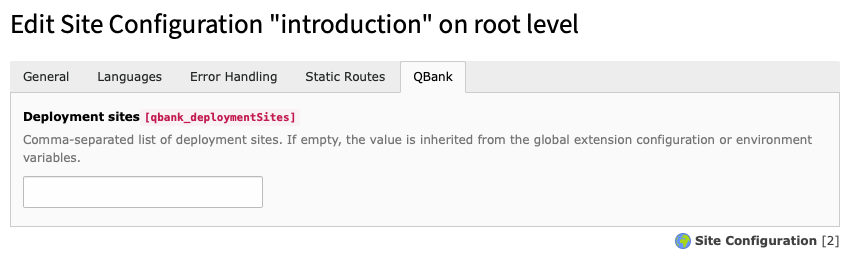
Site language configuration¶
In the TYPO3 Backend, navigate to Site Management > Sites > {Your site} > Languages tab. Select the language you would like to edit and find the "QBank deployment sites" option. You can set the field to a comma-separated list of deployment sites. If empty, the value is inherited from the site's "Deployment sites" field, global extension configuration, or environment variables.

