Scheduler tasks¶
Scheduler tasks provided by ext:clubmanager
Mail service task¶
The ext:clubmanager automatically generates e-mails for certain actions. To
send them automatically, the scheduler task EMail Service
(clubmanager) must be set up and triggered in short intervals if possible.
Go to the module System > Scheduler
Use the + icon in the topbar Create new task
Set dropdown Class to clubmanager > EMail Service (1.)
Set task frequency (2.) to a short interval. */1 * * * * ensures that the task is executed every minute.
Set Maximum number of emails per run (3.) to a number, which fits to the needs of your club. If the number of members is high, it makes sense to increase the Maximum number of emails per run.
After you have filled in all required fields click Save.
Note
Note that with 20 mails every minute (as given in the example) the task may try to send 1.200 mails per hour. Please check if your provider limits the number of outgoing mails and make sure the limit is not reached by the mail task configuration.
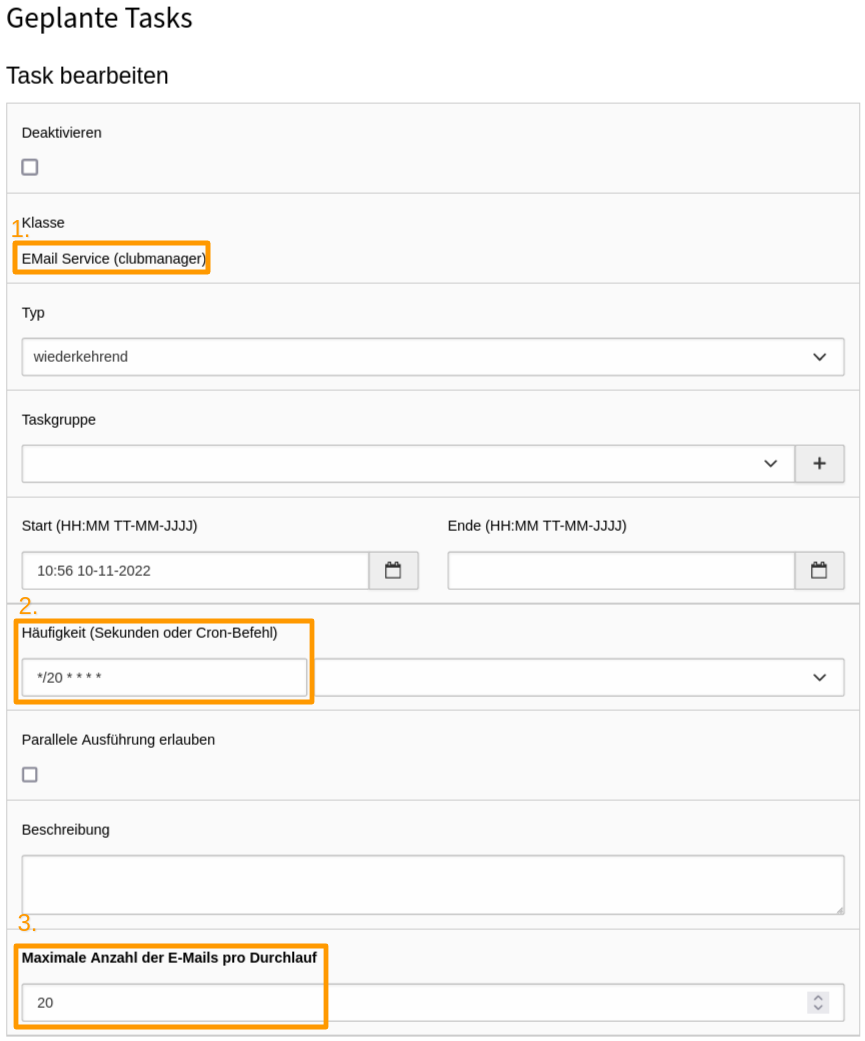
Create new task clubmanager > EMail Service¶
Note
See section E-Mail Tasks for more information on
emails send by ext:clubmanager!
A TYPO3 module with improved view of all email tasks and extended options, is available with the ext:clubmanager_pro!
Member login reminder task¶
The basic version of ext:clubmanager provides the scheduler Task
Reminder Email (clubmanager), which can be used by
which members who have never logged in to the member area before
get a reminder e-mail after a predefined interval to do so.
Go to the module System > Scheduler
Use the + icon in the topbar Create new task
Set dropdown Class to clubmanager > Member login reminder (1.)
Set task frequency (2.) to the shortest possible interval. 0 7 * * 2 ensures that the task is executed every tuesday at 7am.
Set Days until reminder (3.) to a number of days, after which a member is to be reminded again. The lower the number of days, the higher the probability that a member will perceive the message as spam.
Set List of PIDs for members, comma-separated (4.) if only members from certain folders should receive a reminder email. If the field is empty, all members who have never logged in will receive an email.
After you have filled in all required fields click Save.
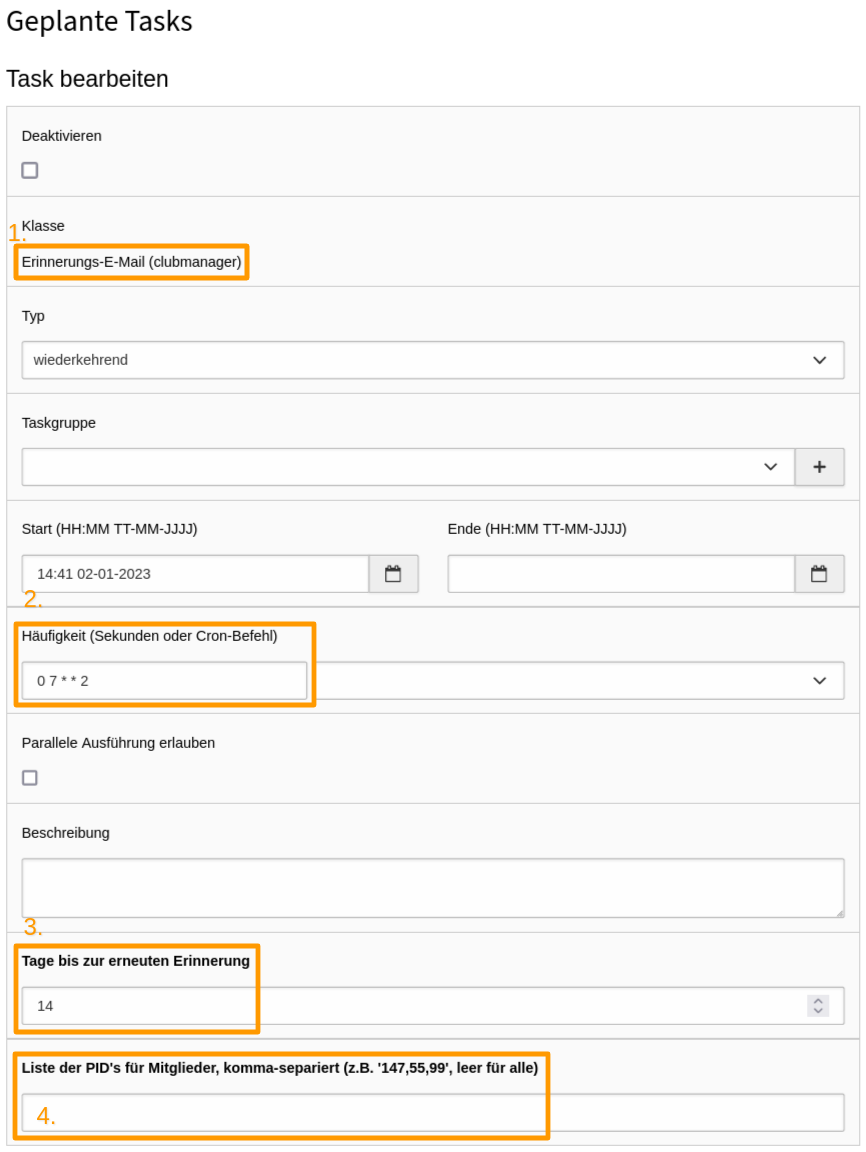
Create new task clubmanager > Reminder email¶
At the set time, the scheduler runs Task
Reminder Email (clubmanager) and creates a new reminder email for all
active(!) members who have never logged in before, a new
Email Tasks Member Login Reminder. During the
next automatic execution of the
EMail Service scheduler task, all open
Email Tasks will be processed one after the other.

Email task table with Member Login Reminder emails¶
Note
You can find all your E-Mail Tasks in your TYPO3 installation root at id=0!
A TYPO3 module with improved view of all email tasks and extended options, is available with the ext:clubmanager_pro!
Important
For all members for whom a reminder e-mail has been generated, the First login reminder email field in the linked user record is automatically provided with the current timestamp. A new reminder email will be generated after the days specified in the Task Reminder Email (clubmanager) under Days until reminder and only if the member has still not logged in!
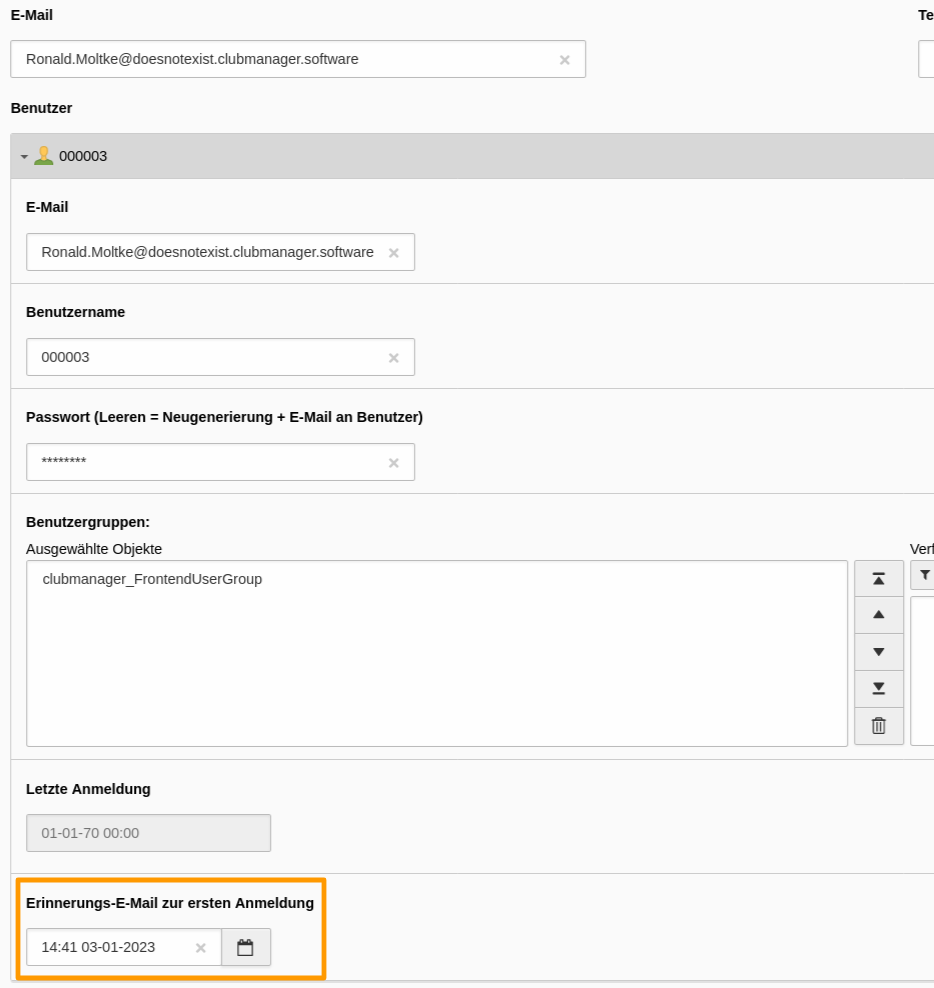
Timestamp for Reminder email for the first registration in frontend-user data¶
Note
See section Global felogin configuration and
Testing your felogin setup for more
information on how login email automation works with ext:clubmanager!
