Categories
Categories help group and organize your FAQ entries so that users can filter or view questions by topic.
Creating categories
To add or manage categories:
- Go to the backend module: Web > List.
- Open the folder where your FAQ records are stored (e.g., "FAQ Storage").
- Click the + Create new record button at the top.
- Under the list of available record types, choose FAQ Category.
- Enter a name for the category (e.g., "Payments", "Returns", "Technical Issues").
- Save the record.
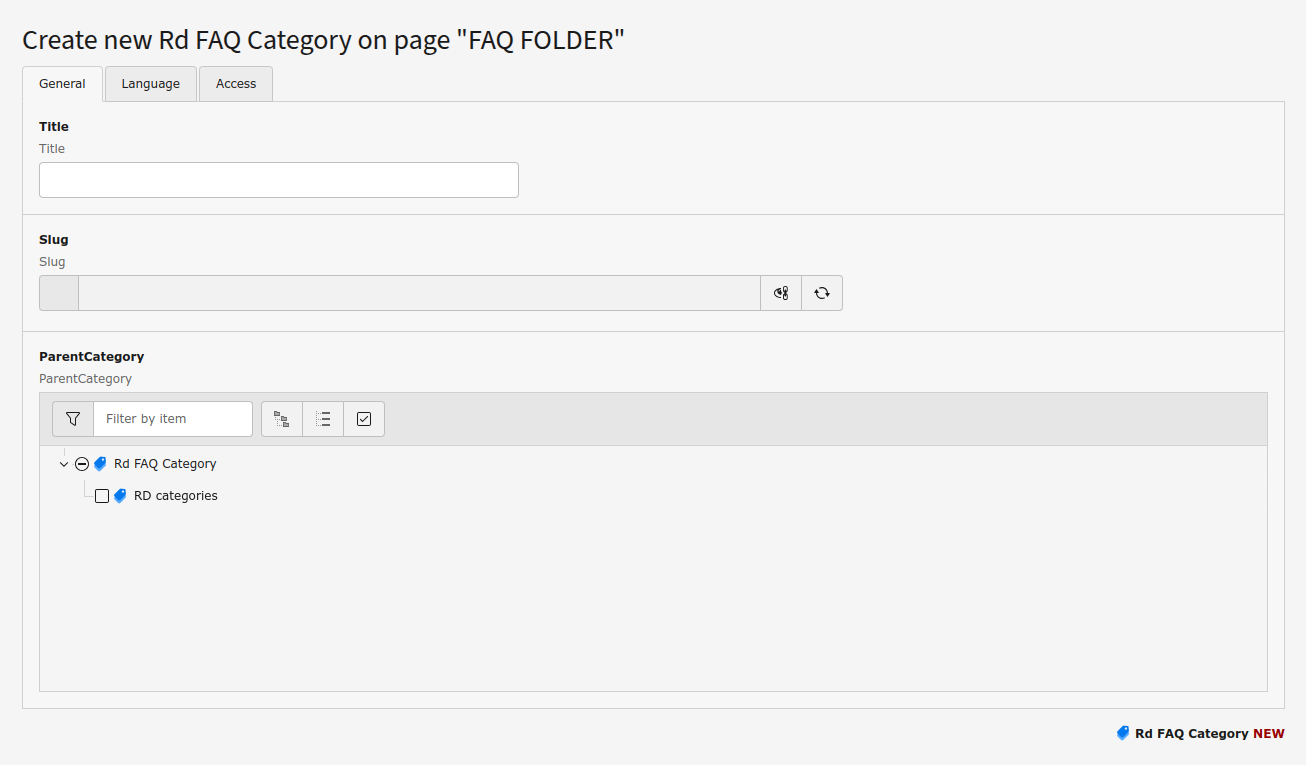
Clicking on "Create new record" and selecting "FAQ Category"
Form fields for adding/editing an FAQ category
Assigning categories to FAQ records
When editing or creating an FAQ:
- In the General or Relations tab, look for the field Category.
- Select one or more categories that apply to the question.
- Save the FAQ record.
Using categories in the frontend
If your FAQ plugin supports filtering, users will be able to filter questions by the categories you defined. You can also use TypoScript or Fluid template logic to render only FAQs from specific categories on different pages.
