Mass editing of anchors
The List module makes it possible to display the content of several fields at once and gives you the ability to edit several records with one action.
This allows you, for example, to quickly add human-readable anchors to all content elements on a page at once.
-
Click the Show columns button and enable the field "Human-readable URL #anchor".
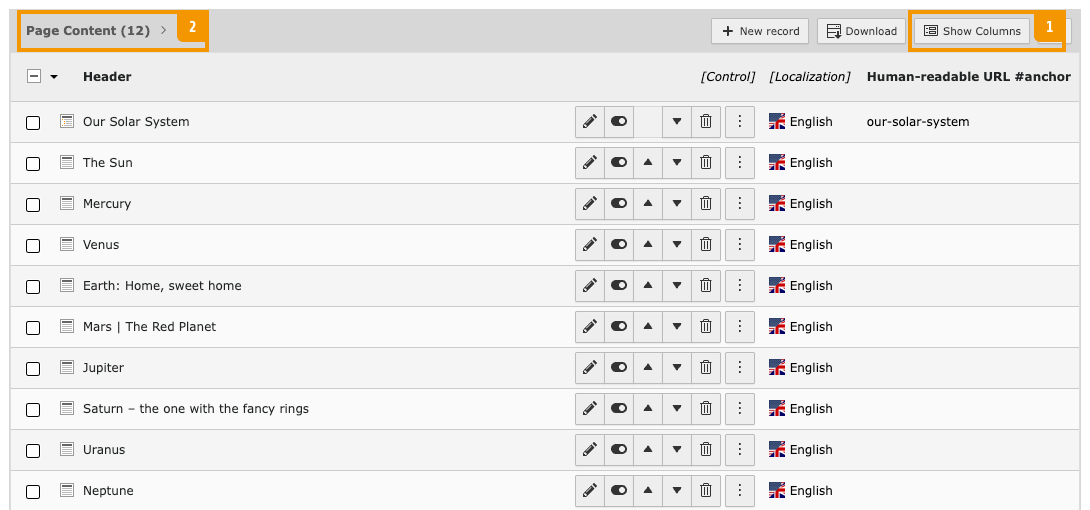
A table with content elements in the List module. The anchor field is already enabled and visible as the last column the right.
-
Access the Single Table View
The Single Table View can be opened by clicking on the table's title "Page content ()" (see screenshot above). This view provides more "Edit" buttons than the default List view. These allow to edit multiple records and limit the editing form to certain fields.
-
Select the content elements you want to update, then click the middle "Edit" button
The middle "Edit all shown fields of the listed records" button in the table will open the field "Header" along with the enabled fields.
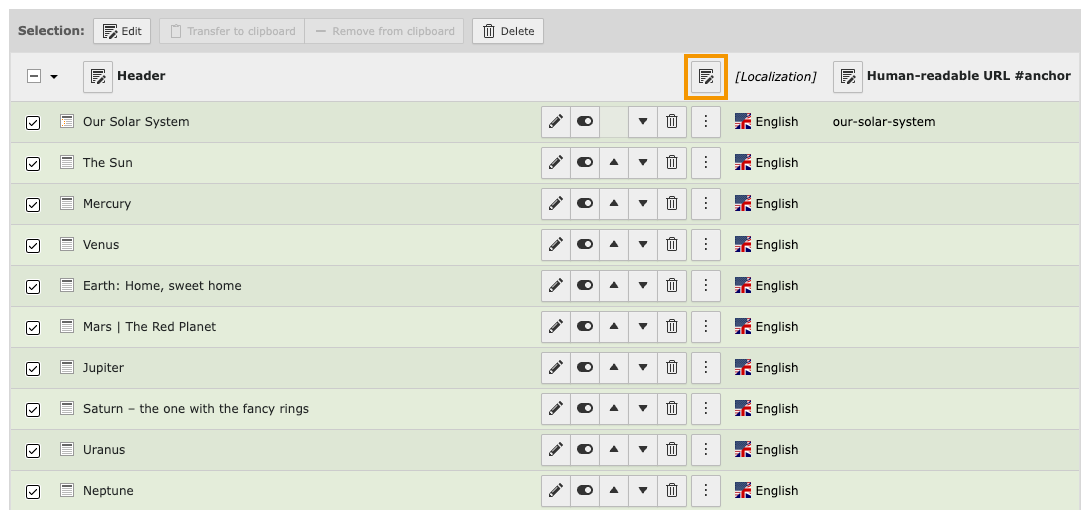
Selecting records for editing in TYPO3 v11
-
Edit the anchor fields of multiple content elements
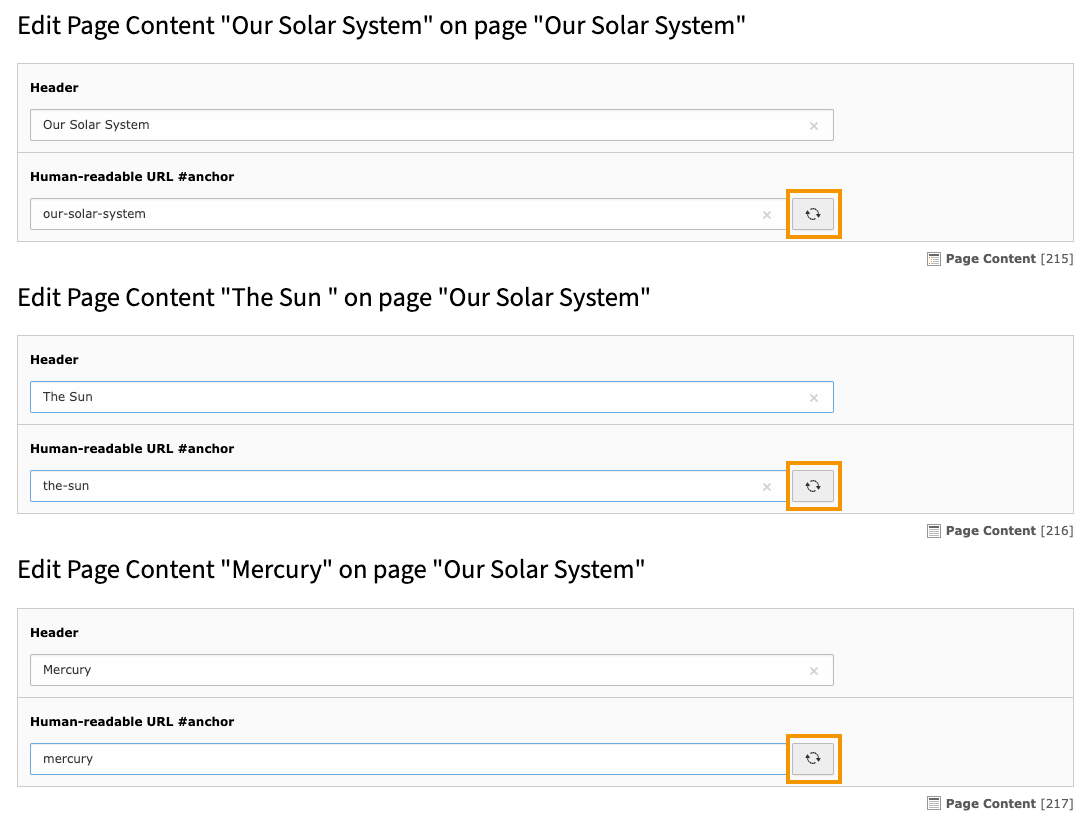
Mass editing of anchors using the buttons on the right, with manual adjustments as needed
Note
The buttons to generate an anchor from the header's contents will only work if the header field is visible in the editing form. Otherwise, you can only manually edit the human-readable anchor.
