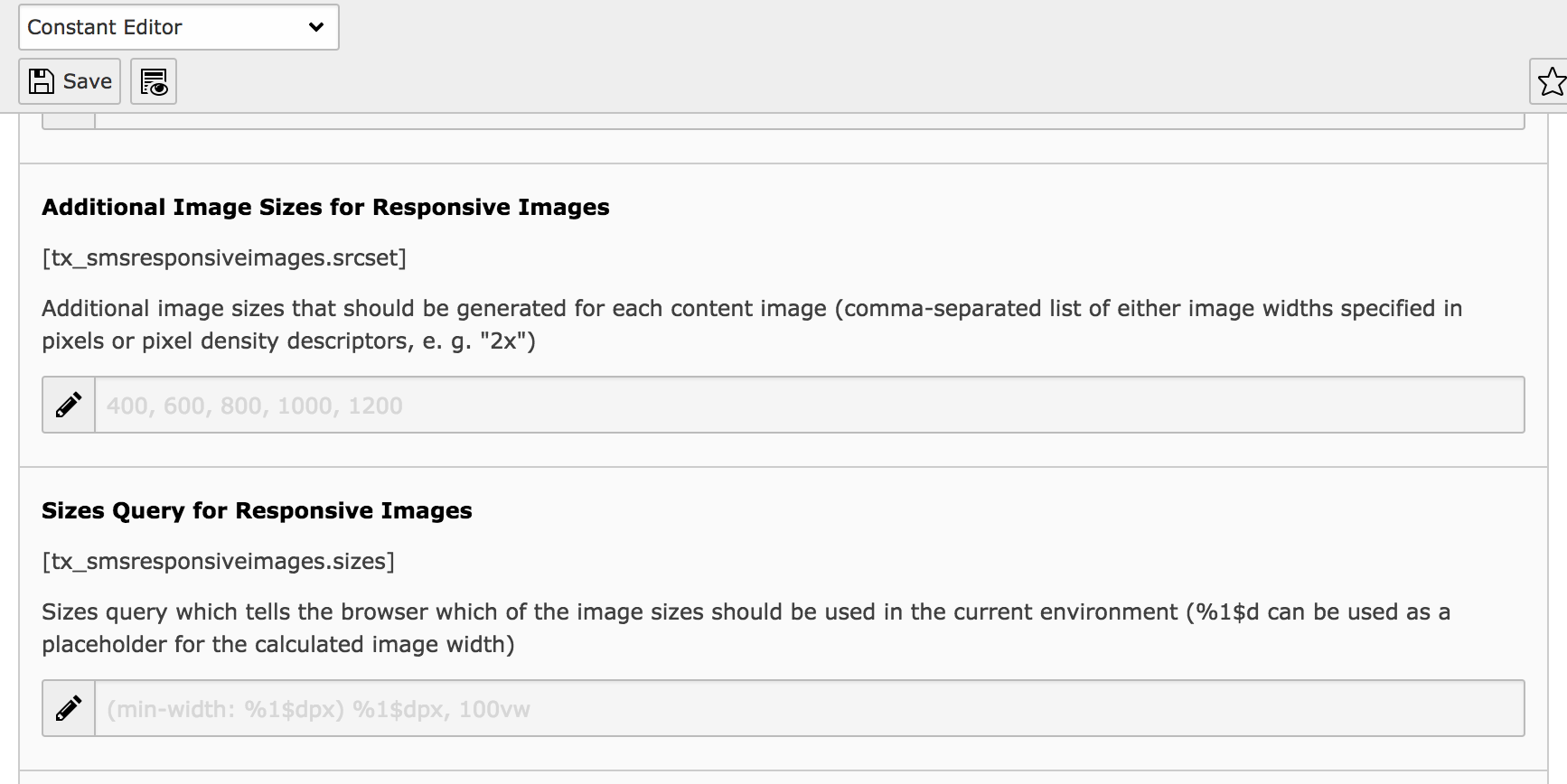Administrator Manual¶
Installation¶
Once you’ve installed the extension, the static TypoScript “Responsive Images” should be included. After that, the TypoScript constants editor contains new fields concerning content images. The most important ones are:
- Additional Image Sizes for Responsive Images: Additional image sizes that should be generated for each content image (comma-separated list of either image widths specified in pixels or pixel density descriptors, e. g. “2x”)
- Sizes Query for Responsive Images: Sizes query which tells the browser which of the image sizes should be used in the current environment (
%1$dcan be used as a placeholder for the calculated image width)
Depending on the preferred image setup, these values can be adjusted to fit the layout of your website.
The image sizes can be altered or modified without major consequences. You should however make sure that your configuration covers the area between 400 and 1000 pixels as this is the most common area of screen sizes. Also note that widths and pixel density descriptors must not be mixed!
If you modify the sizes query, you should note that this applies to all content images by default, so this could have broad consequences to the download size of your website. The default value makes sure that the image can’t get larger than the value configured in the backend. Long story short: You should know what you’re doing.
Updating from 1.x¶
There are a few breaking changes which might require you to update your integration:
- Support for TYPO3 8.7 is gone. Please use version 1.3 of the extension.
- The
picturefillattribute of<sms:image />and<sms:media />has been removed, so you need to remove it from your Fluid templates. Separate markup for picturefill.js is no longer required, so the extension now outputs standards-compliant markup at any time. - In addition to svg files, gif files are now excluded as well. You can change this by adjusting the
ignoreFileExtensionsparameter. - If
lazyloadis enabled, image tags will get aclass="lazyload"automatically.
There are also some changes under the hood you might want to consider:
- The PHP namespace has switched from
SMS\SmsResponsiveImagestoSitegeist\ResponsiveImages, so if you extended one of the provided PHP classes, you need to adjust this. - The extension now uses
.1579774724instead of.100to overwrite the image partial of fluid_styled_content. This means that there will be less interference with other extensions. However, if you need to overwrite theImage.htmlfile again, you need to specify your partial after that value. - The demo plugin is gone, so if you were using it, it won’t work anymore.