Add Widget
-
Visit the new TYPO3 DashBoard
In most cases you will find it in the left menu as the most upper menu entry. If not, please ask your admin to activate that module for you.
-
Click the + icon at the lower right

After opening the dashboard you will find the add-button for widgets at the lower right.
-
Switch to section System Information
Please select category "System Information" from the left sidebar. On older TYPO3 versions this section was displayed as a tab above the widget selector area.
-
Choose one of the plesk widgets
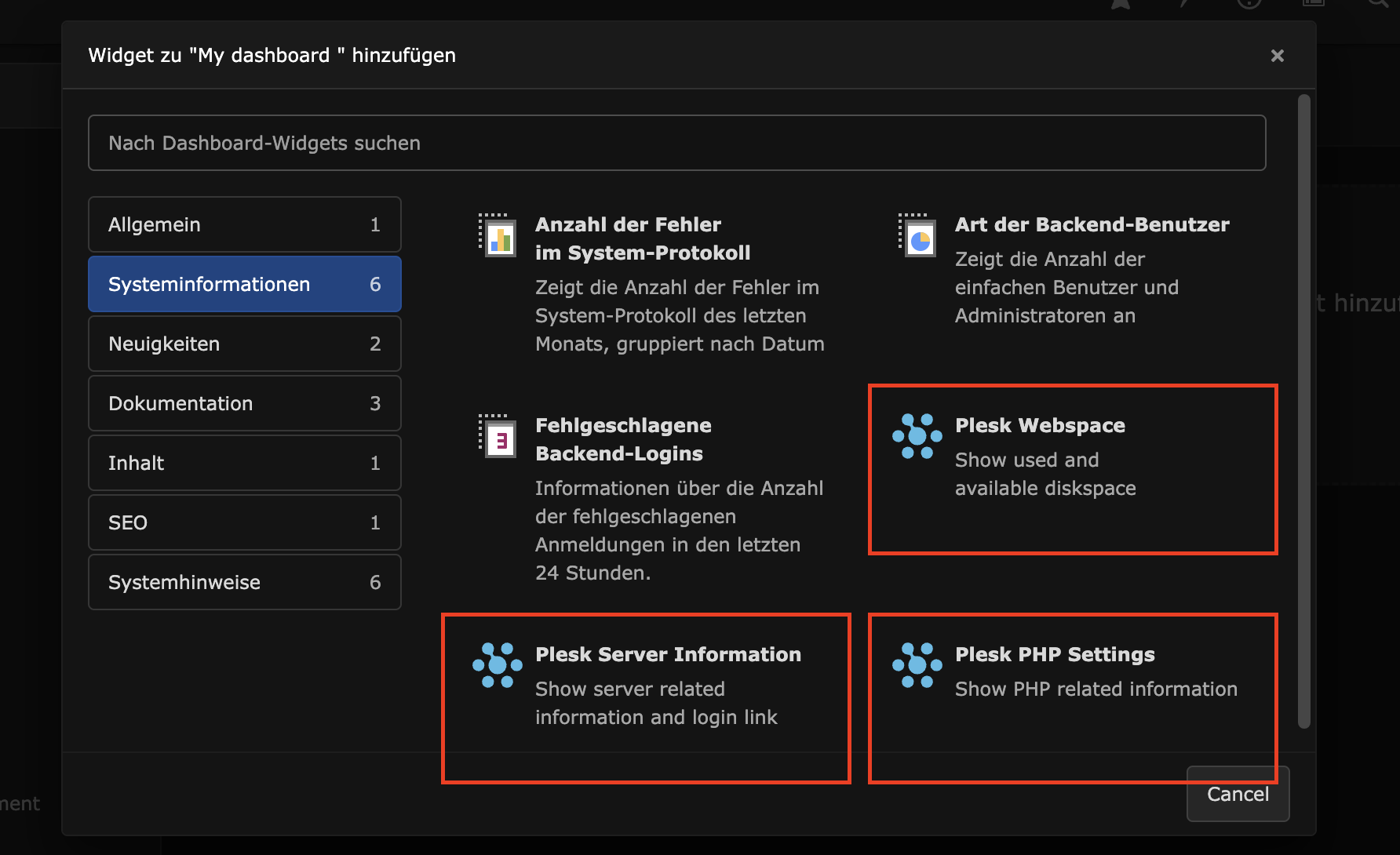
Here you can choose one of the delivered widgets (marked in red rects) on to your dashboard.
