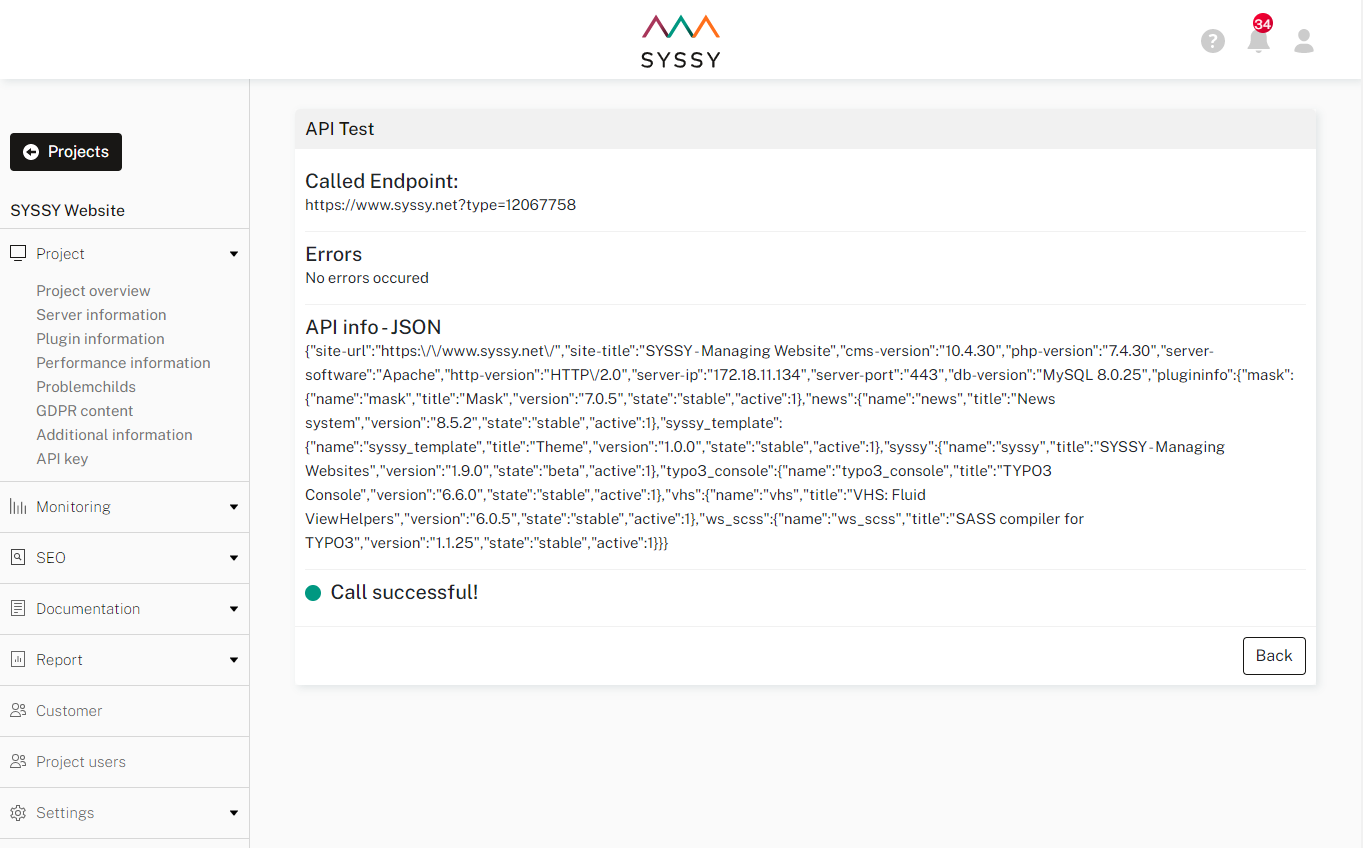Configuration¶
Target group: Administrators
Get API key from SYSSY
You can find your API key on app.syssy.net in your project dashboard
Include Static Template "SYSSY"
Go to Template > Root Page (Home) > Info/Modify
Select Edit the whole template record
Select tab Includes and add SYSSY to selected items
Add TypoScript configuration (constants) for SYSSY API key
Go to Template > Your Home Page > Constant Editor and select PLUGIN.TX_SYSSY and enter your API key in field API-key for syssy.net and go to Save
Alertnatively you can add the TypoScript to your Constants:
plugin.tx_syssy.settings.apikey = 83dedc900894xxxxxxxxxxxxxxxxx
Check if connection is working
Go to app.syssy.net and select your project. Start Remonitor for the project in project list or project dashboard or run Test API on project dashboard.
SYSSY project dashboard:
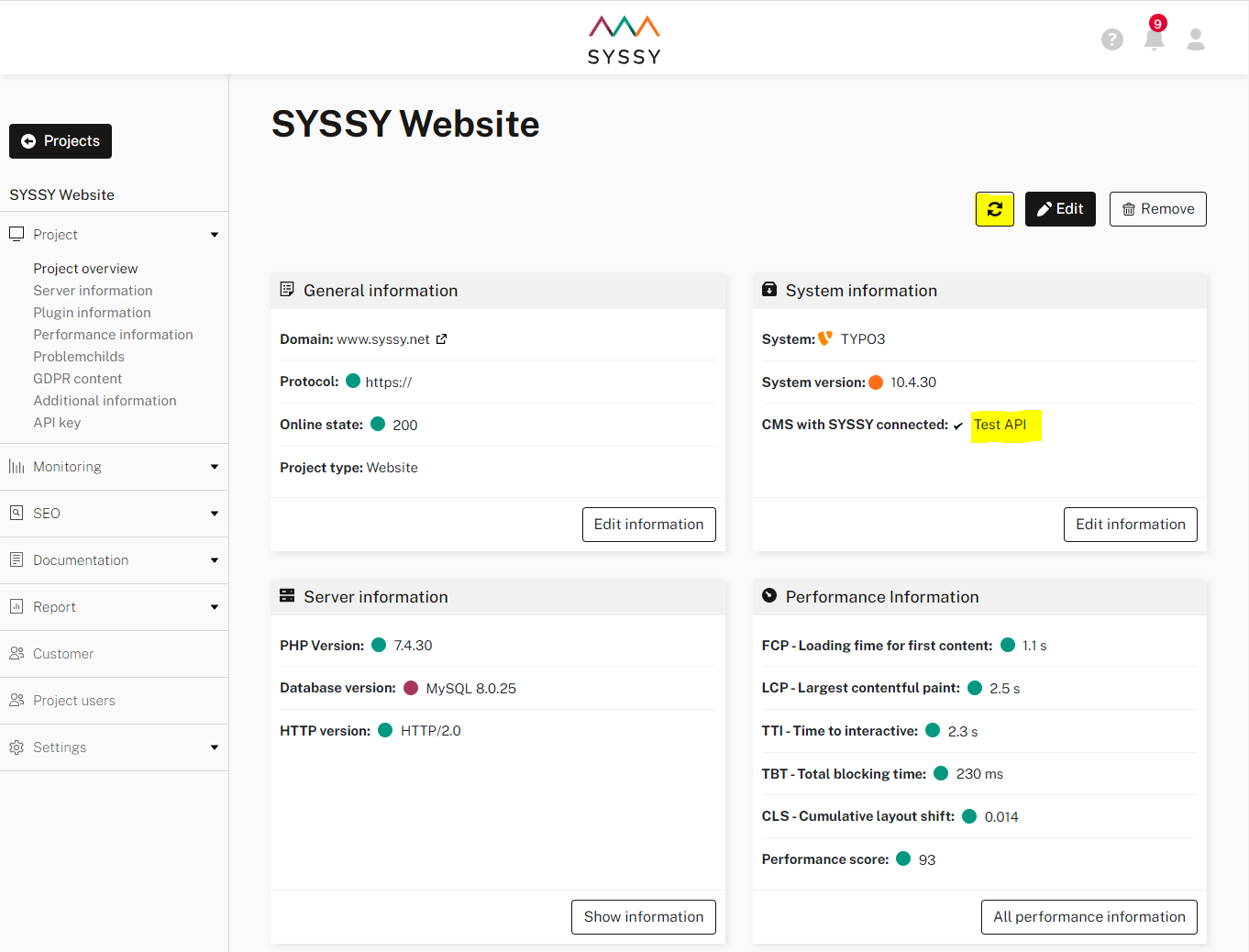
Run API test in SYSSY: