DCE Container¶
DCE Container is a new feature introduced in DCE 1.3. It allows you to wrap several content elements based on a certain DCE with a Fluid template.
This is especially useful for slider libraries (for example). If you want to create one content element for one slide,
but you need to wrap all slides with a container <div> element, which initializes the functionality of the library.
First, you need to enable the feature:
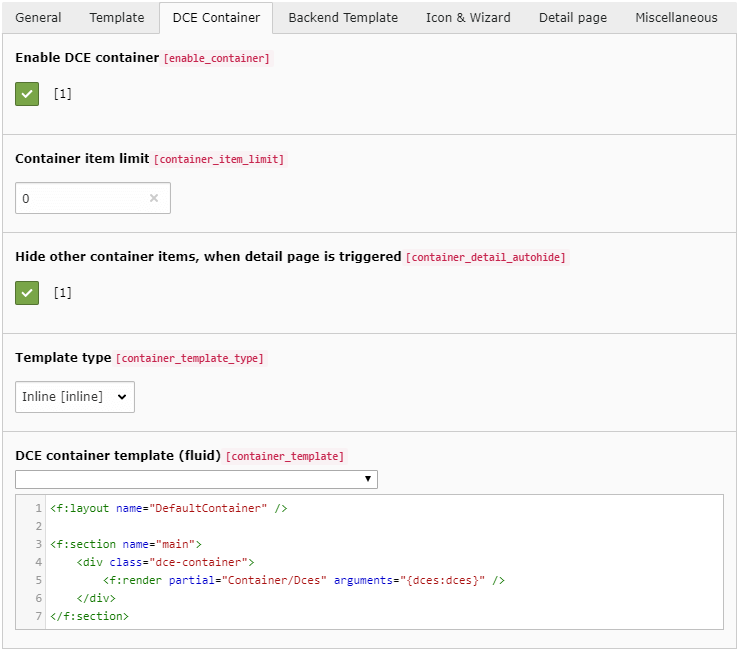
Enable DCE Container¶
Enables/Disables DCE Container feature. This option influences the frontend rendering instantly.
When enabled, all content elements (tt_content) in a row based on this DCE are wrapped with the DCE container template. The content elements “in the row”:
- base on the same DCE (with enabled DCE container feature)
- are located on the same
pid - are located in the same
sys_language_uid - are located in the same
colPos
Any other content element type interrupts the container.
Caution
Shortcuts are supported, but when your Container starts with a CType:”shortcut” item, it will fail.
Container item limit¶
You can set an item limit (default: 0 / disabled) to limit the number of content elements a container may have. When the the limit is reached, the next content element starts a new container.
Hide other container items, when detail page is triggered¶
When the DCE container and the detail page feature is enabled, this option makes it more comfortable to hide all other content elements, which’ detail page template is not triggered.
When this checkbox is enabled, all items in a container are hidden, if one item in the container is triggered by detail page GET parameter. In this case, the container template is still rendered, just with a single item. Other containers are not affected.
Template type¶
Like the default frontend template of DCE, you can outsource the code of the container to file.
DCE Container template¶
This template contains the code of the container wrapped around all DCEs within the container.
<div class="dce-container">
<f:render partial="Container/Dces" arguments="{dces:dces}" />
</div>
All DCEs in the container are stored inside the variable {dces} which is an array of Dce model instances.
So when you iterate over the dces array (using f:for loop) you can access single field values or render the default
template. So this partial is basically this:
<div class="dce-container">
<f:for each="{dces}" as="dce">
{dce.render -> f:format.raw()}
</f:for>
</div>
Container iterator¶
When DCE container is enabled, each DCE has the new attribute containerIterator available,
which allows you to get info about the position of the DCE inside of the container, like the iterator in Fluid
you know from f:for loop:
{dce.containerIterator.total}{dce.containerIterator.index}{dce.containerIterator.cycle}{dce.containerIterator.isEven}{dce.containerIterator.isOdd}{dce.containerIterator.isFirst}{dce.containerIterator.isLast}
Container in backend¶
When you are using the Simple Backend View, you get a color mark for each content element:
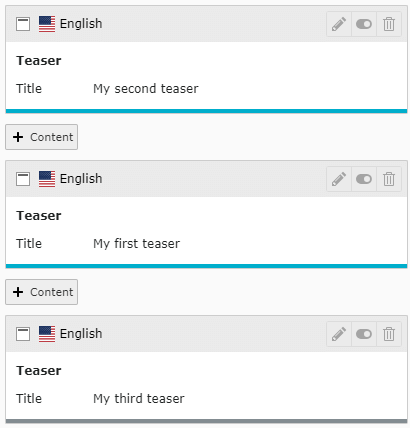
The colors being used can be adjusted using PageTS (on root level):
tx_dce.defaults.simpleBackendView.containerGroupColors {
10 = #0079BF
11 = #D29034
12 = #519839
13 = #B04632
14 = #838C91
15 = #CD5A91
16 = #4BBF6B
17 = #89609E
18 = #00AECC
19 = #ED2448
20 = #FF8700
}
By default, DCE provides ten color codes, which are picked based on the uid of the first content element in the
container.
Start new container¶
In content elements you also got a new option when DCE container is enabled:
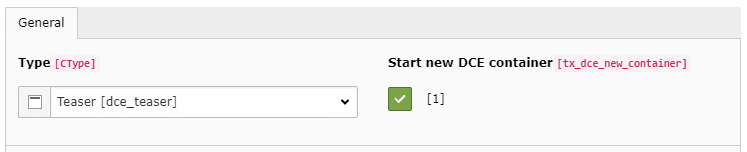
When this checkbox is enabled, a new container is created, like in the screenshot above. With this, you can interrupt containers manually.
