Administration¶
How to get pw_comments¶
There are two ways to get pw_comments. You can visit the TER at https://extensions.typo3.org/extension/pw_comments and download pw_comments there or you can use Composer to check out the latest version (https://packagist.org/packages/t3/pw_comments).
Installation¶
After loading the extension onto the server, you will have to install it like every other extension. The installation will create a new table for storing comments. After the installation you should add the static include to your current TYPO3 template:
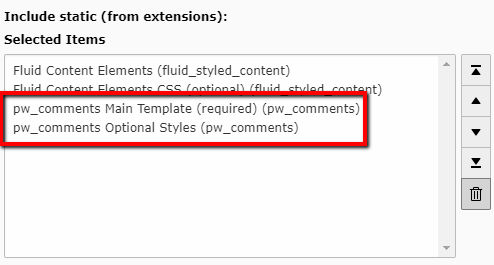
The Main Static Template must be included. The Styles are optional, but recommended.
When the statics have been added you can access several libs to include pw_comments into your page (as described in the chapter Configuration).
Important
When you want to work with mail notifications, you should configure an absolute URL (like https://my-domain.com/) in
TYPO3's site configuration instead of a plain /. This is required by TypoLink to create absolute URLs in mails.
