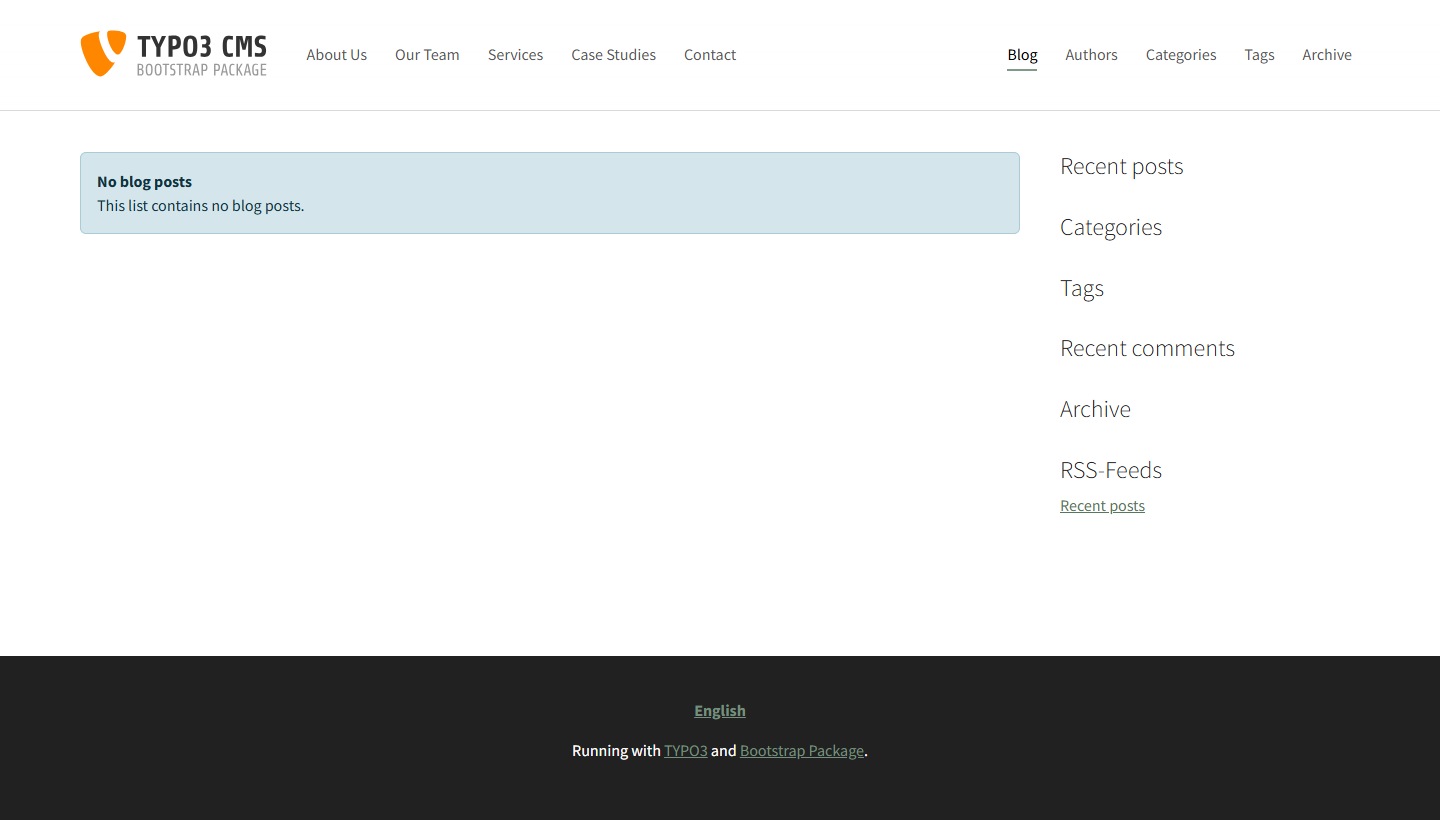Manual Setup
The manual setup helps you to build an integrated instance of the TYPO3 Blog Extension. If you want a standalone Blog and do not have an existing site, please go with the Setup Wizard instructions.
Prerequisites:
- Ensure the TYPO3 Blog Extension is installed and activated
- Ensure your logged in as Administrator
-
Edit your existing site your existing site configuration
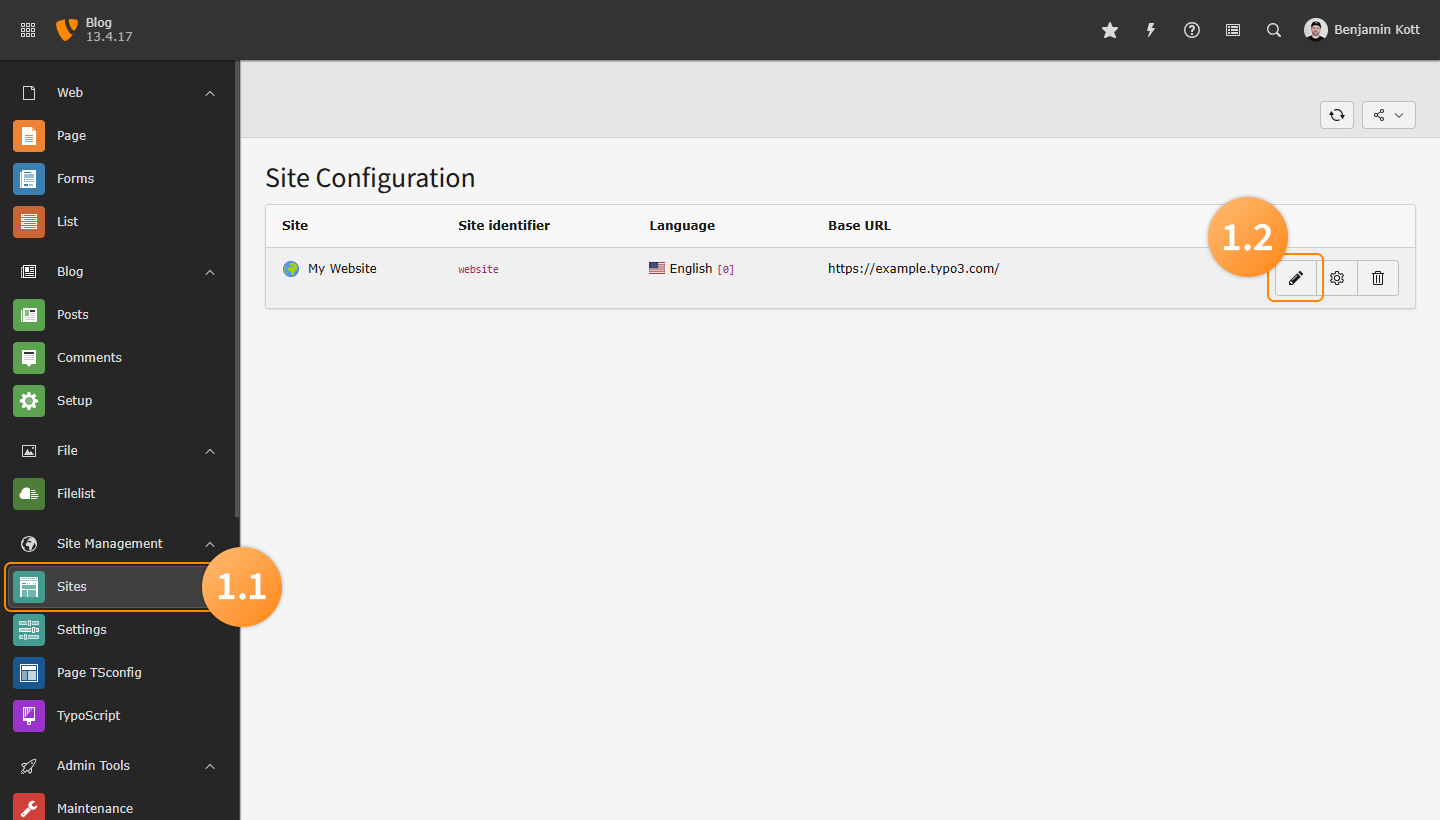
-
Add the "Blog: Integration" set to your site.
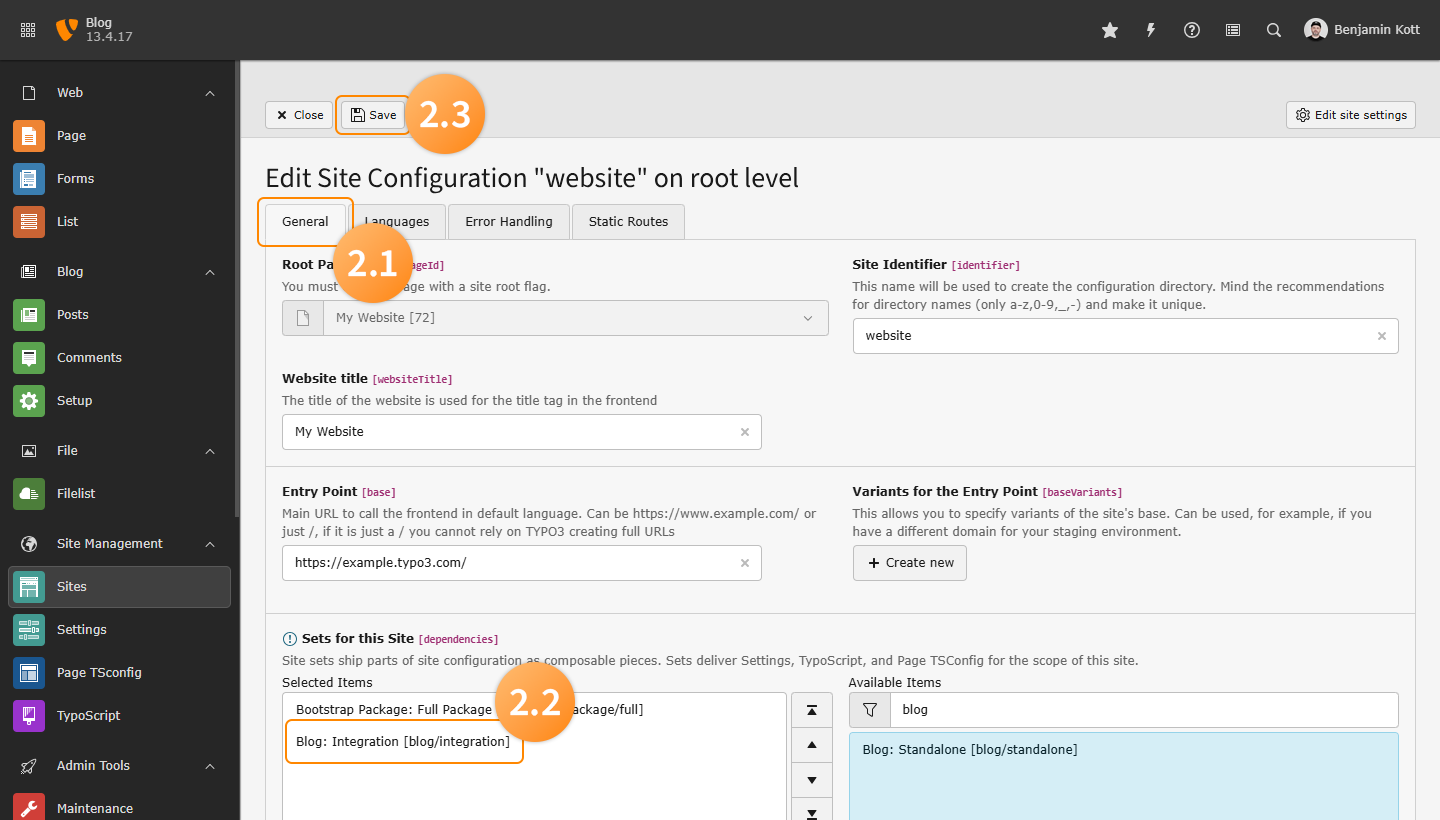
Tip
It is recommended to use the "Integration" template to use the prepared page templates for lists and posts. These are using the layout "Default" and the section "Main" of your Template.
If your "Page-Template/-Sections" named differently, please overwrite the blog templates in your sitepackage. Check the used templates below and adapt them to your own needs.
-
Create Blog Pages
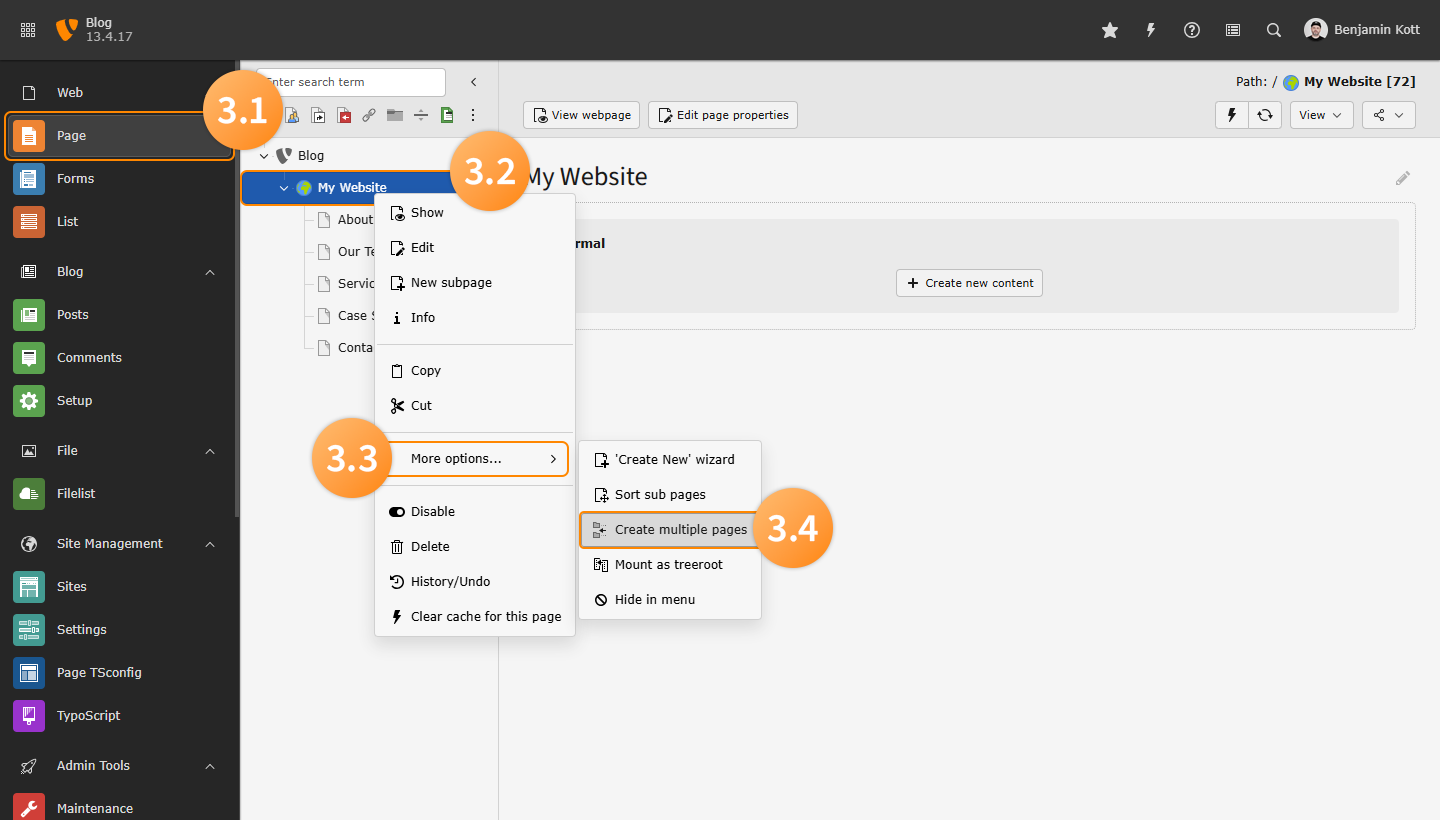
- Right click the page you want the Blog to list below
- Select "More options"
- Select "Create multiple pages"
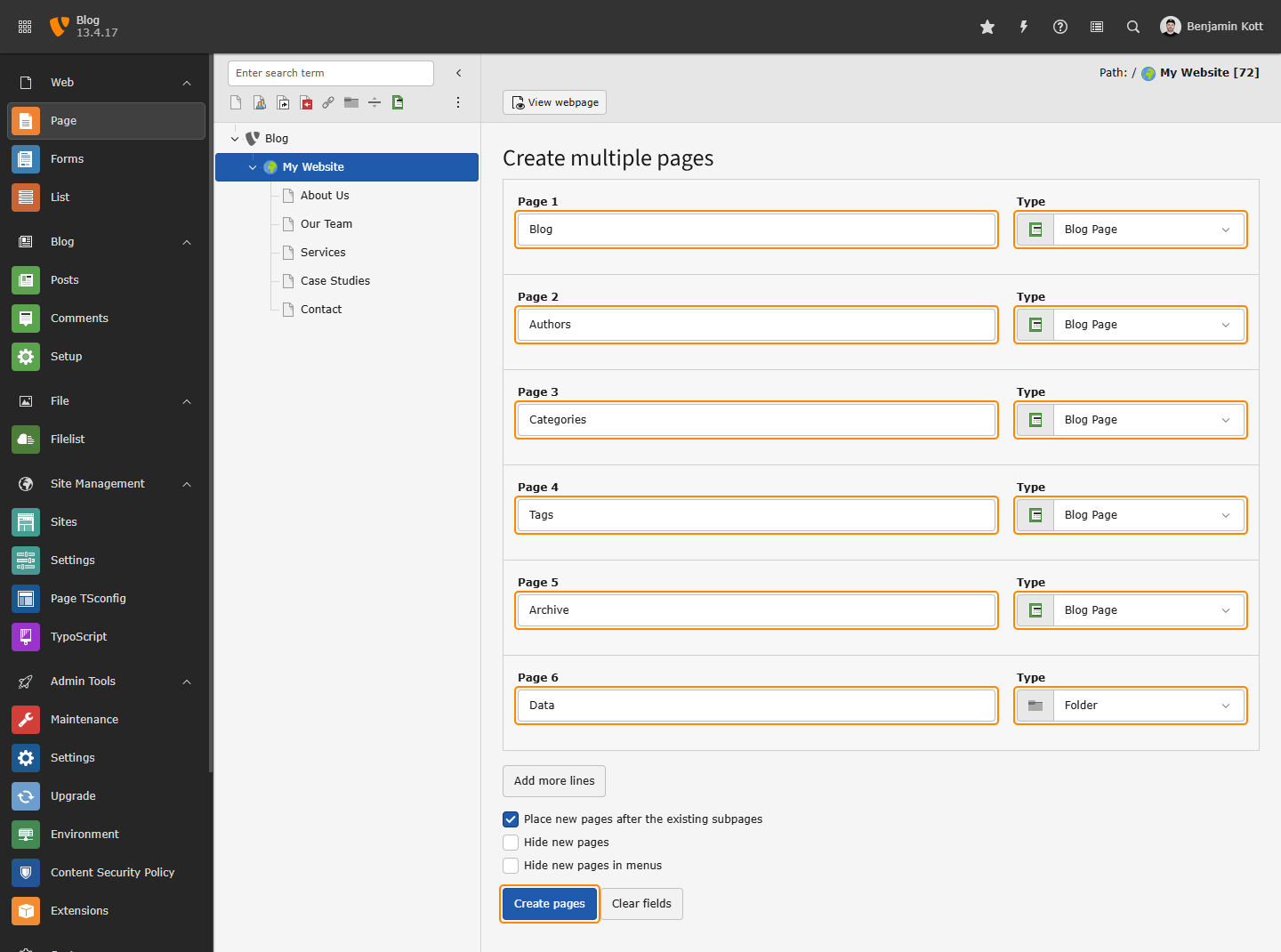
Create the following Pages, make sure they have the correct Type
Name Type Blog Blog Page Authors Blog Page Categories Blog Page Tags Blog Page Archive Blog Page Data Folder 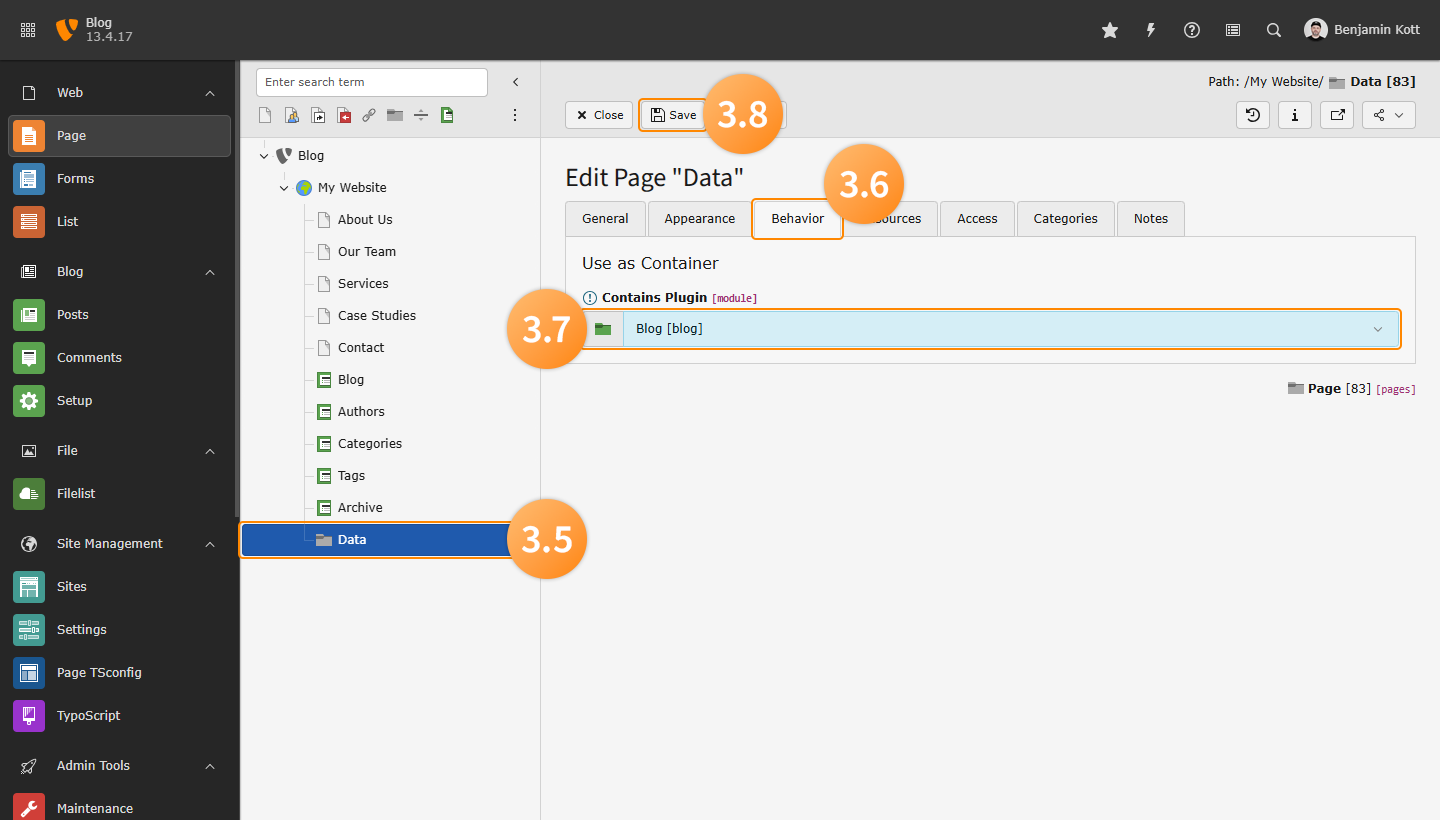
Edit the newly generated Data folder to contain the "Blog"
- Edit the page "Data" and select the "Behaviour" tab
- Select "Blog" at "Contains Plugin"
- Save the Page
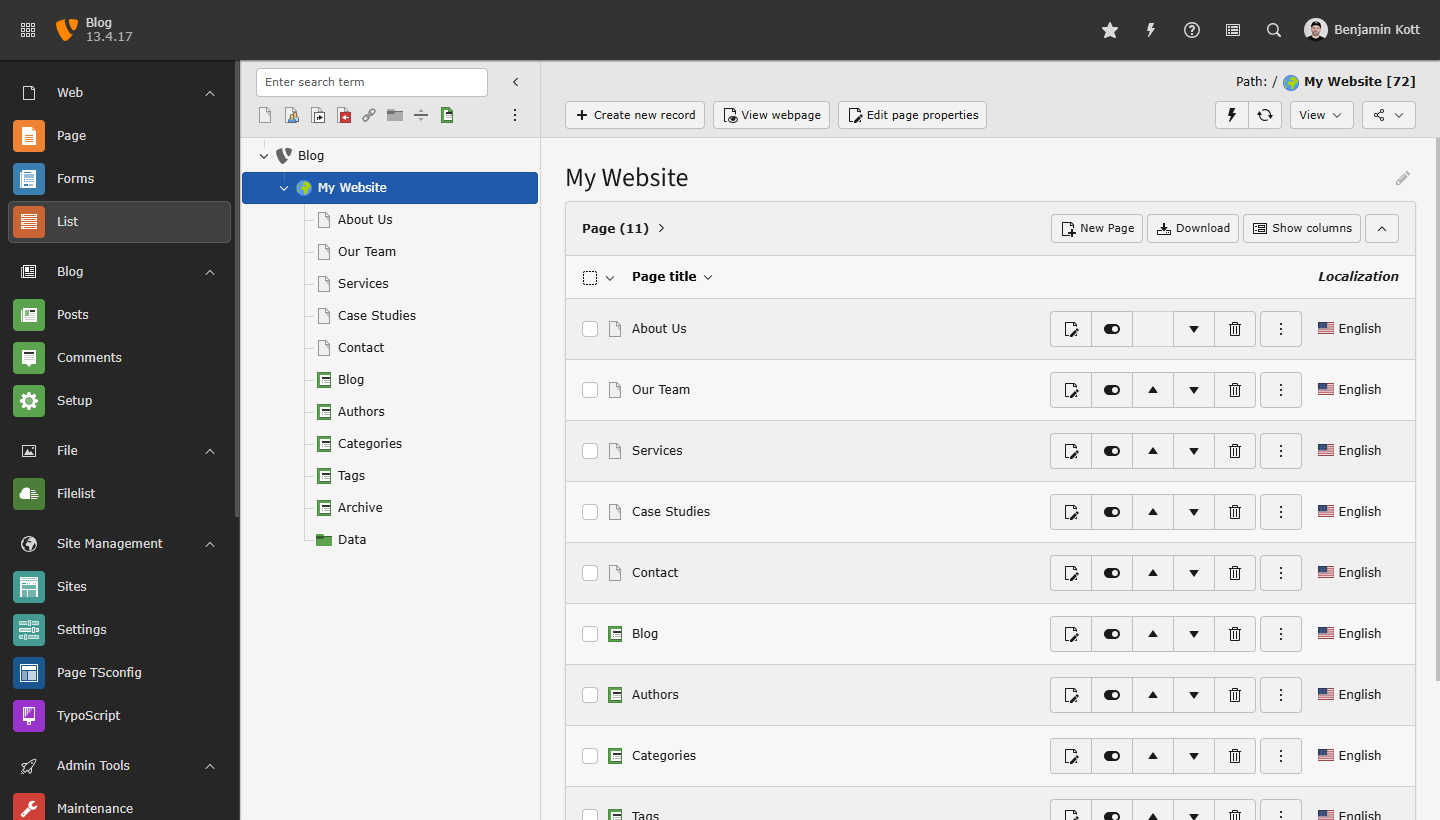
Sort the pages like the following screenshot
-
Configure the page ids in the site settings
plugin: tx_blog: settings: blogUid: ID_of_Page_Blog categoryUid: ID_of_Page_Categories tagUid: ID_of_Page_Authors authorUid: ID_of_Page_Tags archiveUid: ID_of_Page_Archive storagePid: ID_of_Page_DataCopied!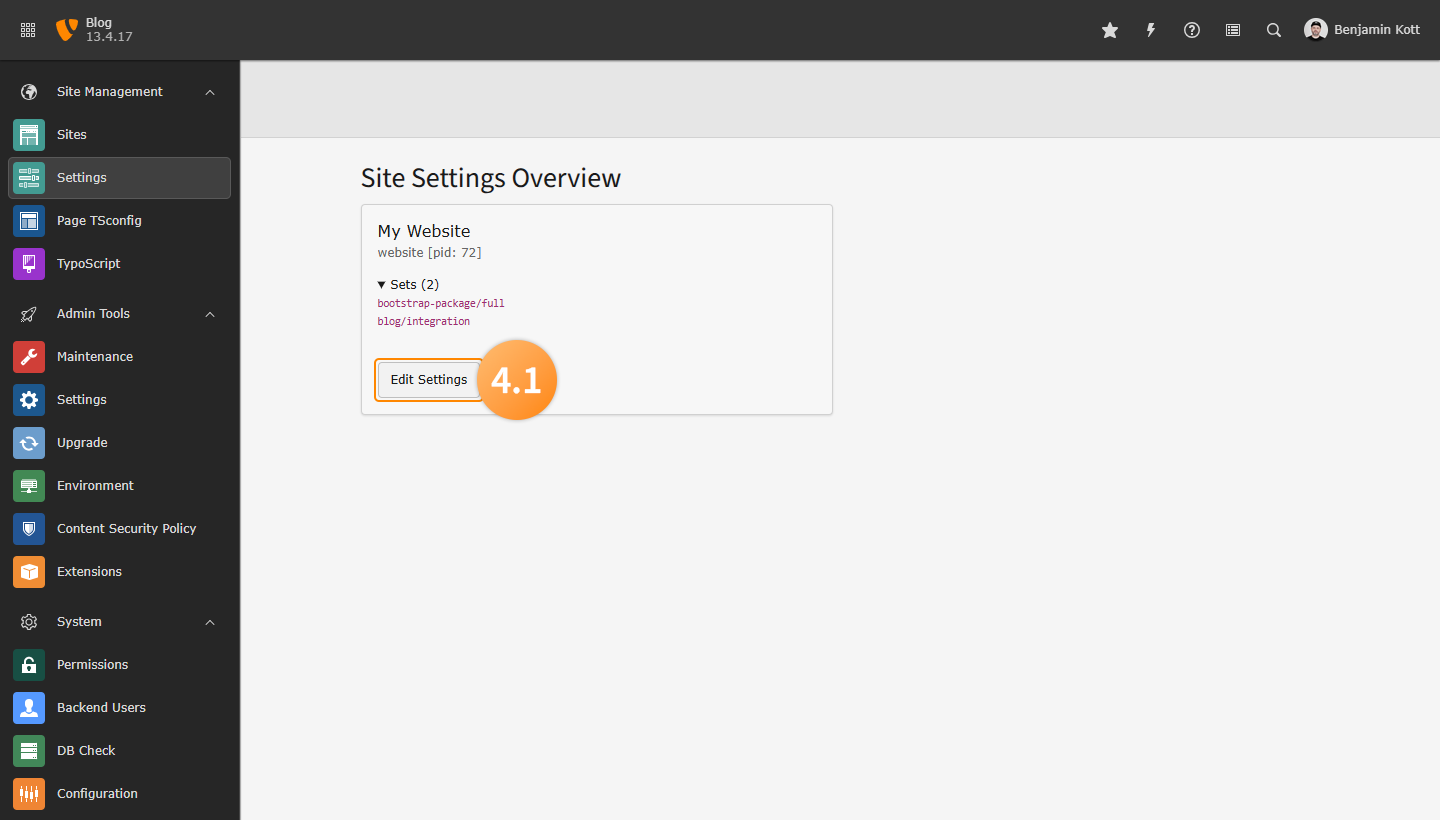
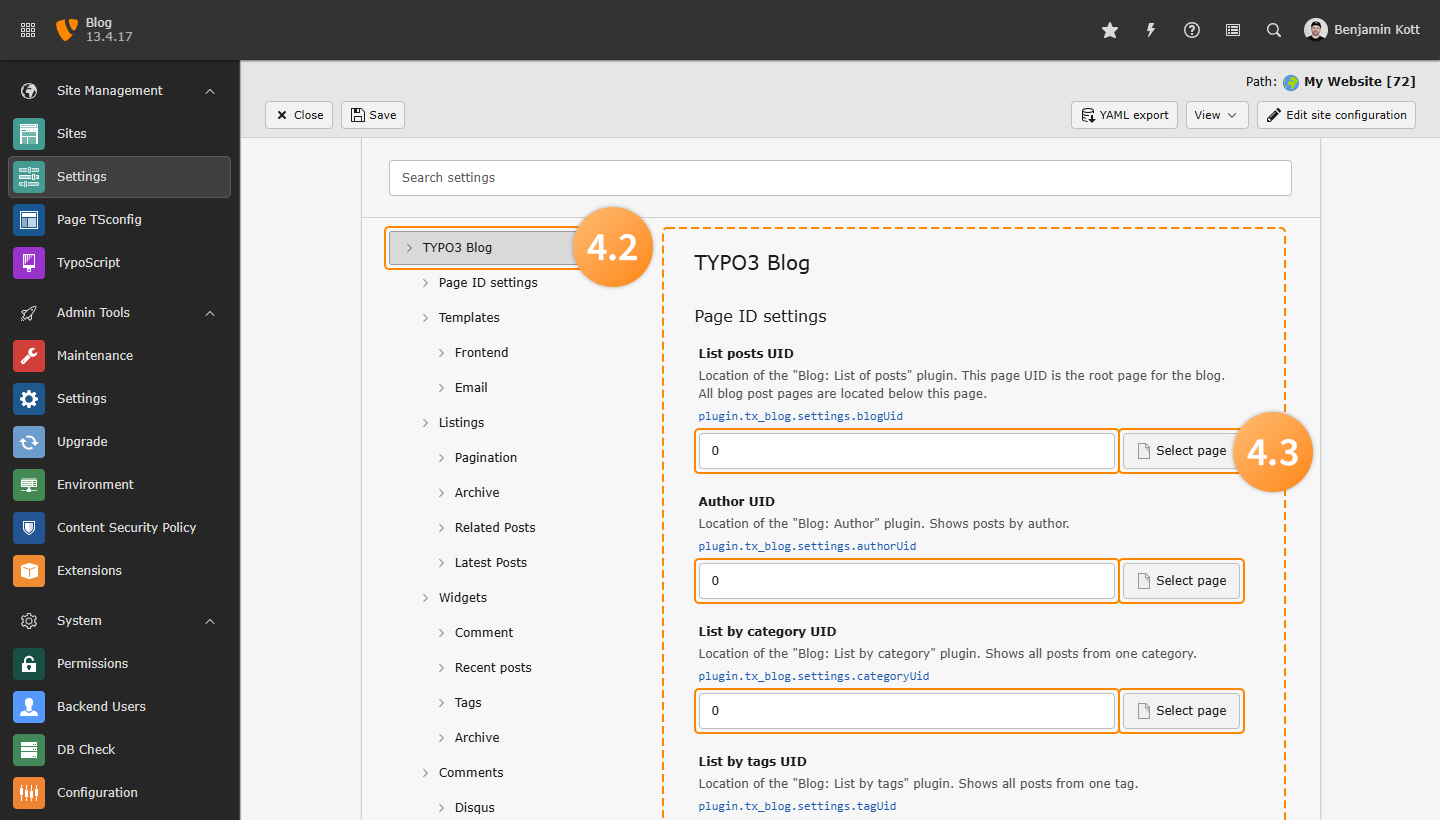
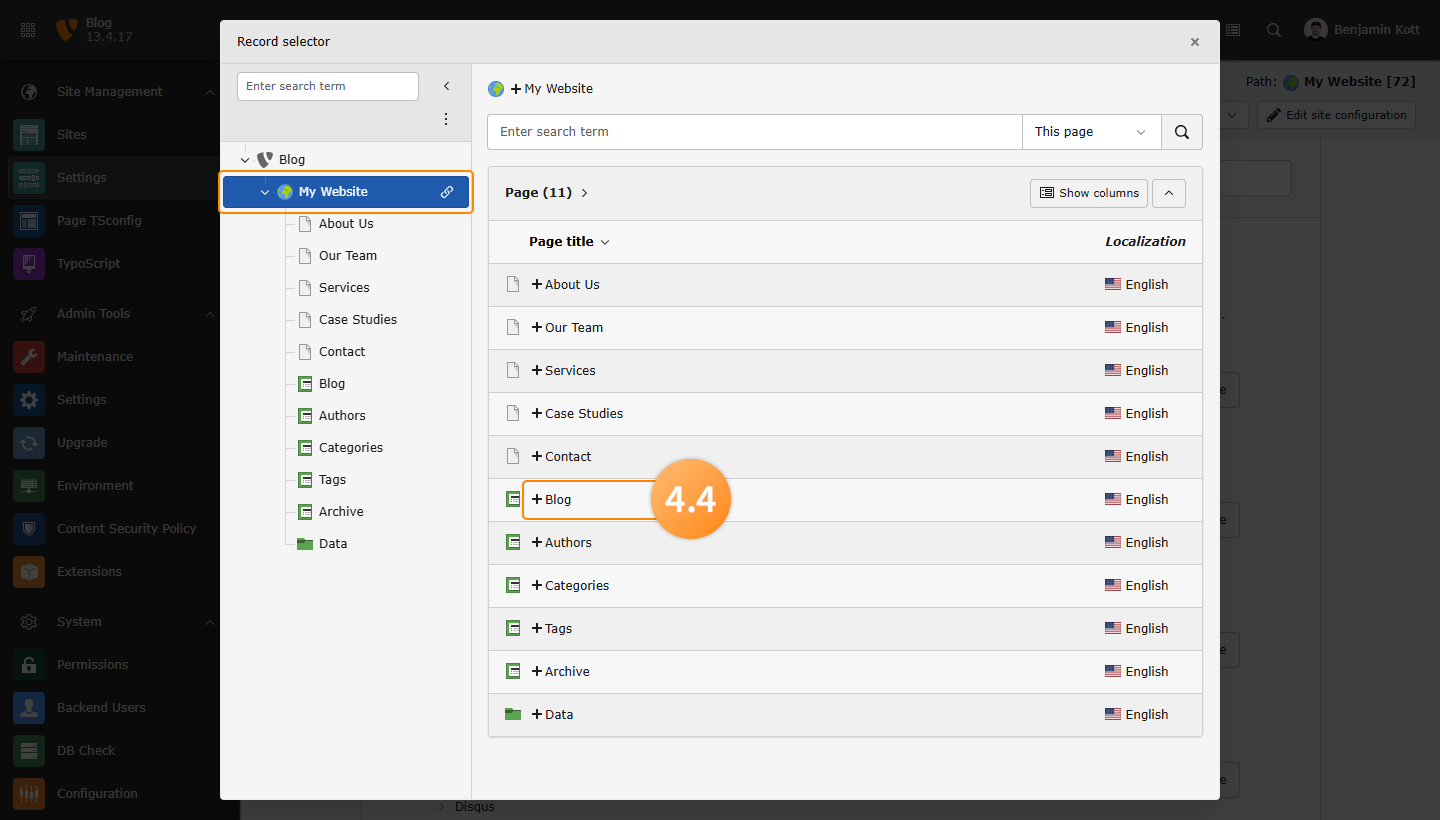
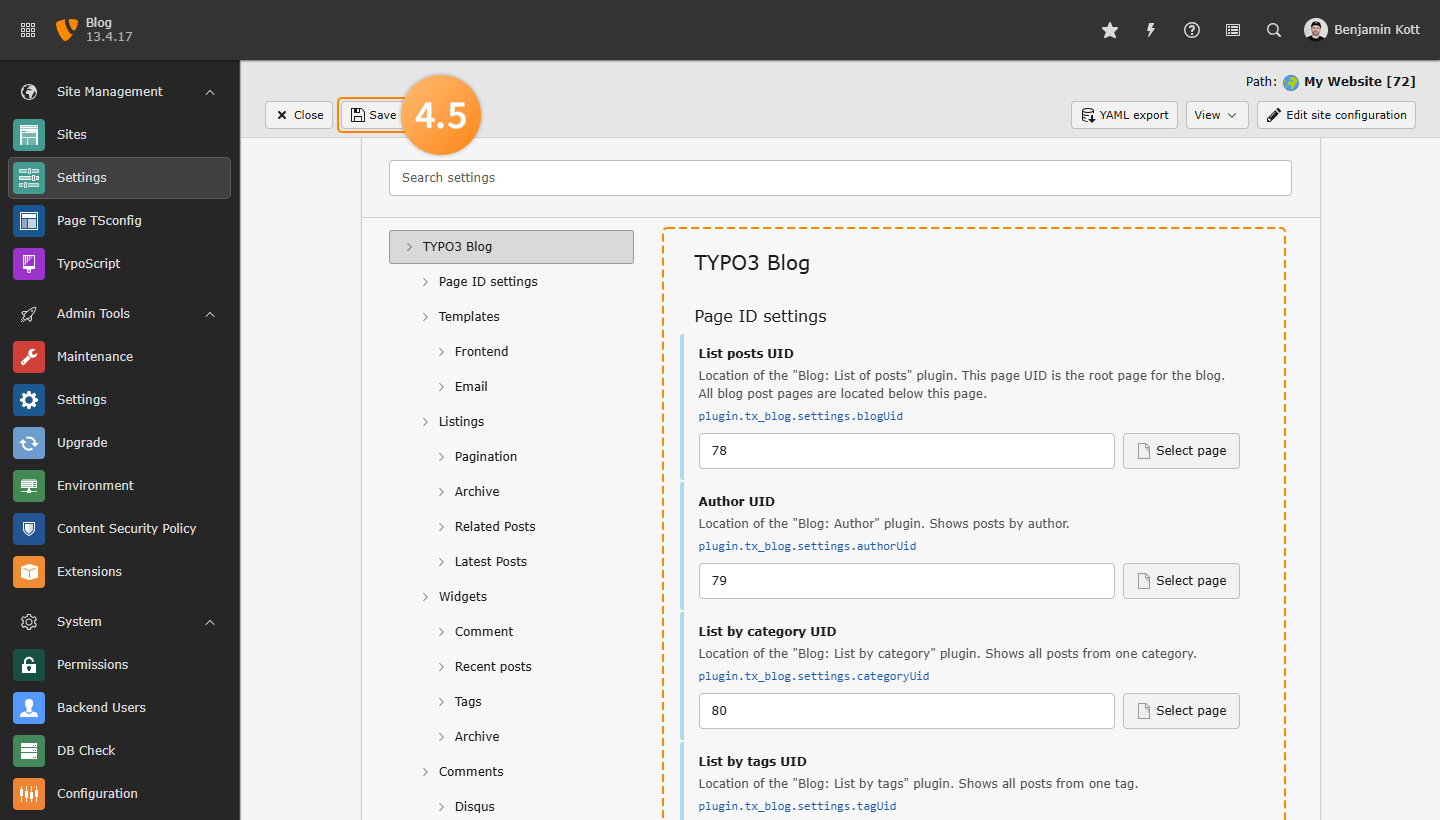
-
Frontend Routing
The extension provides a frontend route enhancer configuration that you can include it in your site configuration.
imports: - { resource: "EXT:blog/Configuration/Routes/Default.yaml" }Copied!Tip
You can find your site configuration in ./config/sites/<identifier>/config.yaml
-
Add Plugins to Blog Pages
Example: Blog Listing
- Select the Page module
- Select the Blog page
- Click the Button to add content
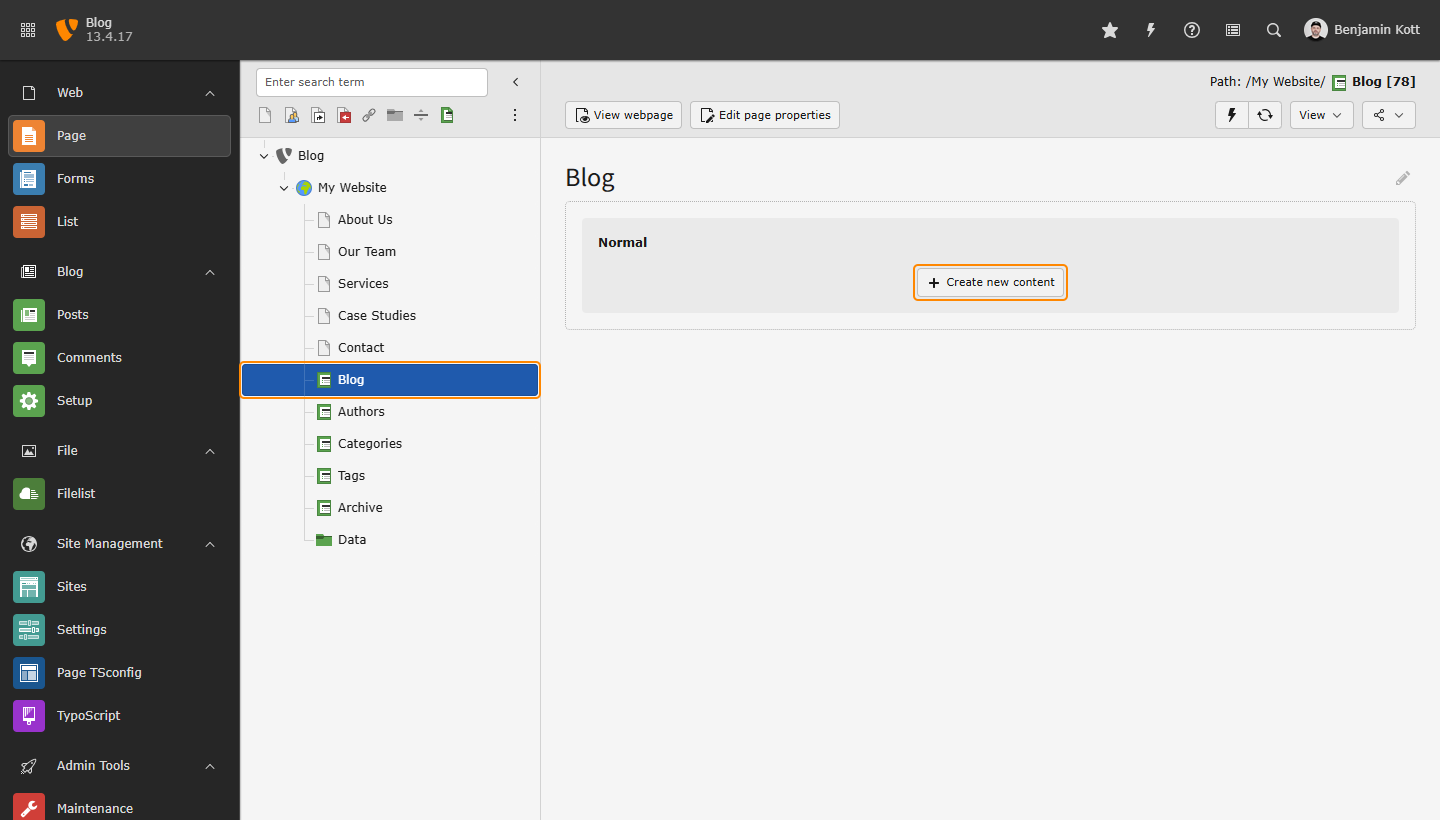
- Select the "Blog" tab
- Add plugin "Blog: List of posts"
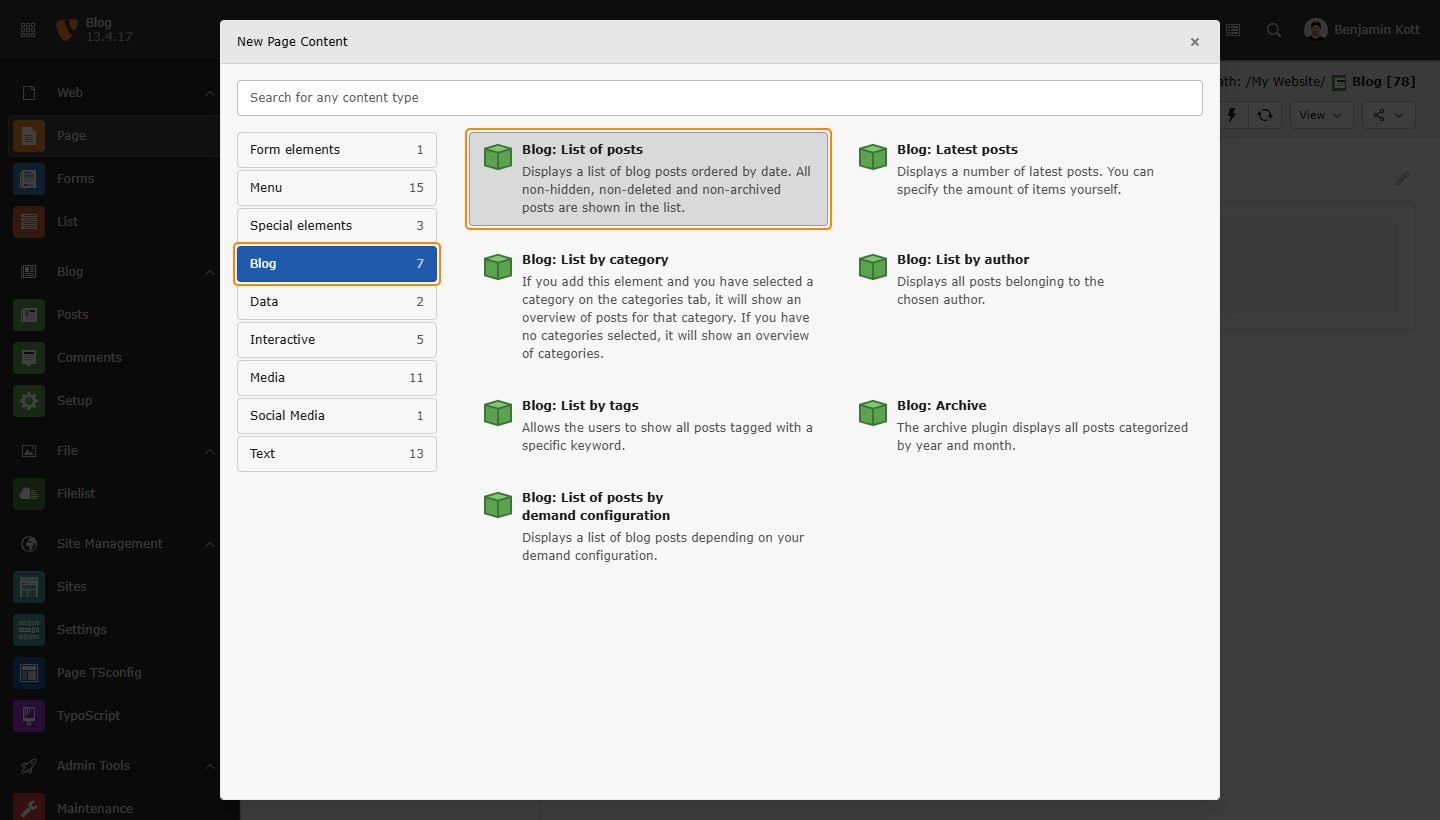
Page Plugin Blog Blog: List of posts Authors Blog: List by author Categories Blog: List by category Tags Blog: List by tag Archive Blog: Archive -
Congratulations
Your blog is now ready, please read on in the capters about "how to add a blog post" and learn more about configuration options.