Installation¶
First, install the extension. Best way is to use composer, here is the command:
composer require t3g/google-ads.
If you prefer, there is also a version available via TER and Extension Manager. Install and activate the extension. You will now find a new Main Module in your Module List, aptly named GOOGLE ADS.
Warning
Attention! You have to disable any kind of AdBlocker or whitelist the URL of ths system.
Please also inform all of your editors, else the backend modules could be invisible or any other kind of issue may occur.
The following steps have to be taken as an administrator or an editor user with permissions to modify the tx_googleads_*
tables and with access to Google Ads sub modules.
Storage Folder¶
First, find a fitting space inside your page tree, where the Storage folder may reside. It must be accessible for the editors who will create the ads, so make sure it is inside the intended DB mount. On the Behaviour Tab inside the folders properties, choose Google Ads Storage for the field Contains Plugin.
Google Ads Management Module¶
Next step is to connect the extension with Google Ads for TYPO3.
When you first open this module, it greets you with a mostly blank screen with a Start Setup and a Register a new Google Ads for TYPO3 account button.
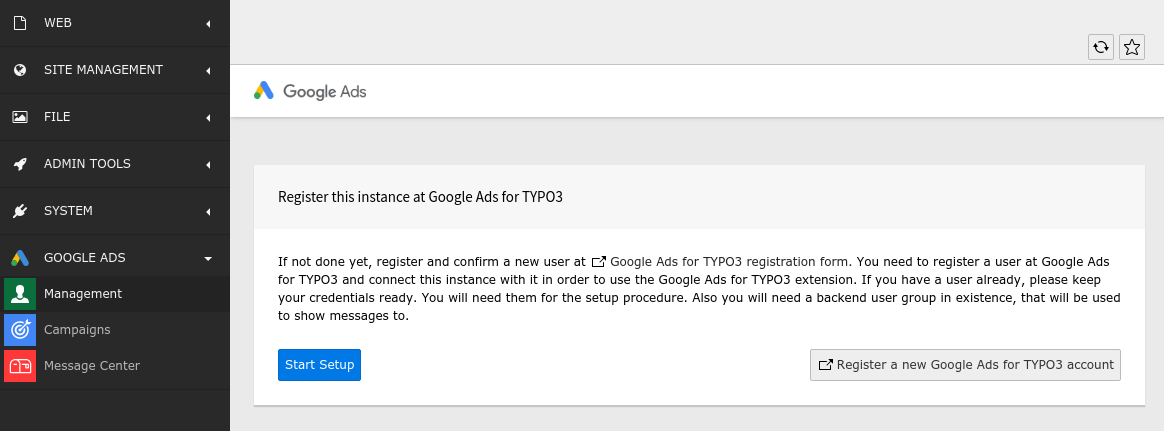
Greeting to the Register step to Google Ads for TYPO3
Clicking the Start Setup button opens a form, asking for your login credentials for Google Ads for TYPO3. If you don’t have an account yet, you may create one by clicking Register a new Google Ads for TYPO3 account.
Clicking this button opens a second window or tab, and you see the registration form. Most probably you have no account yet, so just fill in your data. If you were there before, you can simply log in. Just in case your session is already valid, a redirection to the dashboard is executed.
For the registration we will ask you for a full name, an email address and a password. After submitting the form, an email will be sent to the email address to finish the registration.
Directly after confirming your account with the link in the email, you will be forwarded to the dashboard.
Move back to the TYPO3 instance backend you were to configure. If not done yet, press the Start Setup button, and a view like the following will appear:
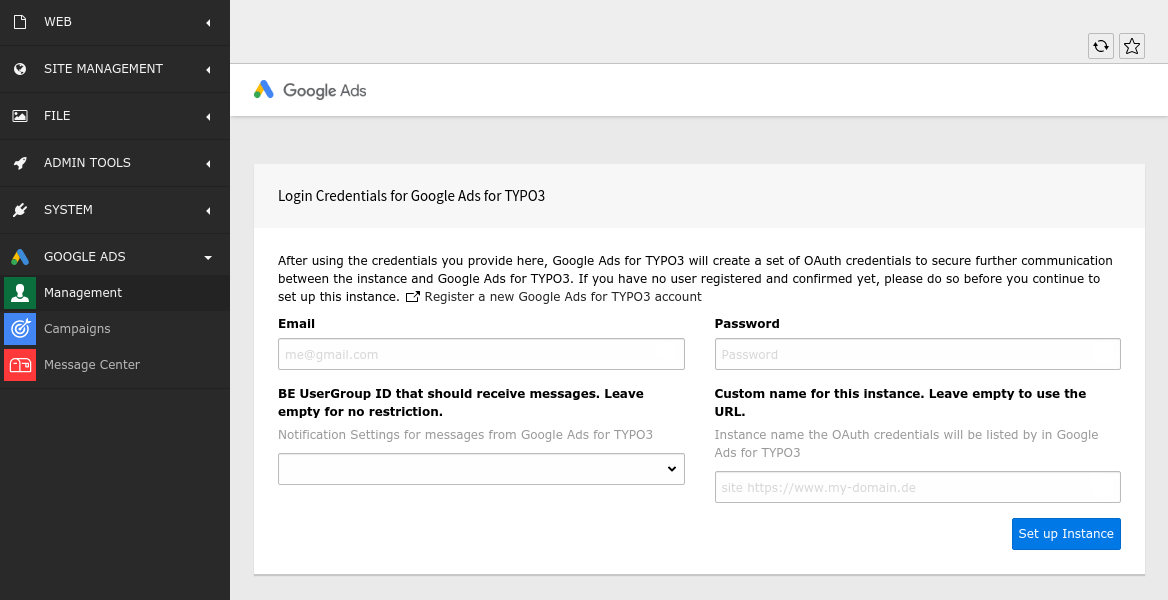
TYPO3 backend asking for login credentials
Once you entered your credentials of Google Ads for TYPO3 into your TYPO3 Backend and clicked “Set up Instance”, you are asked to choose a Google Ads account that will serve the Ads for this TYPO3 instance.
In case your Google Ads for TYPO3 account is just newly created, you need to connect an existing Google Ads account here. This operation will take place on Google Ads for TYPO3 Interface. Be prepared to verify access via email from Google Ads, as they will want confirmation for the connection being authorized by the owner of the Google Ads account.
After you finished connecting a Google Ads account to your Google Ads for TYPO3 account, the Management Module in your TYPO3 instance will provide you with a list of Google Ads account Ids to choose from. Click on the connect button next to the ID you wish to provide for from the TYPO3 instance.
Note
No ads will ever be served, when the connected Google Ads account has not been equipped with a valid credit card.
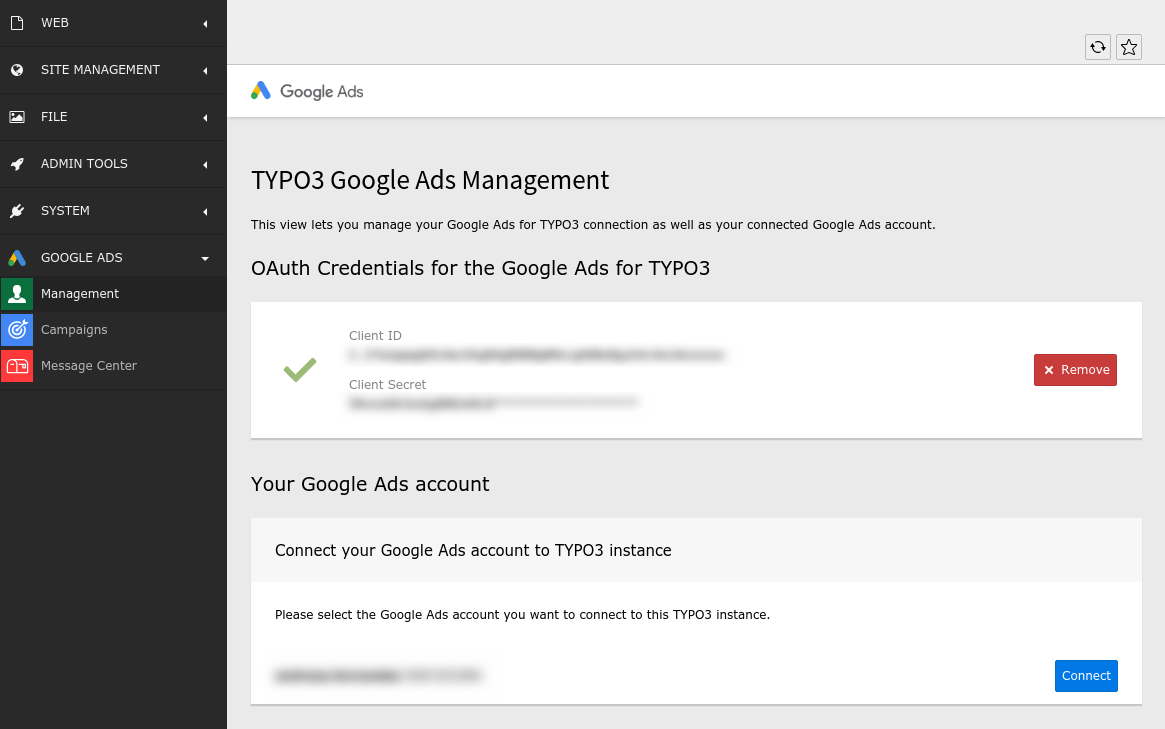
Connection to Google Ads for TYPO3 has been established.