Example for beLayout¶
Our example page has 3 content areas: a top content area(field_headercontent), a main content area (field_content), and a right content area (field_rightcontent). Using beLayout, we can design a backend layout for these 3 content areas which follows the structure of the frontend page.
<link rel=”stylesheet” type=”text/css” href=”../../../../fileadmin/css /belayout-startpage.css” />
<divid= “pm-startpage” style= “border: 1px solid #333333” >
<tablewidth= “99%” >
<tr>
<tdwidth= “99%” colspan= “2” class= “header” style= “background: #CAE0DE; border-bottom: 1px solid black” >
###field_topcontent###
</td>
</tr>
<tr>
<tdwidth= “60%” valign= “top” style= “border-right: 2px solid black” >
###field_content###
</td>
<tdwidth= “40%” valign= “top” class= “right” style= “background: #F6FFC6;” >
###field_rightcontent###
</td>
</tr>
</table>
</div>
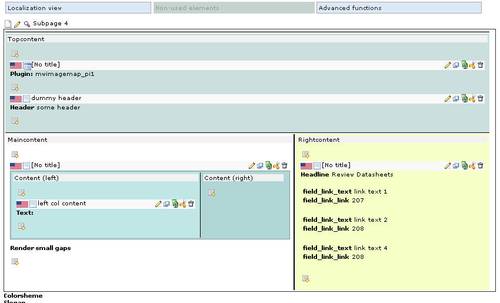 After applying the beLayout, the page module will look like
the following screenshot.
After applying the beLayout, the page module will look like
the following screenshot.
