Backend user settings
Each setting that is described in the Editors manual is configured as an exclude field.
That means each field has to be specifically allowed for the editor user or user group.
Switch to the Backend Users > Backend user groups module
Edit the user group and switch to the Access Rights tab._backend
To add and change tracks and time-based data, the group must be allowed to list and modify the File Metadata table.
To add and change poster images as well as change the video controls, the group must be allowed to list and modify the File Reference table.
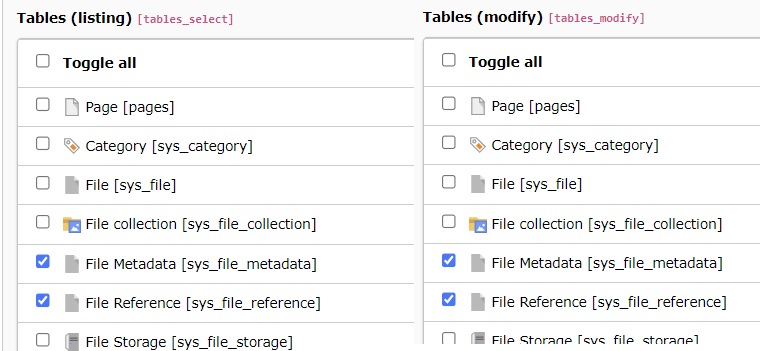
Allow the File Metadata and File Reference tables
In the Allowed excludefields section of the same group
- go to the
File Metadatatable and allow the following fields:
- Poster Image (poster) [sys_file_metadata:poster]
- Text Tracks and Time-based Data (tracks) [sys_file_metadata:tracks]
-
go to the
File Referencetable and allow the following fields:- Video Controls:
-
- Loop Video (loop) [sys_file_reference:loop]
- Muted (mute) [sys_file_reference:mute]
- Show Controls (controls) [sys_file_reference:controls]
- Show info (showinfo) [sys_file_reference:showinfo]
- Picture in picture (picinpic) [sys_file_reference:picinpic]
- Controls List (Chromium Browsers) (controlslist) [sys_file_reference:controlslist]
- Poster Image:
-
- Poster Image (Override Poster from Metadata) (poster) [sys_file_reference:poster]
- Tracks and time-based data:
-
- Default attribute (track_default) [sys_file_reference:track_default]
- Track label (track_label) [sys_file_reference:track_label]
- Track language (track_language) [sys_file_reference:track_language]
- Track type (track_type) [sys_file_reference:track_type]
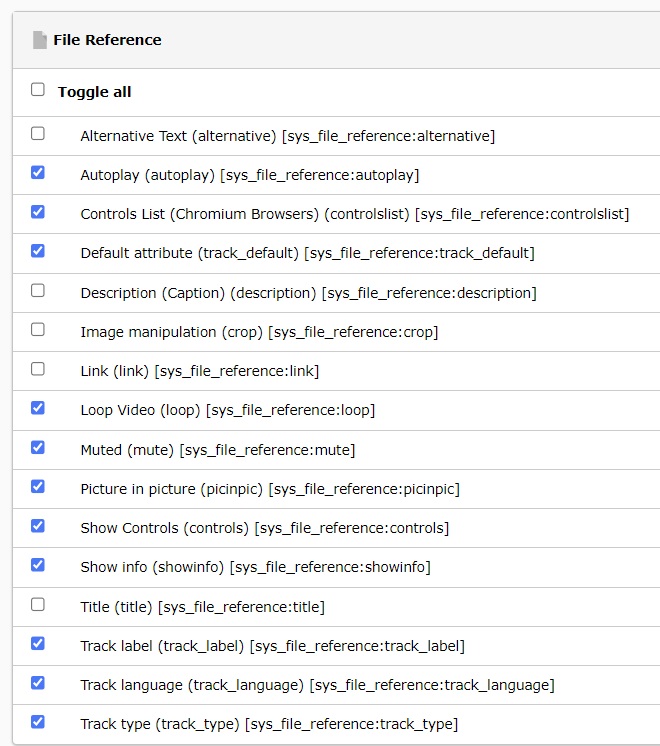
Allow the fields for the File Reference table
Note
See Backend user permissions for more information.
