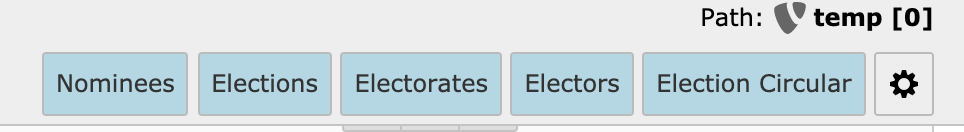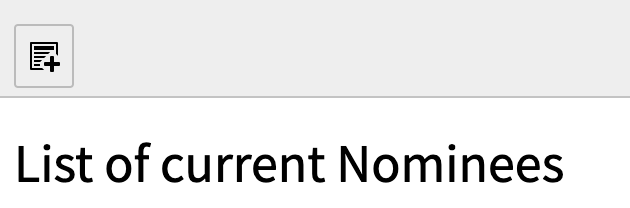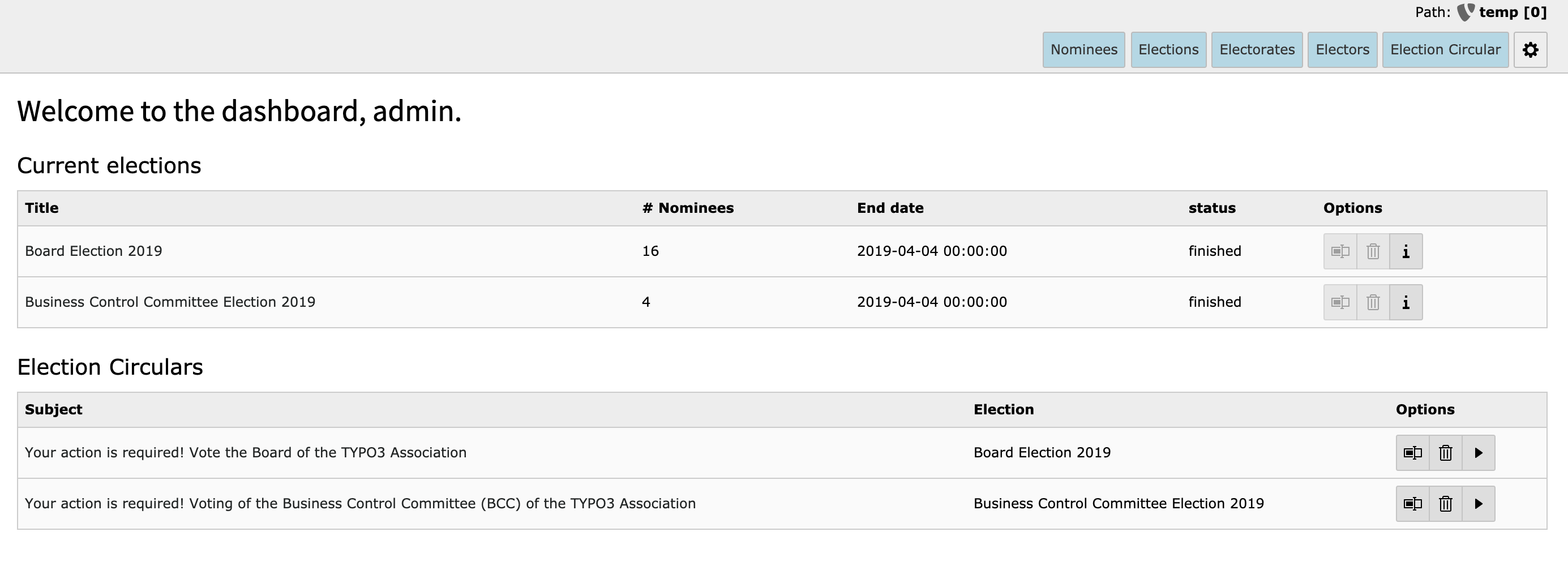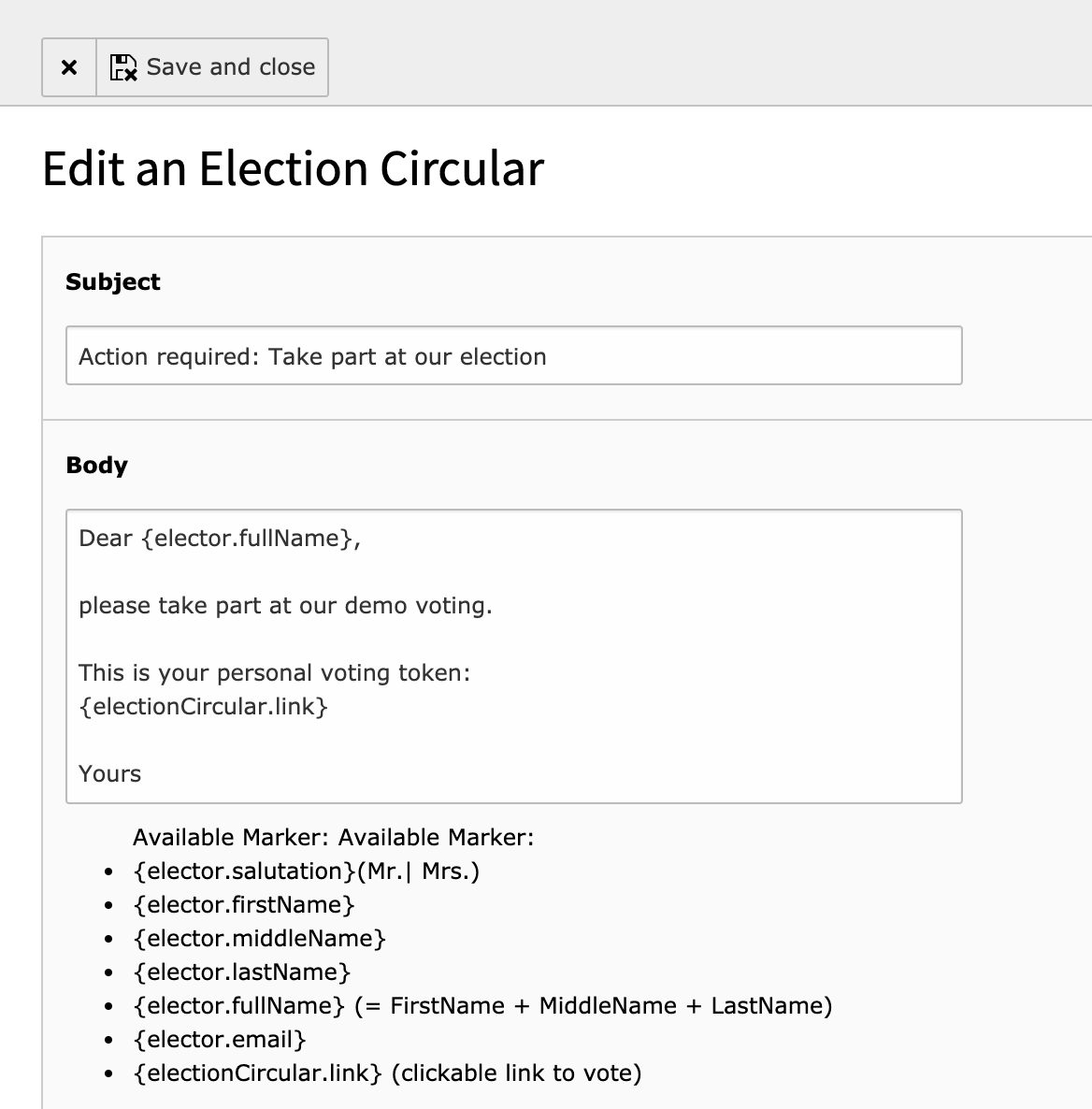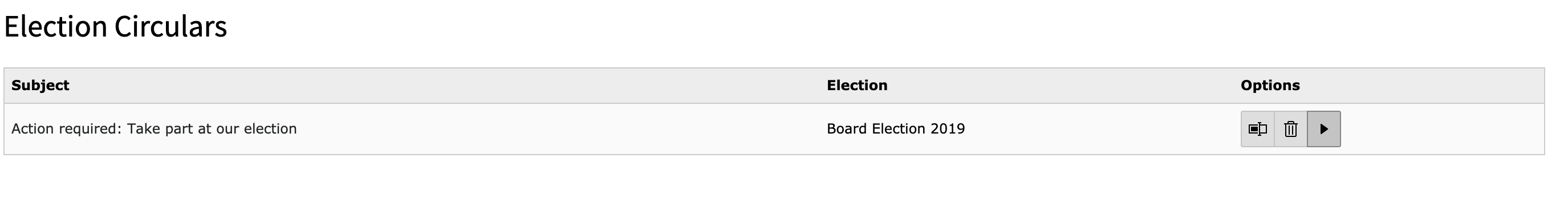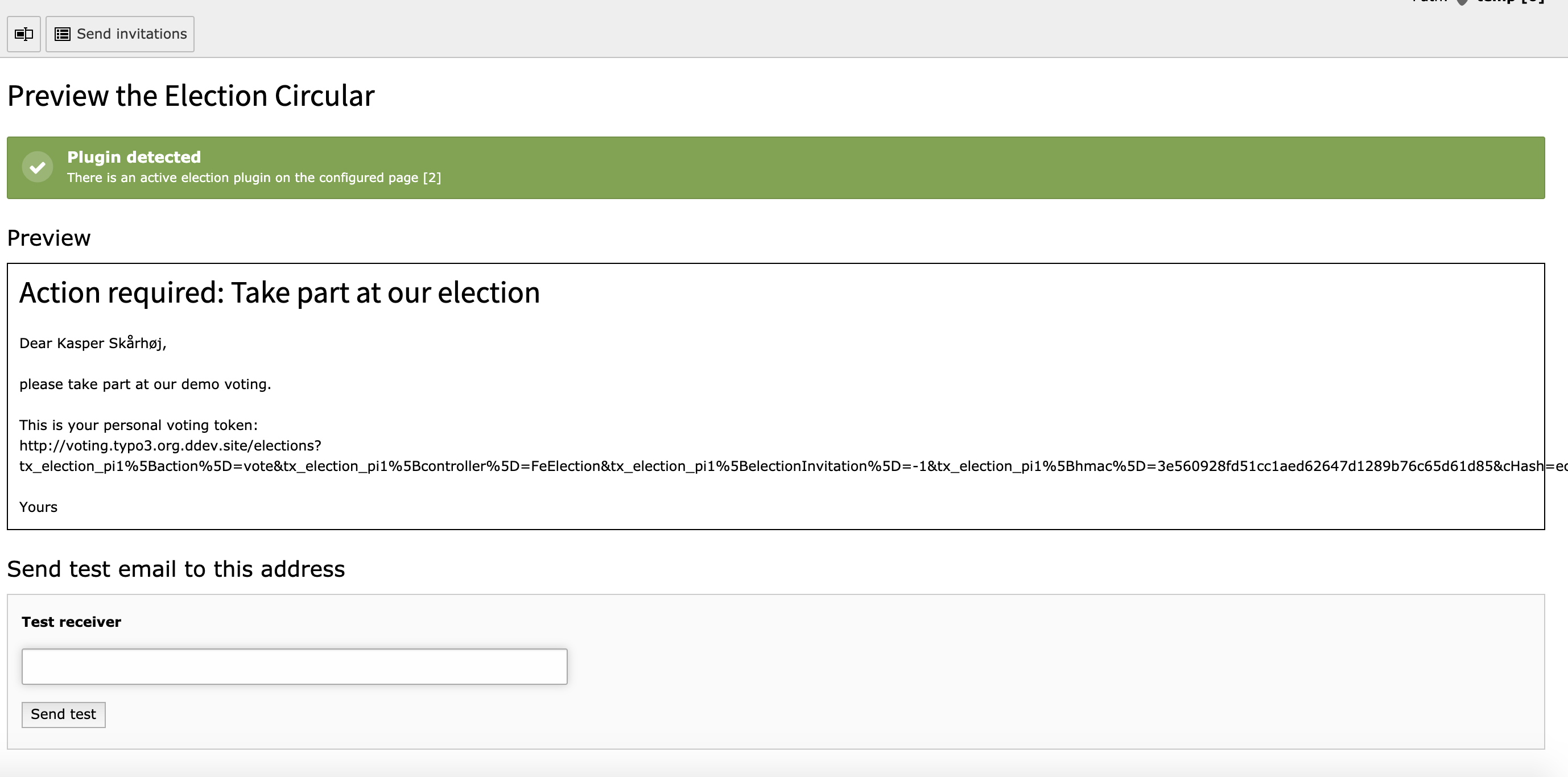Users Manual¶
Overview¶
In the election module, you will set up all elections.
- Nominees: Create or update nominees
- Elections: The election itself
- Electorates: A collection of electors. An electorate elects the nominees in an election.
- Electors: List, edit, update the electors. An elector is the person who is allowed to vote.
- Circulars: Send out the voting tokens to the electors.
Nominees¶
This view lists all nominees. A new nominee can be added manually by clicking at plus icon at top left.
The nominee is listed, if the checkbox “public” is set and if the nominee is added to an election (see elections below).
Electorates¶
This view lists all Electorates. An electorate is a collection of electors. An electorate is used by an election, to identify its electors. A new electorate can be added manually by clicking at plus icon at top left.
It consists of:
- Title
- Electors
Elections¶
This view lists all nominees. A new election can be added manually by clicking at plus icon at top left.
The nominee is listed, if the checkbox “public” is set and if the nominee is added to an election (see elections below).
- Start date: The election will start after this date
- End date: The election will end at this date
- Electorate: The electorate, which contains the electors
- Nominees: The nominees, which can be elected in this election
- # of Votes/Elector: You can customize, how many votes an elector has for this vote.
Important
# of Votes: Must be greater 0 and should not be larger then the number of Nominees
Electors¶
This view lists all Electors. An elector is allowed to elect in an election. If you add an elector, the Email address is mandatory, because the voting token is send by Email. The elector can be created manually “Add elector” or imported (“import electors”).
Import format: - CSV Format - Field delimter: “;” - Encoding: UTF-8 - Columns
- firstName
- middleName
- lastName
- Gender
You can export all electors and receive a csv file.
Circulars¶
The last step: Send out the voting tokens. An elector needs a voting token to vote.
Subject: The subject of the mail, the elector receives Body: Message of the voting mail. Please use the definded placeholders Recipients: Choose an electorate. The members will receive the voting tokens.
Available Marker: Available Marker: - {elector.salutation}(Mr.| Mrs.) - {elector.firstName} - {elector.middleName} - {elector.lastName} - {elector.fullName} (= FirstName + MiddleName + LastName) - {elector.email} - {electionCircular.link} (clickable link to vote)
Important
You must use the {electionCircular.link} marker, otherwise voting link will be in the mail
Once you have saved your circular, you can send it, by clicking at the “play” button.
In the send dialogue, you get a preview of the mail and you can use a testmail. To send out the mails, please use the button “Send Invitations”.