Users manual¶
Target group: Editors
Within this page
General information¶
You can write blog posts using the default TYPO3 CMS way: Open the folder or page you set as storagePid using the list module.
Another way to manage posts and comments is t3extblog’s simple backend module. It’s located in the “web” module section.
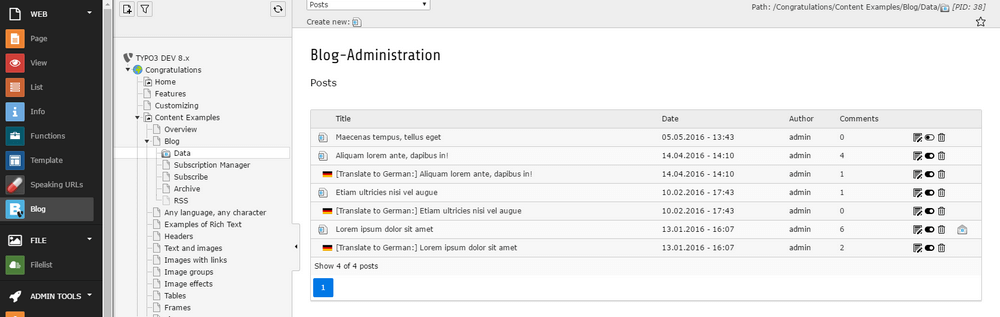
To write a blog post, just click the plus-icon on the top.
Now you can start adding content to your blog post!
Create a blogpost¶
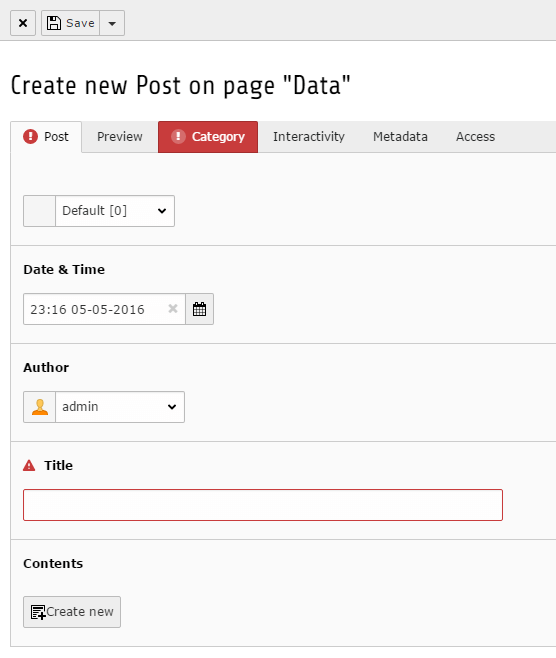
Post:
- Author: is determined by the current BE user
- Title: title of your blog post, you need to fill this field
Preview:
- Preview: configure a list preview for the blog post
- There are different “Preview modes”, i.e. you can add your own preview text or show the first content element
Category:
- Select one or more categories
- You need so select at least one category
Interactivity:
- Configure who is allowed to comment
- Trackback options (currently not implemented)
Metadata:
- Add some metadata for your blog post (keywords and description text)
- Metadata tab content is used for SEO relevant meta tags only
Content:
- click the ‘create new’ button (post-tab) to add new content elements
- You can add several content elements
Add categories¶
You need to add at least one blog category to your post.
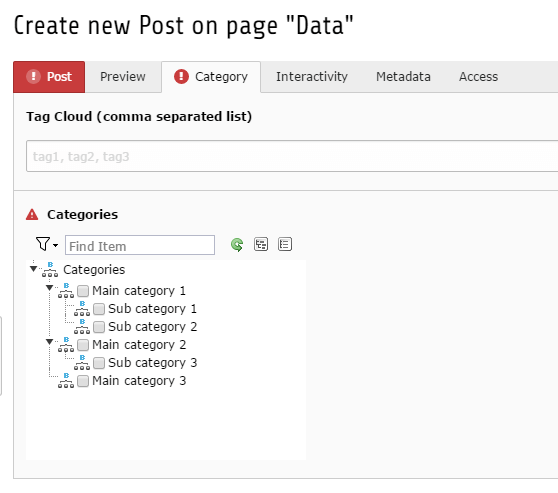
Tip
New posts are hidden by default, you need to activate them (un-check “hide” within the access tab)
Create blog categories¶
Use the list module and click the button “create new record”, to add categories:
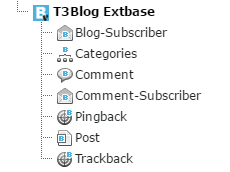
Blog administration¶
The extension comes with an own backend-module. You can find it in the “web” section in the left menu. You can choose between two sections “posts” and “comments”. In the comments-section all pending comments are listed. In the posts-section all posts are listed, you can add new posts by clicking the “add-icon” above. You see the number of comments too. When clicking on one of these numbers, all comments corresponding to this blog are shown.
Preview blog posts¶
The extension has a preview functionality. It’s possible to preview your posts before it’s open to the public. Just keep the blog post hidden and use the “Save document and view page” button (at the top, next to the “Save and close record” button) within your post records.
Notification emails¶
This extension comes with two types of subscriptions and there for notification emails.
New comments notification¶
Admin email
Simple notification email. Sent to admin when an new comment has been created.
Subscriber opt-in email
Confirmation for new subscriber. Sent either when:
- comment is approved by default and not SPAM or
- comment has been approved by an admin
Notification emails
New comment notification for all subscribers. Sent if a new comment has been created when:
- comment is approved by default and not SPAM or
- comment has been approved by an admin
Hint
We’are listening for changed or new comments, so sending opt-in and notification emails works from within the custom module and the default list module!
New blog posts notification¶
Subscriber opt-in email
Confirmation for new subscriber. Sent when subscription is created successfully.
Notification emails
New comment notification for all subscribers. Use the provided button in BE module to start email sending.
