Admin corner¶
you may test the ICS import using console commands:
$ vendor/bin/typo3 calendarize-external:cal-import calendarize-external:cal-import [-s|--since [SINCE]] [-r|--reindex] [--] <schedule>
You must specify the schedule like 2, 6 or what ever you have configured in hour ranges. Then, all records containing ICS imports are run for this schedule interval. E.g.
2: all external calendar records containing <=2 in "scheduler_interval" will be processed
6: all external calendar records containing 2 <= 6 in "scheduler_interval" will be processed
Using
-rcalendarize reindex is started after the ICS import.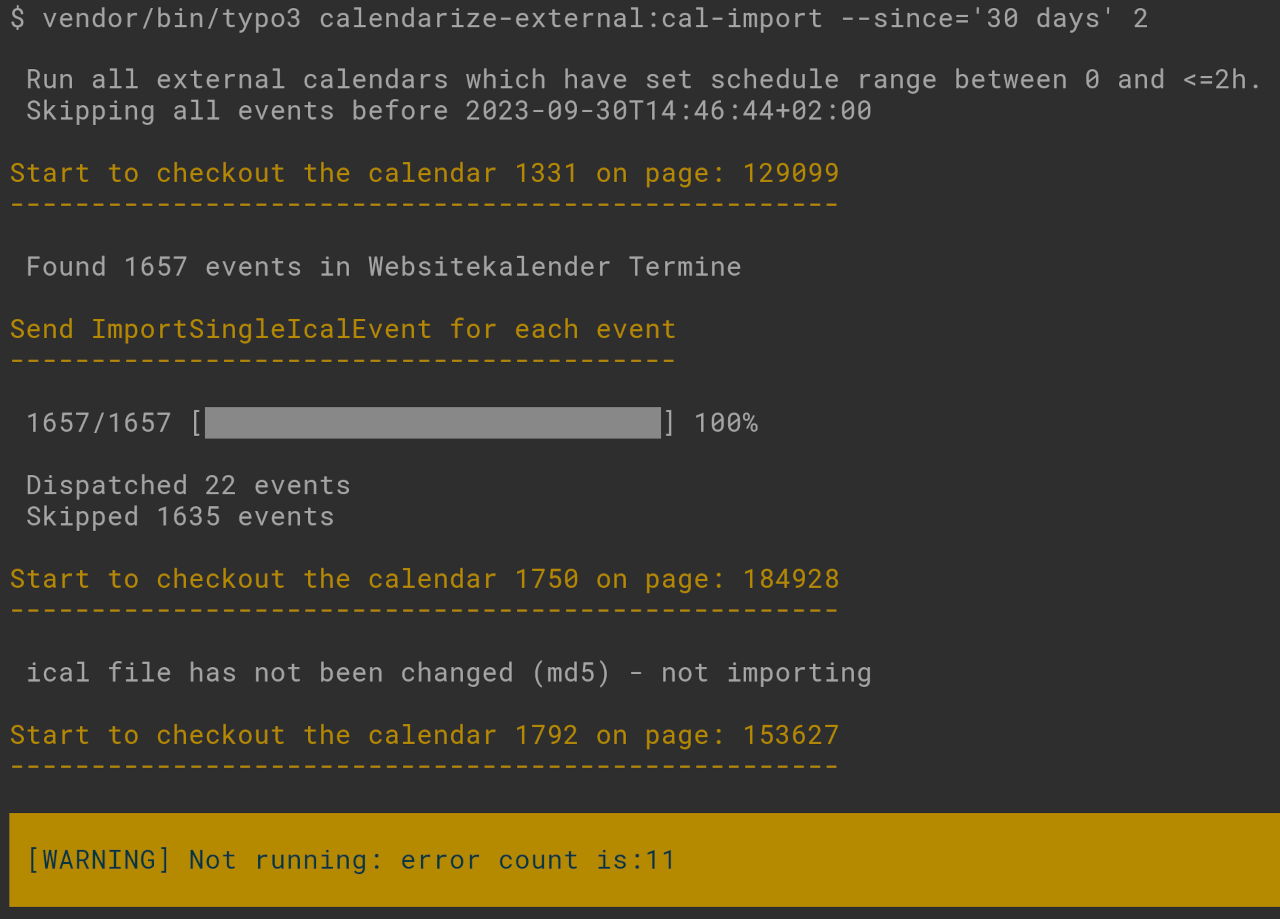
Console run shows progress of imports and possible states¶
create scheduler entries for all schedule range hours, see Basic workflow
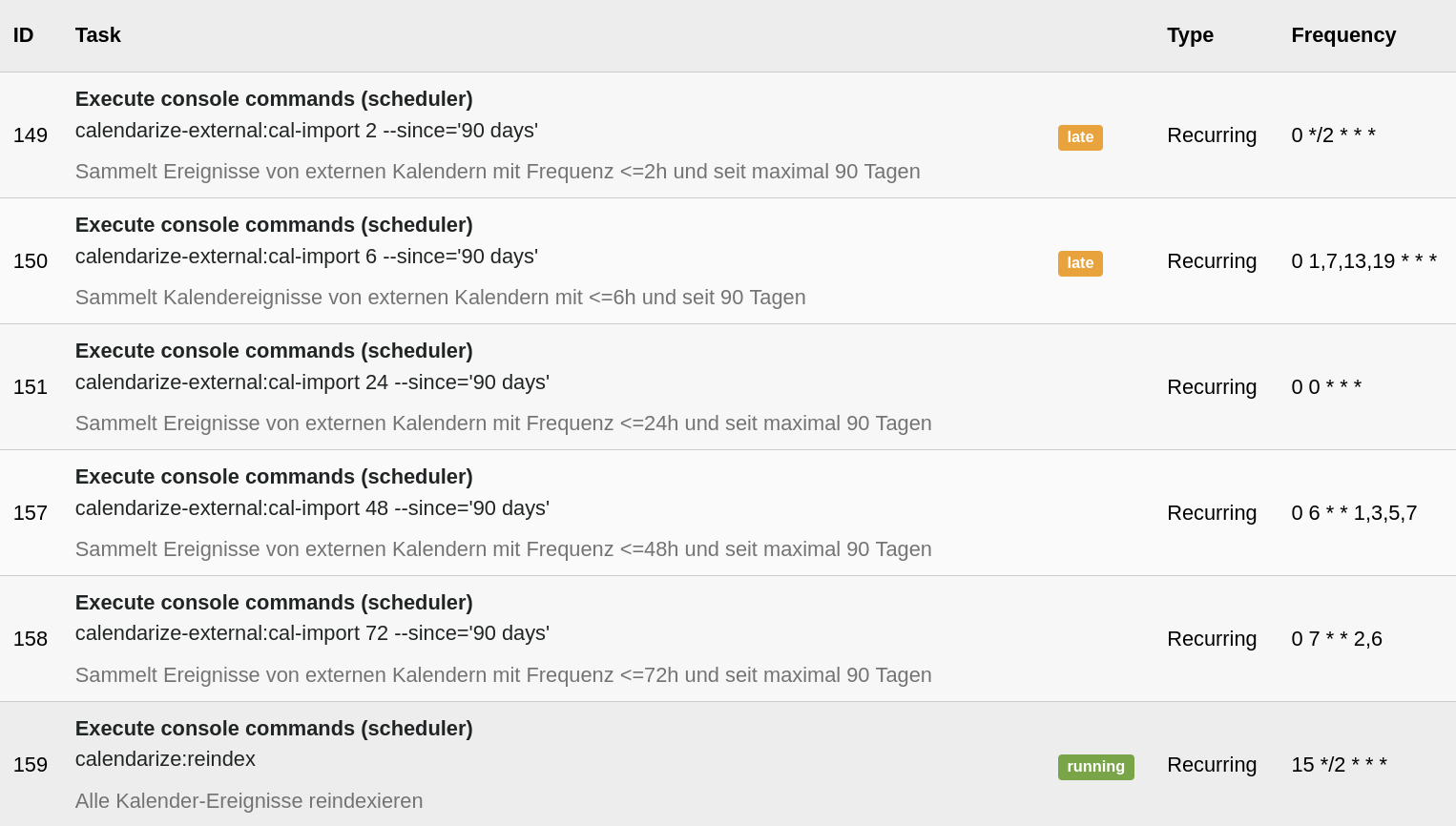
Example of scheduler entries in big multidomain instance¶
Here, the
-rfor reindex is omitted. Instead, an extra reindex command is scheduled.
