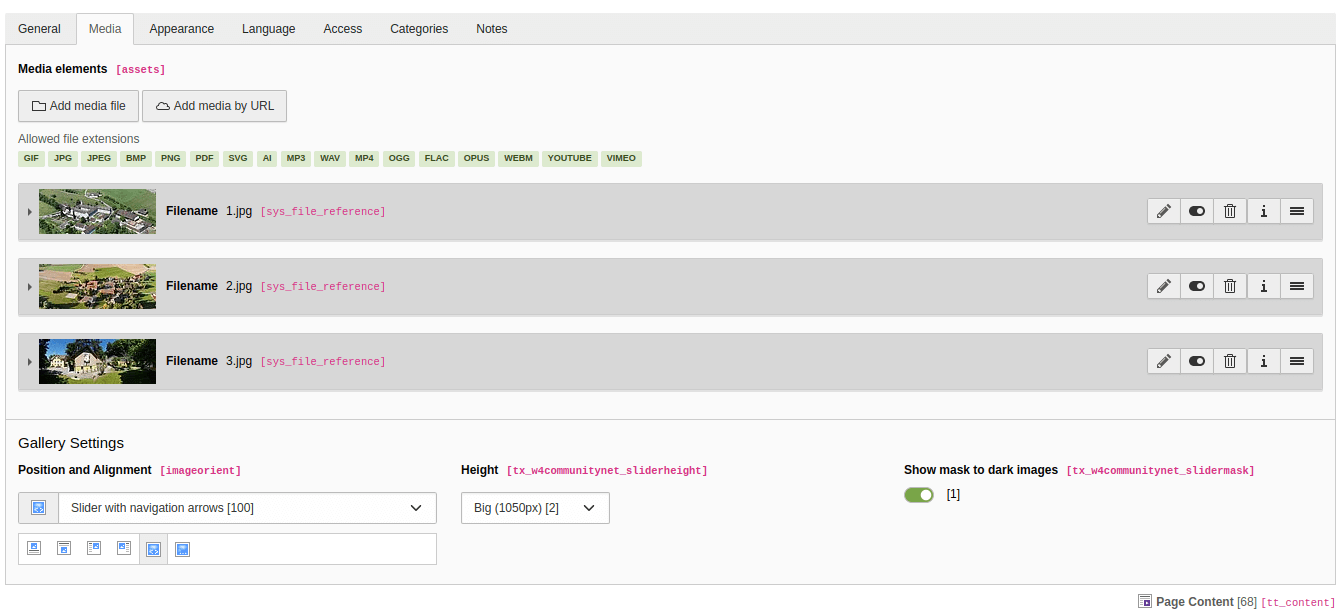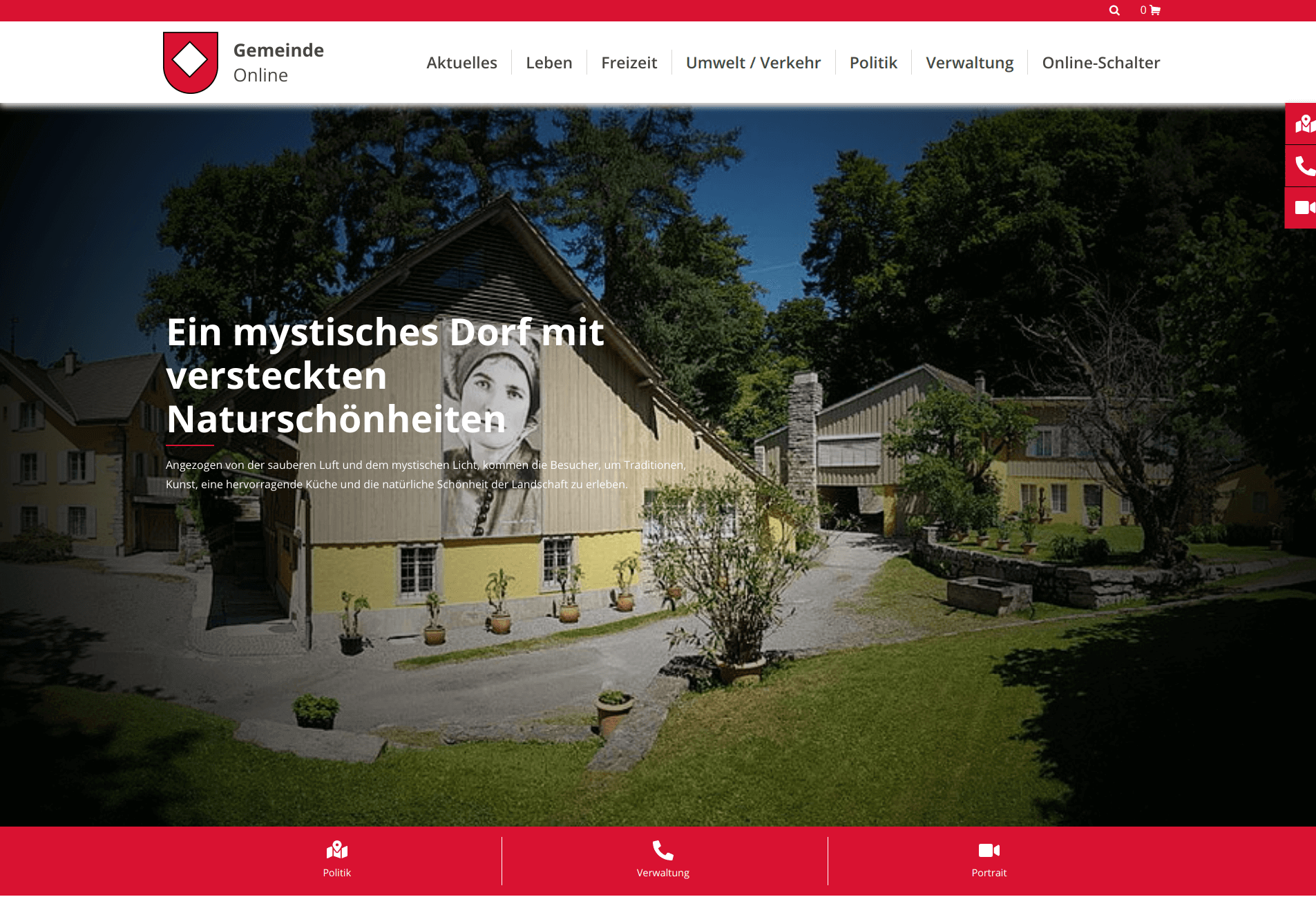Slider option for the Text & media¶
The default typo3 content element is extended so that it can be rendered as a slider. Follow these steps to add an iframe content element to a page.
Iframe content elements render a responsive iframe with different aspect ratios.
Go to the module Web > Page and select the page where you want to add the Slider content element.
Add a new content element and select the entry Plugins > Text & Media [textmedia].
Switch to the tab Media where you can define the Slider Content settings.
Add images to the field Media elements.
Select either Slider with navigation arrows [100] or Slider with navigation buttons option in the field Gallery Settings -> Position and Alignment so that the content element is rendered as the slider.
Select Height field .
Check Show mask to dark images field if you need a black overlay to be visible on top of the slider images.
Click Save.
Backed view
Frontend view