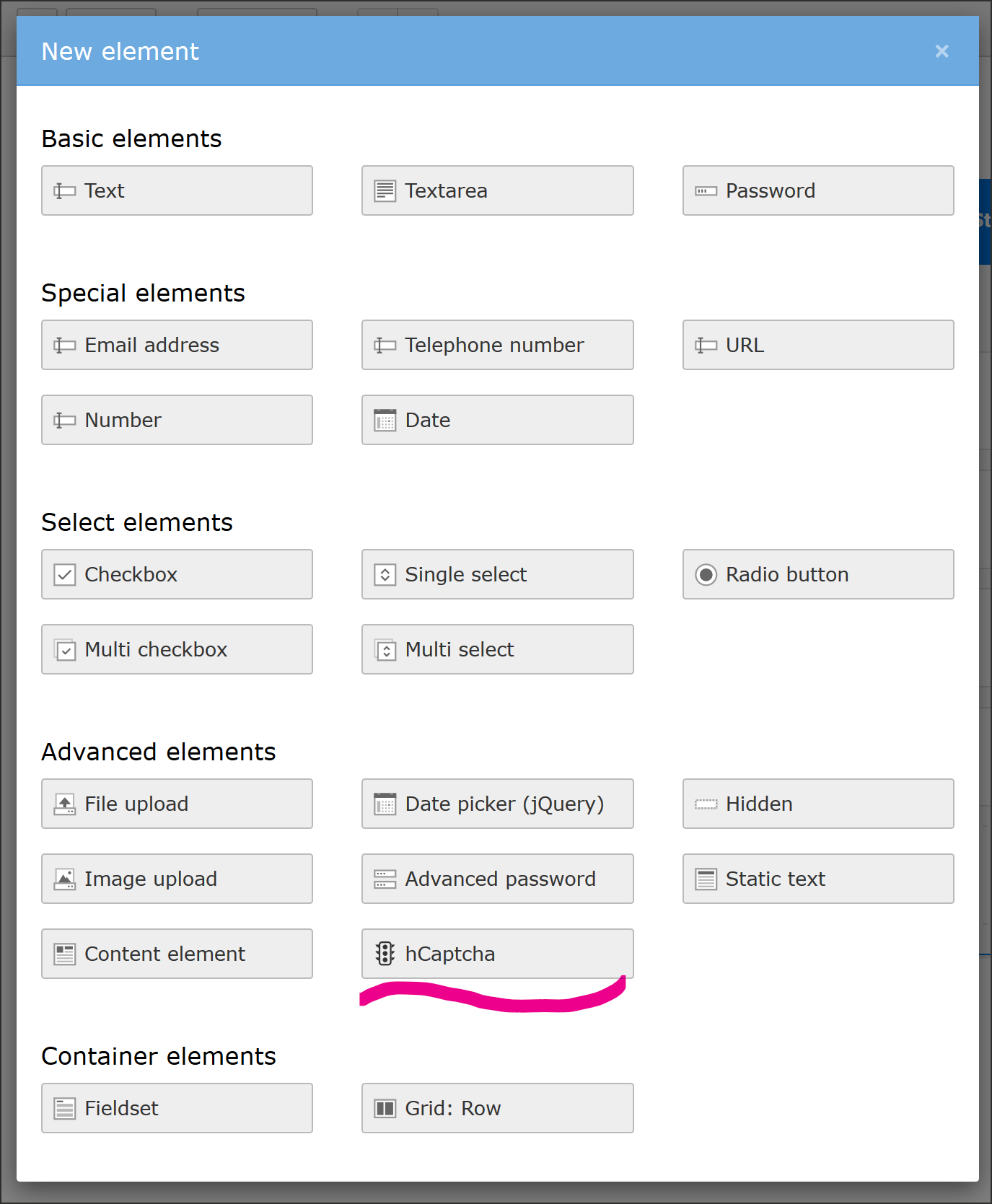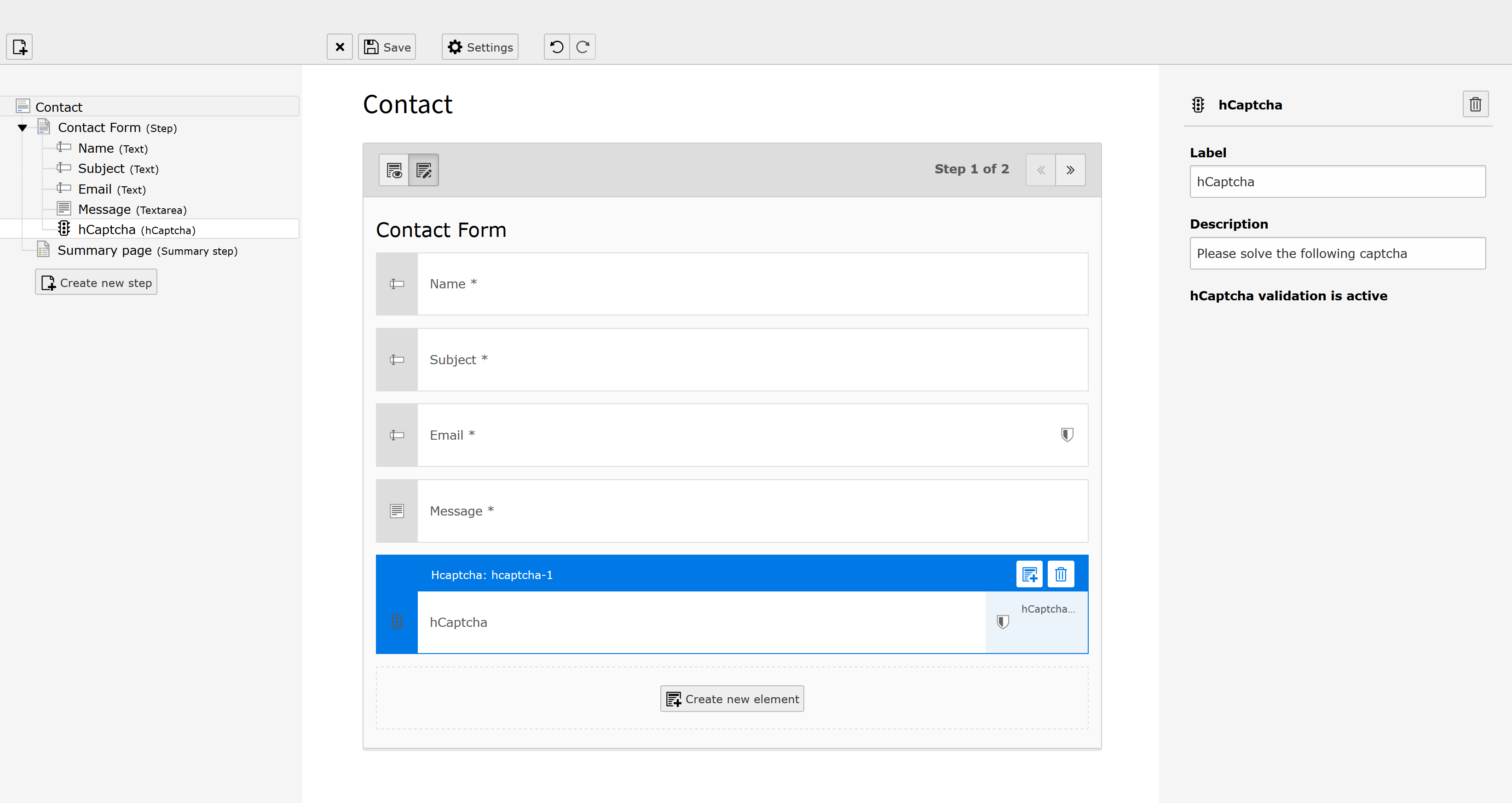For Editors¶
The hCaptcha extension adds a new element to the form editor.
To add a captcha to a form:
open the form editor
click "new element"
choose
hCaptchafrom the wizardposition the element where you want it to appear
add a (optional) description
click Save