Updates
Version 4.x > 5.x
Starting with 5.x the composer package name and extension key has been renamed, which requires to uninstall previous extension first.
composer-mode
composer remove "web-vision/wv_deepltranslate"
composer require "web-vision/deepltranslate-core":"^5"classic-mode
- Uninstall "wv_deepltranslate" using the Extension Manager. Switch to the module Admin Tools > Extensions and filter for wv_deepltranslate and remove (uninstall) the extension.
-
Ensure to remove the folder completely. Run
rm -rf typo3conf/ext/wv_deepltranslateCopied! - Get it from the Extension Manager: Switch to the module Admin Tools > Extensions. Switch to Get Extensions and search for the extension key deepltranslate_core and import the extension from the repository.
- Get it from typo3.org: You can always get current version from TER by downloading the zip version. Upload the file afterwards in the Extension Manager.
Version 3.x > 4.x
If you are upgrading from 3.x on TYPO3 11 LTS to 12 LTS and you have used the site config setup for translations, you can simply update.
Upgrade with Core Upgrade
If you are upgrading from a TYPO3 version below v11, you need to define the target languages in the site configuration. See site-setup-section in this documentation.
Version 2.x > 3.x
Note
This Upgrade is only needed, if you are using glossary functionality.
Run the Upgrade wizard shipped with version 3. The wizard only appears, if necessary:
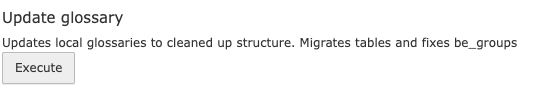
This wizard moves your glossaries to the new structure, fixes backend group rights and changes the module name.
After this, you have to run a GlossarySync update, either by CLI or by backend
- sync-cli
- glossaries
