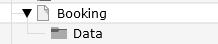Installation¶
Target group: Administrators
Import the extension from a local source or the TER like any other extension.
Create some pages as shown below.
On the page Booking insert the plugin Booking (Reservation) and limit the access to the plugin for logged in FE users.
On page ‘Booking’ or on your root page insert ‘Typoscript Include static’ (from extension) Booking (booking). With the constant editor insert the desired settings of the extension like storage Pid, default calendar [week|month], jQuery options, path to templates etc.
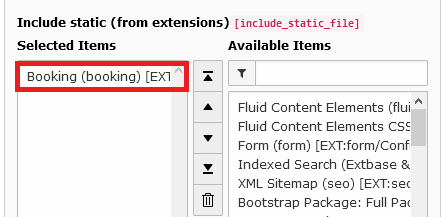
On the page ‘Data’ (storagePid) insert at least one Booking object. Insert a name and the operation hours of the object like “10,11,12,13,14,15,16”. The operation hours should be shown in green in the Week Calendar.
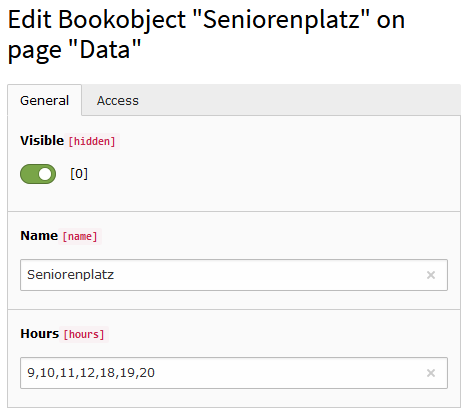
When everything is done, log in as FE user and test the extension…
To use your own templates, copy the directory folder /typo3conf/ext/booking/Resources/ with subdirectories to your own template folder (for example fileadmin/includes/ext/booking/Resources/). Then change the templateRootPath in the constant editor to the new value of the template directory.
Hint
Make sure, you have inserted the correct page id for “Default storage PID”!
Reference¶
plugin.tx_booking.view¶
templateRootPath¶
Property
templateRootPath
Data type
string
Description
path to templates
Default
EXT:booking/Resources/Private/Templates/
partialRootPath¶
Property
partialRootPath
Data type
string
Description
path to partials
Default
EXT:booking/Resources/Private/Partials/
layoutRootPath¶
Property
layoutRootPath
Data type
string
Description
path to layouts
Default
EXT:booking/Resources/Private/Layouts/
plugin.tx_booking.persistance¶
storagePid¶
Property
storage page id
Data type
int
Description
page id of storage
Default
plugin.tx_booking.settings¶
defaultCalendar¶
Property
The default calendar
Data type
string
Description
The default calendar when the plugin is shown [month|week]
Default
month
hoursToDisplay¶
Property
The hours which are shown in calendar week
Data type
string
Description
The hours which are shown in week view
Default
7,8,9,10,11,12,13,14,15,16,17,18,19,20,21,22
activateFeUserMail¶
Property
Activation of FE user mail
Data type
boolean
Description
If activated, a mail is send to the FE user when a booking is done
Default
0
mailSubject¶
Property
Mail subject
Data type
string
Description
Mail subject
Default
mailFromName¶
Property
Mail from name
Data type
string
Description
Mail from name
Default
mailFromAddress¶
Property
Mail from address
Data type
string
Description
Mail from address
Default
mailAttachment¶
Property
Mail attachment
Data type
string
Description
Mail atttachment, f.e fileadmin/booking/mailattachment.txt
Default
Known problems¶
No images/icons are shown - if you use the fluid <f:image …> tag in the templates, make sure you have set a one level Slug like ‘/snooker-tables’.