Assignee
For every content planner record, an assignee can be set. The assignee is the person responsible for the record.
Note
If the auto assignment feature is enabled, the current user will be set as assignee when a new status is set to the record.
The assignee can be select in the edit form of the record in the "Content Planner" tab.
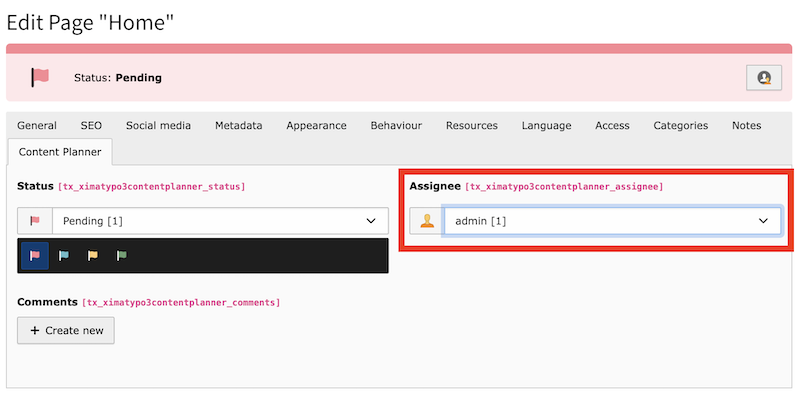
Change the assignee of a record
Only users with admin rights and the necessary permission can be selected.
Note
If the current assignee highlight feature is enabled, records assigned to the current user will be highlighted in a light yellow color.

Current assignment highlight
Selection
New in version 1.5.0
By clicking the assignee field in the header bar, a selection dialog will open. This dialog allows you to select a user as assignee for the record. The dialog will show all users with admin rights and the necessary permission.
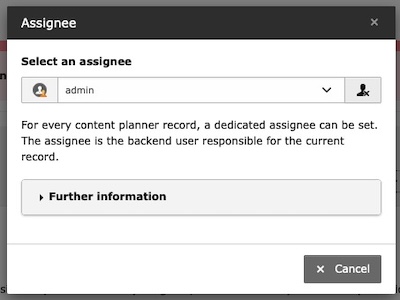
Select an assignee
Shortcuts
Use the shortcuts beneath the select field for "Assign to me" and "Unassign" to quickly change the assignee.
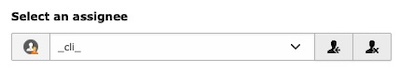
Assignment shortcuts
