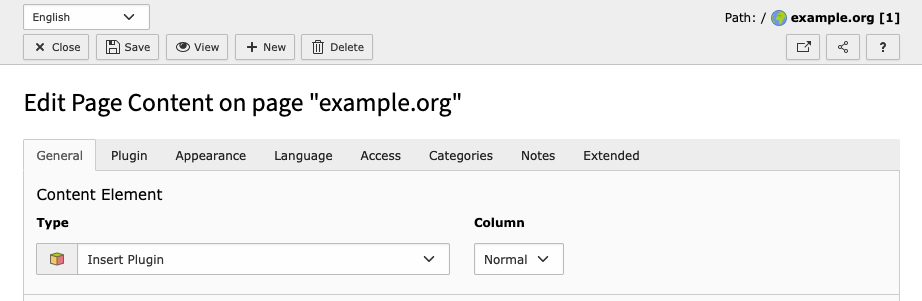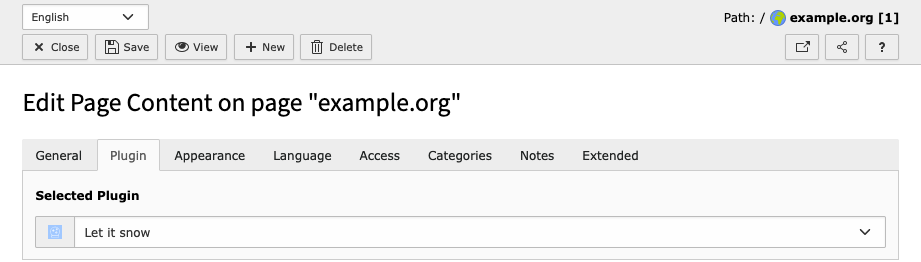Quick configuration¶
"Let it snow!" can be used in two different (mutually exclusive) ways:
Global activation via TypoScript template¶
If you want some snow on all pages, you just need to include the TypoScript template:
Go module Web > Template and chose your root page. It should already contain a TypoScript template record. Switch to view Info/Modify and click on Edit the whole template record.
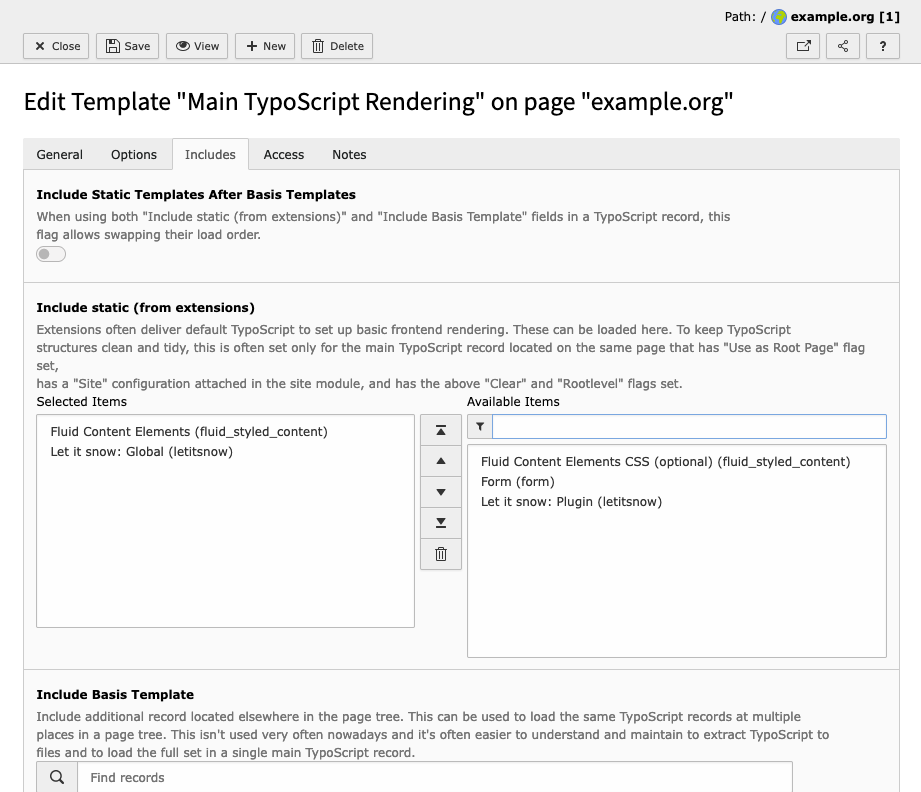
Switch to tab Includes and add the following templates from the list to the right: Let it snow: Global (letitsnow).
"Let it snow!" via content element on an page¶
Therefore, it is necessary to include the appropriate TypoScript provided by this extension.
Go module Web > Template and chose your root page. It should already contain a TypoScript template record. Switch to view Info/Modify and click on Edit the whole template record.
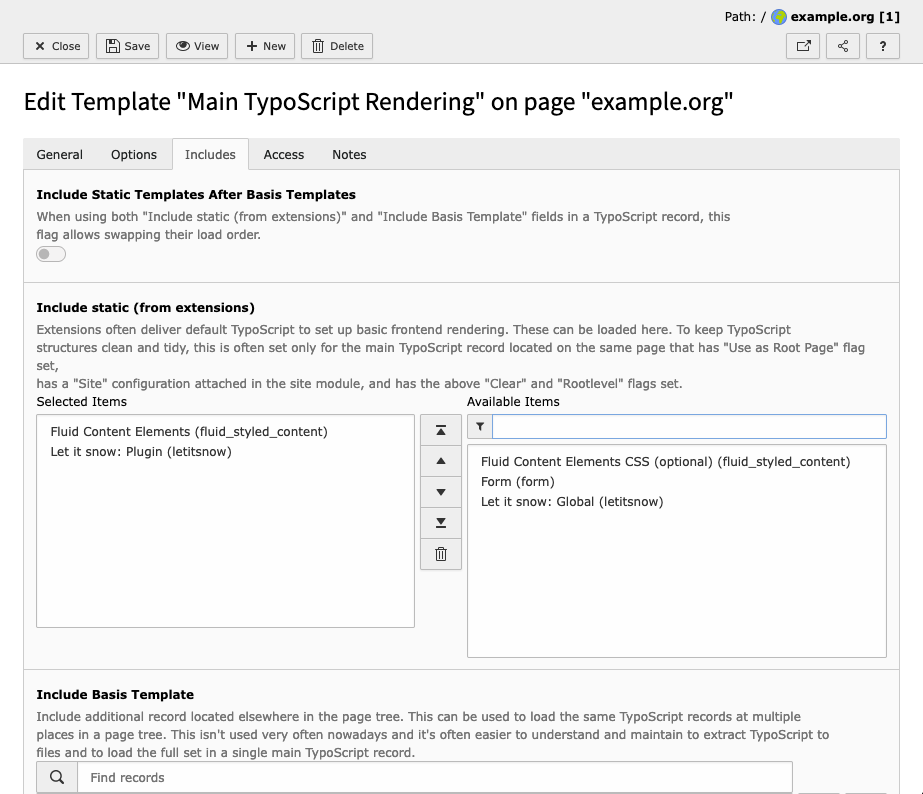
Switch to tab Includes and add the following templates from the list to the right: Let it snow: Plugin (letitsnow).
Afterwards place a new content element "Let it snow!" on the desired page.