Documentation Configuration¶
This item opens the form used to generate the documentation of the extension.
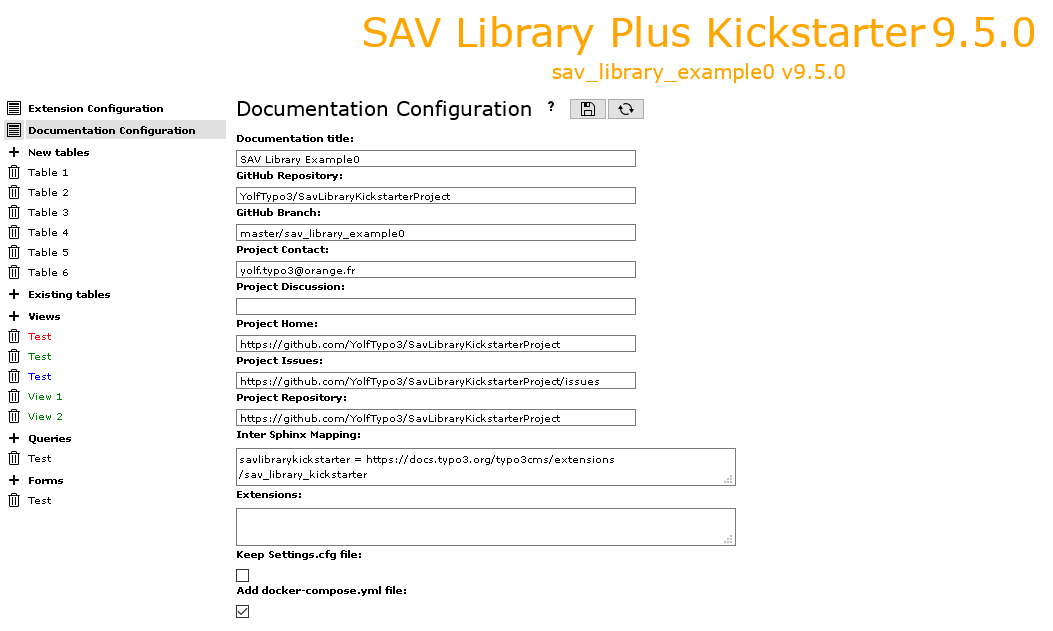
Tip
Click on the icons at the right hand side of Documentation Configuration:
- to access to this section of the documentation.
- to save the configuration
- to generate the extension.
Documentation title: title which will be shown in the documenation.
GitHub Repository: GitHub repository if any.
GitHub Branch: GitHub branch if any.
Project Contact: contact for this project.
Project Discussion: URL of the project discussion, if any.
Project Home: URL of the project home, if any.
Project Issues: URL of the project issues, if any.
Project Repository: URL of the project repository, if any.
Inter Sphinx Mapping: use this field to define tags for references to other documents. In the extension sav_library_example0 a tag to the SAV Library Kickstarter is defined as follows.
savlibrarykickstarter = https://docs.typo3.org/typo3cms/extensions/sav_library_kickstarter
This tag is used in the introduction section as follows.
... read the :ref:`SAV Library Kickstarter tutorial section <savlibrarykickstarter:tutorial>`
Extensions: extensions that will be added in the Settings.cfg file.
Keep Settings.cfg file: set this option if you manually modify the Settings.cfg file. It will prevent the SAV Library Kickstarter to rebuild it.
Add docker-compose.yml file: set this option if you want to generate the documentation on your server using docker-compose from your extension directory.
docker-compose run --rm t3docmake
The docker-compose.yml is such that the documentationn will be generated in the directory typo3conf/Documentation of your server.
