Attention
TYPO3 v7 has reached its end-of-life November 30th, 2018 and is not maintained by the community anymore. Looking for a stable version? Use the version switch on the top left.
There is no further ELTS support. It is recommended that you upgrade your project and use a supported version of TYPO3.
HMENU¶
This cObject generates hierarchical menus. It is the one usually being used to create the navigation menu of websites.
The cObject HMENU allows you to define the global settings of the menu as a whole. For the rendering of the single menu levels, different menu objects can be used.
Apart from just creating a hierarchical menu of the pages as they are structured in the page tree, HMENU also allows you to use the .special property to create special menus. These special menus take characteristics of special menu types into account.
Property
(1 / 2 / 3 /...)
Data type
Description
For every menu level, that should be rendered, an according entry must exist. It defines the menu object that should render the menu items on the according level. 1 is the first level, 2 is the second level, 3 is the third level and so on.
The property "1" is required!
The entry 1 for the first level always must exist. All other levels only will be generated when they are configured.
Example:
temp.sidemenu = HMENU
temp.sidemenu.1 = GMENU
temp.sidemenu.1 {
# Configuration of that GMENU here...
}
temp.sidemenu.2 = TMENU
temp.sidemenu.2 {
# Configuration of that TMENU here...
}
temp.sidemenu.3 = TMENU
temp.sidemenu.3 {
# Configuration of that TMENU here...
}
This creates a menu with up to three levels: The first level being a GMENU, the second and third level being TMENUs.
TYPO3 offers a variety of menu objects.
Default
(no menu)
Property
cache_period
Data type
integer
Description
The number of seconds a menu may remain in cache. If this value is not set, the first available value of the following will be used:
cache_timeout of the current page
config.cache_period defined globally
86400 (= 1 day)
Property
entryLevel
Data type
integer /stdWrap
Description
Defines at which level in the rootLine the menu should start.
Default is "0" which gives us a menu of the very first pages on the site.
If the value is < 0, entryLevel is chosen from "behind" in the rootLine. Thus "-1" is a menu with items from the outermost level, "-2" is the level before the outermost...
Default
0
Property
special
Data type
"directory" / "list" / "updated" / "rootline" / "browse" / "keywords" / "categories" / "language" / "userfunction"
Property
special.value
Data type
list of page-uid's /stdWrap
Description
List of page uid's to use for the special menu. What they are used for depends on the menu type as defined by ".special"; see the section about the .special property!
Property
minItems
Data type
integer /stdWrap
Description
The minimum number of items in the menu. If the number of pages does not reach this level, a dummy-page with the title "..." and uid=[currentpage_id] is inserted.
Note: Affects all sub menus as well. To set the value for each menu level individually, set the properties in the menu objects (see "Common properties" table).
Property
maxItems
Data type
integer /stdWrap
Description
The maximum number of items in the menu. Additional items will be ignored.
Note: Affects all sub menus as well. (See "minItems" for a notice.)
Property
begin
Description
The first item in the menu.
Example:
This results in a menu, where the first two items are skipped starting with item number 3:
begin = 3
Note: Affects all sub menus as well. (See "minItems" for a notice.)
Property
excludeUidList
Data type
list of integers /stdWrap
Description
This is a list of page uid's to exclude when the select statement is done. Comma-separated. You may add "current" to the list to exclude the current page.
Example:
The pages with these uid-numbers will not be within the menu! Additionally the current page is always excluded too.
excludeUidList = 34,2,current
Property
excludeDoktypes
Data type
list of integers
Description
Enter the list of page document types (doktype) to exclude from menus. By default pages that are "backend user access only" (6) are excluded.
Default
5,6
Property
includeNotInMenu
Data type
boolean
Description
If set, pages with the checkbox "Not in menu" checked will be included in menus.
Property
alwaysActivePIDlist
Data type
list of integers /stdWrap
Description
This is a list of page UID numbers that will always be regarded as active menu items and thereby automatically opened regardless of the rootline.
Property
protectLvar
Data type
boolean / keyword
Description
If set, then for each page in the menu it will be checked if an Alternative Page Language record for the language defined in "config.sys_language_uid" (typically defined via &L) exists for the page. If that is not the case and the pages "Localization settings" have the "Hide page if no translation for current language exists" flag set, then the menu item will link to a non accessible page that will yield an error page to the user. Setting this option will prevent that situation by simply adding "&L=0" for such pages, meaning that they will switch to the default language rather than keeping the current language.
The check is only carried out if a translation is requested ("config.sys_language_uid" is not zero).
Keyword: "all"
When set to "all" the same check is carried out but it will not look if "Hide page if no translation for current language exists" is set - it always reverts to default language if no translation is found.
For these options to make sense, they should only be used when "config.sys_language_mode" is not set to "content_fallback".
Property
addQueryString
Data type
string
Description
see typolink.addQueryString
Note: This works only for special=language.
[tsref:(cObject).HMENU]
Example:¶
temp.sidemenu = HMENU
temp.sidemenu.entryLevel = 1
temp.sidemenu.1 = TMENU
temp.sidemenu.1 {
target = page
NO.afterImg = media/bullets/dots2.gif |*||*| _
NO.afterImgTagParams = style="margin: 0px 20px;"
NO.linkWrap = {$fontTag}
NO.ATagBeforeWrap = 1
ACT < .NO
ACT = 1
ACT.linkWrap = <b>{$fontTag}</b>
}
The .special property¶
This property makes it possible to create menus that are not strictly reflecting the current page-structure, but rather creating menus with links to pages like "next/previous", "last modified", "pages in a certain page" and so on.
Note
.entryLevel generally is not supported together with the
:code:.special` property! The only exception is special = keywords.
Also be aware that this property selects pages for the first level in the menu. Submenus by menuObjects 2+ will be created as usual.
special = directory¶
A HMENU of type special = directory lets you create a menu listing the subpages of one or more parent pages. The parent pages are defined in the property ".value". It is usually used for sitemaps.
Mount pages are supported.
Property
value
Data type
list of page ids /stdWrap
Description
This will generate a menu of all pages with pid = 35 and pid = 56.
20 = HMENU
20.special = directory
20.special.value = 35, 56
Default
current page id
[tsref:(cObject).HMENU.special = directory]
special = list¶
A HMENU of type special = list lets you create a menu that lists the pages you define in the property ".value".
Mount pages are supported.
Property
value
Data type
list of page ids /stdWrap
Description
This will generate a menu with the two pages (uid=35 and uid=56) listed:
20 = HMENU
20.special = list
20.special.value = 35, 56
If .value is not set, the default uid is 0, so that only your homepage will be listed.
Default
0
[tsref:(cObject).HMENU.special = list]
special = updated¶
An HMENU with the property special = updated will create a menu of the most recently updated pages.
A note on ordering: The sorting menu is by default done in reverse order (desc) with the field specified by "mode", but setting "alternativeSortingField" for the menu object (e.g. TMENU or GMENU, see later) will override that.
Mount pages are supported.
Property
value
Data type
list of page ids /stdWrap
Description
This will generate a menu of the most recently updated pages from the branches in the tree starting with the uid's (uid=35 and uid=56) listed.
20 = HMENU
20.special = updated
20.special.value = 35, 56
Property
mode
Data type
string
Description
The field in the database which should be used to get the information about the last update from.
The following values are possible:
SYS_LASTCHANGED: Is updated to the youngest tstamp of the records on the page when a page is generated.
crdate: Uses the "crdate"-field of the pagerecord.
tstamp: Uses the "tstamp"-field of the pagerecord, which is set automatically when the record is changed.
manual or lastUpdated: Uses the field "lastUpdated", which can be set manually in the page-record.
starttime: Uses the starttime field.
Fields with empty values are generally not selected.
Default
SYS_LASTCHANGED
Property
depth
Data type
integer
Description
Defines the tree depth.
The allowed range is 1-20.
A depth of 1 means only the start id, depth of 2 means start-id + first level.
Note: "depth" is relative to "beginAtLevel".
Default
20
Property
beginAtLevel
Data type
integer
Description
Determines starting level for the page trees generated based on .value and .depth.
0 is default and includes the start id.
1 starts with the first row of subpages,
2 starts with the second row of subpages.
Note: "depth" is relative to this property.
Default
0
Property
maxAge
Data type
integer +calc
Description
Only show pages, whose update-date at most lies this number of seconds in the past. Or with other words: Pages with update-dates older than the current time minus this number of seconds will not be shown in the menu no matter what.
By default all pages are shown. You may use +-*/ for calculations.
Property
limit
Data type
integer
Description
Maximal number of items in the menu. Default is 10, max is 100.
Default
10
Property
excludeNoSearchPages
Data type
boolean
Description
If set, pages marked "No search" are not included.
Default
0
[tsref:(cObject).HMENU.special = updated]
Example for special = updated:¶
The following example will generate a menu of the most recently updated pages from the branches in the tree starting with the uid's (uid=35 and uid=56) listed. Furthermore the field "tstamp" is used (default is SYS_LASTCHANGED) and the tree depth is 2 levels. Also a maximum of 8 pages will be shown and they must have been updated within the last three days (3600*24*3):
20 = HMENU
20.special = updated
20.special.value = 35, 56
20.special {
mode = tstamp
depth = 2
maxAge = 3600*24*3
limit = 8
}
special = rootline¶
The path of pages from the current page to the root page of the page tree is called "rootline".
A rootline menu is a menu which shows you these pages one by one in their hierarchical order.
An HMENU with the property special = rootline creates a rootline menu (also known as "breadcrumb trail") that could look like this:
Page level 1 > Page level 2 > Page level 3 > Current page
Such a click path facilitates the user's orientation on the website and makes navigation to a certain page level easier.
Mount pages are supported.
Property
range
Data type
string /stdWrap
Description
[begin-level] | [end-level] (same way as you reference the .entryLevel for an HMENU). The following example will start at level 1 and not show the page the user is currently on:
temp.breadcrumbs = HMENU
temp.breadcrumbs.special = rootline
temp.breadcrumbs.special.range = 1|-2
Property
reverseOrder
Data type
boolean
Description
If set to true, the order of the rootline menu elements will be reversed.
Default
false
Property
targets.[level number]
Data type
string
Description
For framesets. You can set a default target and a target for each level by using the level number as sub-property.
Example:
Here the links to pages on level 3 will have target="page", while all other levels will have target="_top" as defined for the TMENU property .target.
page.2 = HMENU
page.2.special = rootline
page.2.special.range = 1|-2
page.2.special.targets.3 = page
page.2.1 = TMENU
page.2.1.target = _top
page.2.1.wrap = <HR> | <HR>
page.2.1.NO {
linkWrap = | >
}
[tsref:(cObject).HMENU.special = rootline]
Example for special = rootline:¶
The following example will generate an accessible rootline menu: It will be wrapped as an unordered list. The first page in the menu is the page on level 1, that is one level below the root page of the website. The last page in the menu is the current page.
After each link there is an image, which could contain a small arrow.
The current page is not linked, but wrapped in em tags. It does not have the image appended.
20 = HMENU
20.wrap = <ul>|</ul>
20.special = rootline
20.special.range = 1|-1
20 {
1 = TMENU
1.NO.wrapItemAndSub = <li>|</li>
1.NO.ATagTitle.field = description // subtitle // title
1.NO.afterImg = fileadmin/arrow.jpg
1.CUR = 1
1.CUR < .1.NO
1.CUR.doNotLinkIt = 1
1.CUR.wrapItemAndSub = <li><em>|</em></li>
1.CUR.afterImg >
}
special = browse¶
Warning: Mount pages are not supported!
This menu contains pages which give your user the possibility to browse to the previous page, to the next page, to a page with the table of contents and so on. The menu is built of items given by a list from the property ".items".
Property
value
Data type
integer /stdWrap
Description
Default is the current page id. Seldom you might want to override this value with another page-uid which will then act as the base point for the menu and the predefined items.
Default
current page id
Property
items
Data type
list of item names separated by "|"
Description
Each element in the list (separated by "|") is either a reserved item name (see list) with a predefined function, or a user-defined name which you can assign a link to any page. Note that the current page cannot be the root-page of a site.
Reserved item names:
next / prev: Links to the next page / the previous page. Next and previous pages are from the same "pid" as the current page id (or "value") - that is the next item in a menu with the current page. Also referred to as current level.
If ".prevnextToSection" is set then next/prev will link to the first page of the next section / to the last page of the previous section, too.
nextsection / prevsection: Links to the next section / the previous section. A section is defined as the subpages of a page on the same level as the parent (pid) page of the current page. Will not work if the parent page of the current page is the root page of the site.
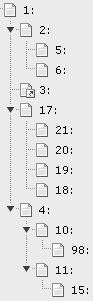
nextsection_last / prevsection_last: Where nextsection/prevsection links to the first page in a section, these link to the last pages. If there is only one page in the section that will be both first and last.Will not work if the parent page of the current page is the root page of the site.
first / last: First / last page on the current level. If there is only one page on the current level that page will be both first and last.
up: Links to the parent (pid) page of the current page (up 1 level). Will always be available.
index: Links to the parent of the parent pageof the current page(up 2 levels). May not be available, if that page is out of the rootline.
Examples:
If id = 20 is the current page then:
21 = prev and first, 19 = next, 18 = last, 17 = up, 1 = index, 10 = nextsection, 11 = nextsection_last
prevsection and prevsection_last are not present because id = 3 has no subpages!
TypoScript (only "browse"-part, needs also TMENU/GMENU):
xxx = HMENU
xxx.special = browse
xxx.special {
items = index|up|next|prev
items.prevnextToSection = 1
index.target = _blank
index.fields.title = INDEX
index.uid = 8
}
Property
items.prevnextToSection
Data type
boolean
Description
If set, the "prev" and "next" navigation will jump to the next section when it reaches the end of pages in the current section. That way "prev" and "next" will also link to the first page of the next section / to the last page of the previous section.
Property
[itemname].target
Data type
string
Description
Optional/alternative target of the item.
Property
[itemname].uid
Data type
integer
Description
(uid of page) - optional/alternative page-uid to link to.
Property
[itemname].fields.[field name]
Data type
string
Description
Override field "field name" in pagerecord.
Example:
prev.fields.title = « zurück
This gives the link to the previous page the linktext "« zurück".
Property
excludeNoSearchPages
Data type
boolean
Description
If set, pages marked with the "no search" checkbox will be excluded from the menu.
Default
0
[tsref:(cObject).HMENU.special = browse]
special = keywords¶
Makes a menu of pages, which contain one or more keywords also found on the current page.
Ordering is by default done in reverse order (desc) with the field specified by "mode", but setting "alternativeSortingField" for the menu object (e.g. for a GMENU, see later) will override that.
Mount pages are supported.
Property
value
Data type
integer /stdWrap
Description
Page for which keywords to find similar pages
Example:
20 = HMENU
20.special = keywords
20.special {
value.data = TSFE:id
entryLevel = 1
mode = manual
}
20.1 = TMENU
20.1.NO {
...
}
Property
mode
Data type
string
Description
Which field in the pages table to use for sorting.
Possible values are:
SYS_LASTCHANGED: Is updated to the youngest tstamp of the records on the page when a page is generated.
manual or lastUpdated: Uses the field "lastUpdated", which can be set manually in the page-record.
tstamp: Uses the "tstamp"-field of the pagerecord, which is set automatically when the record is changed.
crdate: Uses the "crdate"-field of the pagerecord.
starttime: Uses the starttime field.
Default
SYS_LASTCHANGED
Property
entryLevel
Data type
integer
Description
Where in the rootline the search begins.
See property entryLevel in the section "HMENU" above.
Property
depth
Data type
integer
Description
(same as in section "special = updated")
Default
20
Property
limit
Data type
integer
Description
(same as in section "special = updated")
Default
10
Property
excludeNoSearchPages
Data type
boolean
Description
(same as in section "special = updated")
Property
begin
Data type
boolean
Description
(same as in section "special = updated")
Property
setKeywords
Data type
string /stdWrap
Description
Lets you define the keywords manually by defining them as a comma- separated list. If this property is defined, it overrides the default, which is the keywords of the current page.
Property
keywordsField
Data type
string
Description
Defines the field in the pages table in which to search for the keywords. Default is the field name "keyword". No check is done to see if the field you enter here exists, so make sure to enter an existing field!
Default
keywords
Property
keywordsField.sourceField
Data type
string
Description
Defines the field from the current page from which to take the keywords being matched. The default is "keyword". (Notice that ".keywordsField" is only setting the page-record field to search in!)
Default
keywords
[tsref:(cObject).HMENU.special = keywords]
special = categories¶
Makes a menu of pages belonging to one or more categories. If a page belongs to several of the selected categories, it will appear only once. By default pages are unsorted.
Each in the resulting array of pages gets an additional entry with key
_categories containing the list of categories the page belongs to,
as a comma-separated list of uid's. It can be accessed with
stdWrap.field or getText
like any other field.
Property
value
Data type
list of categories / stdWrap
Description
Comma-separated list of categories uid's.
Example:
20 = HMENU
20 {
special = categories
special.value = 1,2
1 = TMENU
1.NO {
...
}
}
Property
relation
Description
Name of the categories-relation field to use for building the list of categorized pages, as there can be several such fields on a given table.
Default
categories
Property
sorting
Description
Which field from the "pages" table should be used for sorting. Language overlays are taken into account, so alphabetical sorting on the "title" field, for example, will work.
If an unknown field is defined, the pages will not be sorted.
Property
order
Data type
"asc" or "desc" / stdWrap
Description
Order in which the pages should be orderd, ascending or descending. Should be "asc" or "desc", case-insensitive. Will default to "asc" in case of invalid value.
Default
asc
[tsref:(cObject).HMENU.special = categories]
special = language¶
Creates a language selector menu. Typically this is made as a menu with flags for each language a page is translated to and when the user clicks any element the same page id is hit but with a change to the "&L" parameter in the URL.
The "language" type will create menu items based on the current page record but with the language record for each language overlaid if available. The items all link to the current page id and only "&L" is changed.
Note on item states:
When "TSFE->sys_language_uid" matches the sys_language uid for an element the state is set to "ACT", otherwise "NO". However, if a page is not available due to the pages "Localization settings" (which can disable translations) or if no Alternative Page Language record was found (can be disabled with ".normalWhenNoLanguage", see below) the state is set to "USERDEF1" for non-active items and "USERDEF2" for active items. So in total there are four states to create designs for. It is recommended to disable the link on menu items rendered with "USERDEF1" and "USERDEF2" in this case since they are disabled exactly because a page in that language does not exist and might even issue an error if tried accessed (depending on site configuration).
Property
value
Data type
comma list of sys_language uids /stdWrap
Description
The number of elements in this list determines the number of menu items.
Property
normalWhenNoLanguage
Data type
boolean
Description
If set to 1, the button for a language will be rendered as a non- disabled button even if no translation is found for the language.
[tsref:(cObject).HMENU.special = language]
Example:¶
Creates a language menu with flags (notice that some lines break):

lib.langMenu = HMENU
lib.langMenu.special = language
lib.langMenu.special.value = 0,1,2
lib.langMenu.1 = GMENU
lib.langMenu.1.NO {
XY = [5.w]+4, [5.h]+4
backColor = white
5 = IMAGE
5.file = flag_uk.gif || flag_fr.gif || flag_es.gif
5.offset = 2,2
}
lib.langMenu.1.ACT < lib.langMenu.1.NO
lib.langMenu.1.ACT = 1
lib.langMenu.1.ACT.backColor = black
lib.langMenu.1.USERDEF1 < lib.langMenu.1.NO
lib.langMenu.1.USERDEF1 = 1
lib.langMenu.1.USERDEF1.5.file = flag_uk_d.gif || flag_fr_d.gif || flag_es_d.gif
lib.langMenu.1.USERDEF1.noLink = 1
special = userfunction¶
Calls a user function/method in class which should return an array with page records for the menu.
Property
userFunc
Data type
string
Description
Name of the function
[tsref:(cObject).HMENU.special = userfunction]
Example: Creating hierarchical menus of custom links¶
By default the HMENU object is designed to create menus from pages in TYPO3. Such pages are represented by their page-record contents. Usually the "title" field is used for the title and the "uid" field is used to create a link to that page in the menu.
However the HMENU and sub-menu objects are so powerful that it would be very useful to use these objects for creating menus of links which does not relate to pages in TYPO3 by their ids. This could be a menu reflecting a menu structure of a plugin where each link might link to the same page id in TYPO3 but where the difference would be in some parameter value.
First, this listing creates a menu in three levels where the first two are graphical items:
0: # ************************
1: # MENU LEFT
2: # ************************
3: lib.leftmenu.20 = HMENU
4: lib.leftmenu.20.special = userfunction
5: lib.leftmenu.20.special.userFunc = user_3dsplm_pi2->makeMenuArray
6: lib.leftmenu.20.1 = GMENU
7: lib.leftmenu.20.1.NO {
8: wrap = <tr><td>|</td></tr><tr><td class="bckgdgrey1" height="1"></td></tr>
9: XY = 163,19
10: backColor = white
11: 10 = TEXT
12: 10.text.field = title
13: 10.text.case = upper
14: 10.fontColor = red
15: 10.fontFile = fileadmin/fonts/ARIALNB.TTF
16: 10.niceText = 1
17: 10.offset = 14,12
18: 10.fontSize = 10
19: }
20: lib.leftmenu.20.2 = GMENU
21: lib.leftmenu.20.2.wrap = | <tr><td></td></tr><tr><td></td></tr>
22: lib.leftmenu.20.2.NO {
23: wrap = <tr><td class="bckgdwhite" height="4"></td></tr><tr><td>|</td></tr>
24: XY = 163,16
25: backColor = white
26: 10 = TEXT
27: 10.text.field = title
28: 10.text.case = upper
29: 10.fontColor = #666666
30: 10.fontFile = fileadmin/fonts/ARIALNB.TTF
31: 10.niceText = 1
32: 10.offset = 14,12
33: 10.fontSize = 11
34: }
35: lib.leftmenu.20.2.RO < lib.leftmenu.20.2.NO
36: lib.leftmenu.20.2.RO = 1
37: lib.leftmenu.20.2.RO.backColor = #eeeeee
38: lib.leftmenu.20.2.ACT < lib.leftmenu.20.2.NO
39: lib.leftmenu.20.2.ACT = 1
40: lib.leftmenu.20.2.ACT.10.fontColor = red
41: lib.leftmenu.20.3 = TMENU
42: lib.leftmenu.20.3.NO {
43: allWrap = <tr><td>|</td></tr>
44: linkWrap (
45: <table border="0" cellpadding="0" cellspacing="0">
46: <tr>
47: <td><img src="clear.gif" width="15" height="1" /></td>
48: <td><img src="fileadmin/arrow_gray.gif" height="9" width="9" /></td>
49: <td>|</td>
50: </tr>
51: </table>
52: )
53: }
The menu looks like this on a web page:
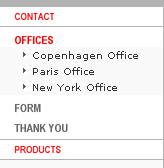
The TypoScript code above generates this menu, but the items do not link straight to pages as usual. This is because the whole menu is generated from this array, which was returned from the function "menuMenuArray" called in TypoScript line 4+5
1: function makeMenuArray($content, $conf) {
2: return array(
3: array(
4: 'title' => 'Contact',
5: '_OVERRIDE_HREF' => 'index.php?id=10',
6: '_SUB_MENU' => array(
7: array(
8: 'title' => 'Offices',
9: '_OVERRIDE_HREF' => 'index.php?id=11',
10: '_OVERRIDE_TARGET' => '_top',
11: 'ITEM_STATE' => 'ACT',
12: '_SUB_MENU' => array(
13: array(
14: 'title' => 'Copenhagen Office',
15: '_OVERRIDE_HREF' => 'index.php?id=11&officeId=cph',
16: ),
17: array(
18: 'title' => 'Paris Office',
19: '_OVERRIDE_HREF' => 'index.php?id=11&officeId=paris',
20: ),
21: array(
22: 'title' => 'New York Office',
23: '_OVERRIDE_HREF' => 'https://example.org',
24: '_OVERRIDE_TARGET' => '_blank',
25: )
26: )
27: ),
28: array(
29: 'title' => 'Form',
30: '_OVERRIDE_HREF' => 'index.php?id=10&cmd=showform',
31: ),
32: array(
33: 'title' => 'Thank you',
34: '_OVERRIDE_HREF' => 'index.php?id=10&cmd=thankyou',
35: ),
36: ),
37: ),
38: array(
39: 'title' => 'Products',
40: '_OVERRIDE_HREF' => 'index.php?id=14',
41: )
42: );
43: }
Notice how the array contains "fake" page-records which has no uid field, only a "title" and "_OVERRIDE_HREF" as required and some other fields as it fits.
The first level with items "Contact" and "Products" contains "title" and "_OVERRIDE_HREF" fields, but "Contact" extends this by a "_SUB_MENU" array which contains a similar array of items.
The first item on the second level, "Offices", contains a field called "_OVERRIDE_TARGET". Further the item has its state set to "ACT" which means it will render as an "active" item (you will have to calculate such stuff manually when you are not rendering a menu of real pages!). Finally there is even another sub-level of menu items.
