DEPRECATION WARNING
This documentation is not using the current rendering mechanism and is probably outdated. The extension maintainer should switch to the new system. Details on how to use the rendering mechanism can be found here.
EXT: Abile Tickets Management¶
| Author: | Kasper Skårhøj |
|---|---|
| Created: | 2002-11-01T00:32:00 |
| Changed: | 2005-05-05T11:42:38 |
| Author: | David Worms |
| Email: | open@abile.net |
| Info 3: | |
| Info 4: |
EXT: Abile Tickets Management¶
Extension Key: abile_tickets
Copyright 2000-2002, David Worms, <open@abile.net>
This document is published under the Open Content License
available from http://www.opencontent.org/opl.shtml
The content of this document is related to TYPO3
- a GNU/GPL CMS/Framework available from www.typo3.com
Table of Contents¶
EXT: Abile Tickets Management 1
Introduction 1
What does it do? 1
Screenshots 1
Users manual 2
FAQ 3
Adminstration 3
FAQ 3
Configuration 3
FAQ 3
Reference 3
Tutorial 4
Known problems 5
To-Do list 5
Changelog 5
Introduction¶
What does it do?¶
- Abile Tickets extension allows frontend users to send messages to each others based on their usergroups . This extension is targeted toward intranet applications. At this point it is meant to be a relatively simple messaging solution.
- In the frontend, the frontend users can either sent ticket or administer tickets based on their usergroups.
- In the backend, the backend users can create categories which associate the “regular” frontend users with the “administrative” frontend users.
- Emails are sent on ticket creation and ticket reply.
- This extension was donated by A daltas, French design firm specialised in website creation and content management .
Users manual¶
- This extension is meant to be used in an intranet environment. Your visitors must be authenticated before accessing this extension as it references a frontend user entity.
- The default style sheet display the extension as a box (400 pixels width). You are encouraged to extends the style sheet to feet your needs.
- There are two frontend plugin. The first one is targeted toward “regular” frontend users, the second one is targeted toward “administrative” frontend users.
- “Regular” frontend plugin: frontend users may manage and create new tickets. When creating a new ticket, the available categories depends on the usergroups. The frontend user can personalized the display from the preference screen.
- “Administrative” frontend plugin: frontend users receive and respond to tickets. The tickets they can manage are based on their respective categories. Only the tickets from the categories matching the frontend usergroups are displayed.
FAQ¶
Please post your questions and we'll put them in the FAQ one after the others.
Adminstration¶
- The administration of tickets is done from the frontend. The users owning a ticket may delete it as well as the administrators with matching permissions.
- The administration of tickets categories is done from the backend. The backend administrator is responsible for creating new categories and assign the “regular” and “administrative” frontend usergroups.
FAQ¶
Please post your questions and we'll put them in the FAQ one after the others.
Configuration¶
Installing the Abile Tickets extension should be an easy task. From the extension manager, go to “Import extensions from online repository” and enter the key “abile_tickets”. The extension will be registered as a frontend plugin. To insert the plugins inside a page, create a new content in the page and select the ticket plugin from the plugin section. Next is to define the page in which the tickets' categories will be stored. Set the “Startingpoint” to this page.
You may control the display of the extension. This is achieved by overwriting the default TSconfig properties, overwriting the stylesheet or unseting the current one, and providing your own templates. Exemples of how you can overwrite the Tsconfig are presented in the Reference page.
Templates
The extension makes use of the Smarty template engine. This is a geat way to seprate the logic from the display. Furthermore, it aims at helping you to develop your very own templates. In order to so so, you must configure the location of the directory were you will prepare the templates. Thisis achieve through the “templatesDir” property. In this directory, you must create to new directories called “templates” and “templates_c”. In the new “templates” directory, you must insert the three templates “editScreen.tpl”, “listScreen.tpl” and “viewScreen.tpl”. The “templates_c” directory is used by Smarty as a cache folder and must be writable. You'll find the default templates directory at the root of the Abile Tickets extension.
FAQ¶
Please post your questions and we'll put them in the FAQ one after the others.
Reference¶
- TypoScript
templatesDir¶
Property
templatesDir
Data type
string
Description
Base directory where lies your Smarty templates and templates_c directories.
Default
listView.results_at_a_time¶
Property
listView.results_at_a_time
Data type
integer
Description
Number of results to display.
Default
10
listView.maxPages¶
Property
listView.maxPages
Data type
integer
Description
Number of pages to browse from. An odd value will be better displayed.
Default
5
email.sendEmailOnCreation¶
Property
email.sendEmailOnCreation
Data type
boolean
Description
Should we send an summary email to the user after he created a ticket
Default
1
email.HTMLMail¶
Property
email.HTMLMail
Data type
boolean
Description
Wether or not we should send HTML based templates
Default
1
email.from¶
Property
email.from
Data type
string
Description
The address of the email sender
Default
email.fromName¶
Property
email.fromName
Data type
string
Description
The name of the email sender
Default
email.organization¶
Property
email.organization
Data type
string
Description
The name of your company
Default
[tsref:tx_abiletickets_pi1]
templatesDir¶
Property
templatesDir
Data type
string
Description
Base directory where lies your Smarty templates and templates_c directories.
Default
listView.results_at_a_time¶
Property
listView.results_at_a_time
Data type
integer
Description
Number of results to display.
Default
10
listView.maxPages¶
Property
listView.maxPages
Data type
integer
Description
Number of pages to browse from. An odd value will be better displayed.
Default
5
email.sendEmailOnReply¶
Property
email.sendEmailOnReply
Data type
boolean
Description
Should we send an email to notify the user that he recieved a ticket
Default
1
email.HTMLMail¶
Property
email.HTMLMail
Data type
boolean
Description
Wether or not we should send HTML based templates
Default
1
email.from¶
Property
email.from
Data type
string
Description
The address of the email sender
Default
email.fromName¶
Property
email.fromName
Data type
string
Description
The name of the email sender
Default
email.organization¶
Property
email.organization
Data type
string
Description
The name of your company
Default
[tsref:tx_abiletickets_pi2]
((generated))¶
Minimum example¶
plugin.tx_abiletickets_pi1{
#address of the email sender
email.from
#name of the email sender
email.fromName
#organization of the email sender
email.organization
}
plugin.tx_abiletickets_pi2{
#address of the email sender
email.from
#name of the email sender
email.fromName
#organization of the email sender
email.organization
}
Full exemple¶
plugin.tx_abiletickets_pi1{
#location of the template and template_c Smarty templates
templatesDir =
#number of results to display
listView.results_at_a_time = 10
#number of pages to browse from
listView.maxPages = 5
#Should we send an email to notify the user that he recieved a ticket
email.sendEmailOnCreation = 1
#Should we send an summary email to the user after he created a ticket
email.HTMLMail = 1
#address of the email sender
email.from
#name of the email sender
email.fromName
#organization of the email sender
email.organization
}
plugin.tx_abiletickets_pi2{
#location of the template and template_c Smarty templates
templatesDir =
#number of results to display
listView.results_at_a_time = 10
#number of pages to browse from
listView.maxPages = 5
#Should we send an email to notify the user that he recieved a ticket
email.sendEmailOnReply = 1
#Wether or not we should send HTML based templates
email.HTMLMail = 1
#address of the email sender
email.from
#name of the email sender
email.fromName
#organization of the email sender
email.organization
}
Notes, those properties are editable from the constant editor.
Tutorial¶
Create a ticket category and assign the usergroups. A “Sender Group” is a usergroup with access to the “Regular” frontend plugin. A “Reciever Group” is a usergroup with access to the “Administrative” frontend plugin.
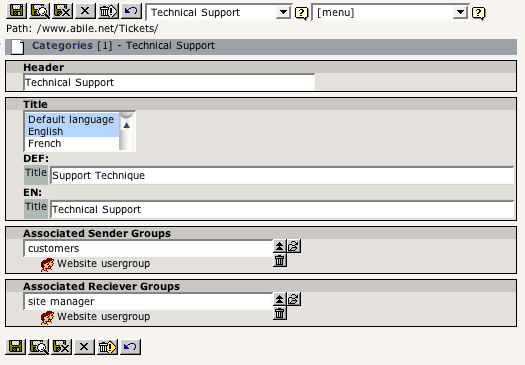
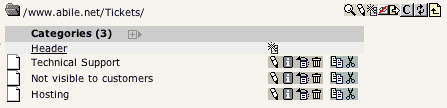
Create a page called “Ticket” and insert the “Regular” frontend plugin. Then, create a page “Ticket management” and insert the “Administrative” frontend plugin.
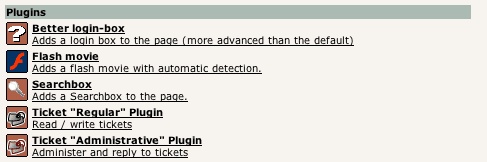
Known problems¶
Please give us a maximum of feedback (good and bad). Also, we encourage you to provide us new translations.
To-Do list¶
- Correct the spelling and the grammar.
- Translations
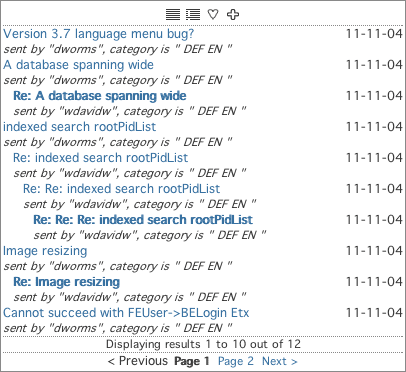
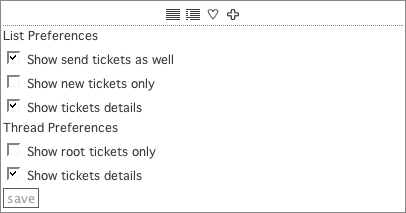
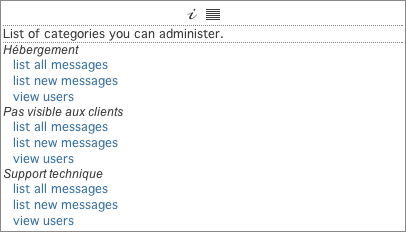
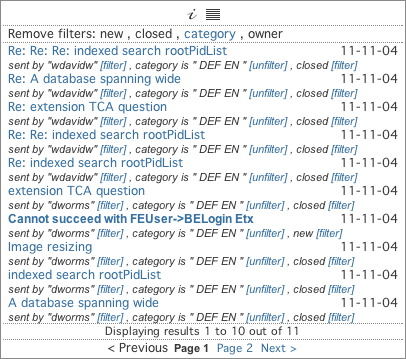
 EXT: Abile Tickets Management - 5
EXT: Abile Tickets Management - 5