DEPRECATION WARNING
This documentation is not using the current rendering mechanism and is probably outdated. The extension maintainer should switch to the new system. Details on how to use the rendering mechanism can be found here.
Flash Video Player¶
| Author: | Kasper Skårhøj |
|---|---|
| Created: | 2002-11-01T00:32:00 |
| Changed by: | Fred |
| Changed: | 2011-06-08T13:12:36 |
| Author: | Jean-David Gadina / macmade.net |
| Email: | macmade@gadlab.net |
| Info 3: | |
| Info 4: |
Accessible Form Validation¶
Extension Key: accessible_form_validation
Copyright 2007-2011, Christophe Deleury, Frederic Petit, <contact@oblady.com>
This document is published under the Open Content License
available from http://www.opencontent.org/opl.shtml
The content of this document is related to TYPO3
- a GNU/GPL CMS/Framework available from www.typo3.com
Table of Contents¶
Accessible Form Validation 1
Introduction 1
What does it do? 1
Screenshots 2
Users manual 2
Installation 2
Administration 2
Configuration 3
Reference 3
Known problems 3
To-Do list 3
Changelog 4
Introduction¶
What does it do?¶
The accessible_form_validation plugin makes the standard Typo3 mail form accessible via disabling client-side Javascript and performing server-side check for required fields, according to the W3C Web Content Accessibility Guidelines ( http://www.w3.org/TR/WCAG10-TECHS /#tech-scripts ).
The output for error messages is made via HTML template.
Users manual¶
Installation¶
The installation of this extension is very simple. Just connect to the Typo3 Extension Repository and download «Accessible Form Validation» (accessible_form_validation), located in the frontend plugin section.
In order to work properly, the page where the mail form is included must be set to “no_cache”.
In this new version, you don't need to do this anymore, in the default setup this line solves the thing :
tt_content.mailform = COA_INT
In your page, use the standard Typo3 content object :
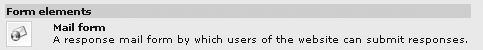
Administration¶
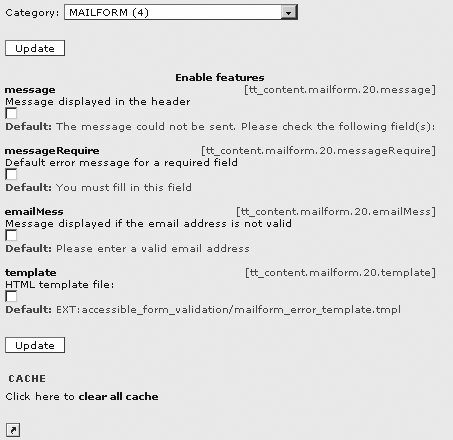 The whole configuration of the plugin is available through the
constant editor. Please see the configuration section for more
details.
The whole configuration of the plugin is available through the
constant editor. Please see the configuration section for more
details.
Configuration¶
Reference¶
Here's the complete reference of the TypoScript options for the plugin. You can set each one through the constant editor.
message¶
Property
message
Data type
string
Description
Message displayed in the header
Default
The message could not be sent. Please check the following field(s):
messageRequire¶
Property
messageRequire
Data type
string
Description
Default error message for a required field
Default
You must fill in this field
emailMess¶
Property
emailMess
Data type
string
Description
Message displayed if the email address is not valid
Default
Please enter a valid email address
template¶
Property
template
Data type
string
Description
HTML template file
Default
EXT:accessible_form_validation/mailform_error_template.tmpl
[tsref:tt_content.mailform.20.]
Known problems¶
Before TYPO3 version 4.5 :
This plugin extends two classes : t3lib_FormMail (t3lib_formmail.php) and tslib_cObj (tslib_content.php);
be careful if you use other extensions extending one or both of these classes.
For TYPO3 version greater then 4.5 :
This plugin extends two classes : t3lib_FormMail (t3lib_formmail.php) and tslib_content_Form (tslib_content_form.php);
be careful if you use other extensions extending one or both of these classes.
To-Do list¶
Please contact us if you have any suggestion about this extension.
Changelog¶
1.0.0: 1st public release
1.1.0: Fixed bug for multisite environment
1.2.0: Various code fixes, thanks to Helmut Hummel and Jürgen Bartl
1.3.0: Bug fix – http://bugs.typo3.org/view.php?id=10831 , committed by Jan-Henrik Hempel
2.0.0: Bug fix – Make this extension compatible with TYPO3 4.5 LTS
 Accessible Form Validation - 4
Accessible Form Validation - 4
