DEPRECATION WARNING
This documentation is not using the current rendering mechanism and is probably outdated. The extension maintainer should switch to the new system. Details on how to use the rendering mechanism can be found here.
EXT: Extends tt_news with FE-User Editing¶
| Author: | Kasper Skårhøj |
|---|---|
| Created: | 2002-11-01T00:32:00 |
| Changed by: | baddabing baddabang |
| Changed: | 2010-09-07T20:03:43 |
| Author: | |
| Email: | typo3dev@geithware.de |
| Info 3: | |
| Info 4: |
EXT: Userdefined applications¶
Extension Key: activityslide
Copyright © by julian.fries.3000@googlemail.com <julian.fries.3000@googlemail.com>
This document is published under the Open Content License
available from http://www.opencontent.org/opl.shtml
The content of this document is related to TYPO3
- a GNU/GPL CMS/Framework available from www.typo3.com
Table of Contents¶
EXT: activityslide
Introduction 1
What does it do? 1
Screenshots........................................................... .....2
Users manual 3
Installation 3
Introduction¶
What does it do?¶
Shows recent activities of fe-users in a vertical slider. Choose up to three tables to show activities from. Other config-options like mysql- join, slide-interval, step-size, direction etc.
Screenshots¶
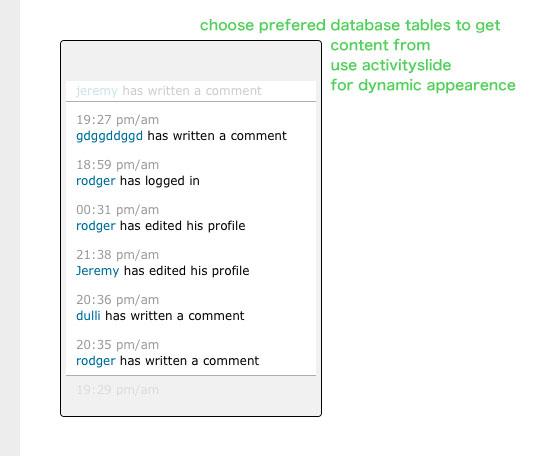
Users Manual¶
Install the extension with the extension manager. See the screenshot and read the coresponding instructions below for configuration
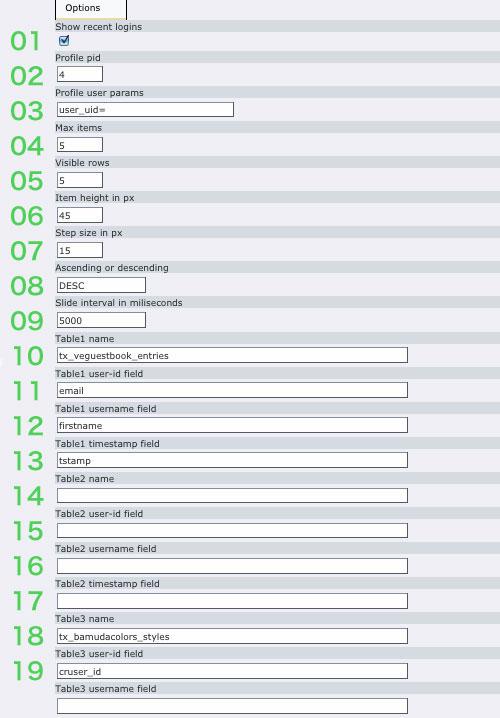
Check this, if you want to have recent logins displayed
Pid where users profiles are located
The get-parameter of the fe-users
Max numbers of items to appear in the slide
Define how much items should max. be displayed. This configures the height of the slider
Height of a single item. It is best practise to choose a number here, that is dividable by the number in the field 'step size in px'.
This actually is not very fance javascript. It just moves the content step by step. Define a steps size here.
Mysql descending or ascending
Sliding speed
Table you want to browse. If you leave this field empty, all 'Table1...' configurations will be ignored
Choose a filed that contains the fe-users id
Choose a field that contains the fe-users name
Choose a field that contains the timestamp of the modification
See above...
See above...
See above...
See above...
This Table is joing with fe-users table. So if you want to perform a join between custom table and fe-users, this configuration-fields are the right place.
User id
Username
Tstamp
Additional note: For best results, see, that
 EXT: activityslide - 5
EXT: activityslide - 5