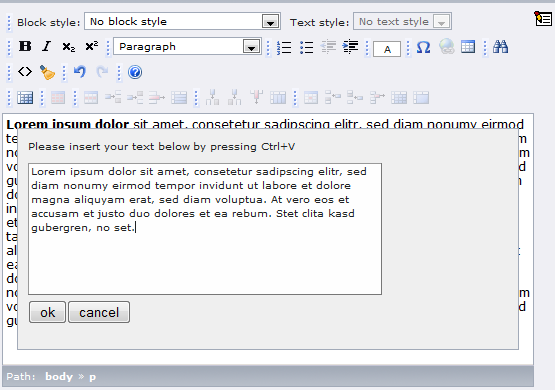DEPRECATION WARNING
This documentation is not using the current rendering mechanism and is probably outdated. The extension maintainer should switch to the new system. Details on how to use the rendering mechanism can be found here.
htmlArea RTE - Paste As Plain Text¶
| Author: | Kasper Skårhøj |
|---|---|
| Created: | 2002-11-01T00:32:00 |
| Changed by: | Alex |
| Changed: | 2010-10-17T16:06:32 |
| Classification: | ad_rtepasteplain |
| Description: | The keywords help with categorizing and tagging of the manuals. You can combine two or more keywords and add additional keywords yourself. Please use at least one keyword from both lists. If your manual is NOT in english, see next tab "language" ---- forEditors (use this for editors / german "Redakteure") forAdmins (use this for Administrators) forDevelopers (use this for Developers) forBeginners (manuals covering TYPO3 basics) forIntermediates (manuals going into more depth) forAdvanced (covering the most advanced TYPO3 topics) see more: http://wiki.typo3.org/doc_template#tags ---- |
| Keywords: | rte, word, html, formatting, plain, text, remove, htmlarea, editor |
| Author: | Alexander Dick |
| Email: | alex@dick.at |
| Info 4: | http://www.adick.at |
| Language: | en |

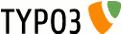 htmlArea RTE - Paste As Plain Text - ad_rtepasteplain
htmlArea RTE - Paste As Plain Text - ad_rtepasteplain
htmlArea RTE - Paste As Plain Text¶
Extension Key: ad_rtepasteplain
Language: en
Keywords: rte, word, html, formatting, plain, text, remove, htmlarea, editor
Copyright 2000-2010, Alexander Dick, <alex@dick.at>
This document is published under the Open Content License
available from http://www.opencontent.org/opl.shtml
The content of this document is related to TYPO3
- a GNU/GPL CMS/Framework available from www.typo3.org
Table of Contents¶
htmlArea RTE - Paste As Plain Text 1
`Introduction 3 <#1.1.Introduction|outline>`_
`Known problems 4 <#1.2.Known%20problems|outline>`_
`To-Do list 5 <#1.3.To-Do%20list|outline>`_
`ChangeLog 6 <#1.4.ChangeLog|outline>`_
Introduction¶
What does it do?¶
This extension forces htmlArea RTE to automatically paste the clipboard content as plain text.It basically adds an event handler that fires when something is going to be pasted.If the clipboard content cannot be retrieved by the script (e.g. because of the browser's security settings or if the browser does not support direct access to the clipboard contents), a layer containing a textarea will be opened. After pasting to this textarea the text is being inserted at the current caret position.
So far tested and working in
Firefox 3.0+
- Internet Explorer 6+
- Google Chrome 2.0+
Please report all bugs!
Known problems¶
Browser compatibility issues:
- Does not work with Safari (tested with version 4)
- Does not work with Opera (tested with version 10)
To-Do list¶
add compatibility for other browsers
ChangeLog¶
28.05.2010
- replaced popup window by a css layer
- added support for multiple RTE's in one TCEform
17.10.2010
compatibility fixes for Typo3 version 4.4
6