DEPRECATION WARNING
This documentation is not using the current rendering mechanism and is probably outdated. The extension maintainer should switch to the new system. Details on how to use the rendering mechanism can be found here.
EXT: Advanced Exception¶
| Author: | Christopher |
|---|---|
| Created: | 2010-12-18T19:57:23 |
| Changed: | 2013-09-24T16:25:13.500000000 |
| Classification: | advancedexception |
| Description: | The keywords help with categorizing and tagging of the manuals. You can combine two or more keywords and add additional keywords yourself. Please use at least one keyword from both lists. If your manual is NOT in english, see next tab "language" ---- forEditors (use this for editors / german "Redakteure") forAdmins (use this for Administrators) forDevelopers (use this for Developers) forBeginners (manuals covering TYPO3 basics) forIntermediates (manuals going into more depth) forAdvanced (covering the most advanced TYPO3 topics) ---- |
| Keywords: | Error, Page, Exception, Design, Layout |
| Author: | Eric Depta |
| Email: | info@ericdepta.de |
| Language: | en |
EXT: Advanced Exception¶
Extension Key: advancedexception
Language: en
Version: x.y.z
Keywords: Error, Page, Exception, Design, Layout
Copyright 2006-2012, Eric Depta, <info@ericdepta.de>
This document is published under the Open Content License
available from http://www.opencontent.org/opl.shtml
The content of this document is related to TYPO3
- a GNU/GPL CMS/Framework available from www.typo3.org
Table of Contents¶
`EXT: Advanced Exception 1 <#__RefHeading__5708_1738894311>`_
`Introduction 3 <#__RefHeading__5710_1738894311>`_
`Users manual 5 <#__RefHeading__467_413120346>`_
`Administration 6 <#__RefHeading__31511_818911409>`_
`Configuration 7 <#__RefHeading__31515_818911409>`_
`Known problems 10 <#__RefHeading__31525_818911409>`_
`To-Do list 11 <#__RefHeading__477_413120346>`_
Introduction¶
What does it do?¶
Advanced Exception provides a way to handle exceptions. You can either redirect to an internal page, where you can show the exception message inside your content or can use your own template for the error page.
Screenshots¶
Error Template:
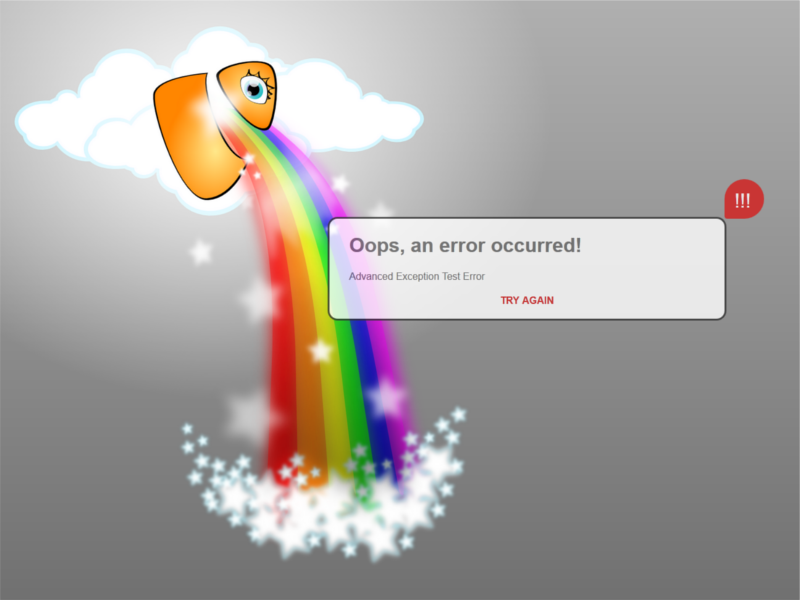 Styleable error page Fluid-Template.
Styleable error page Fluid-Template.
Redirect:
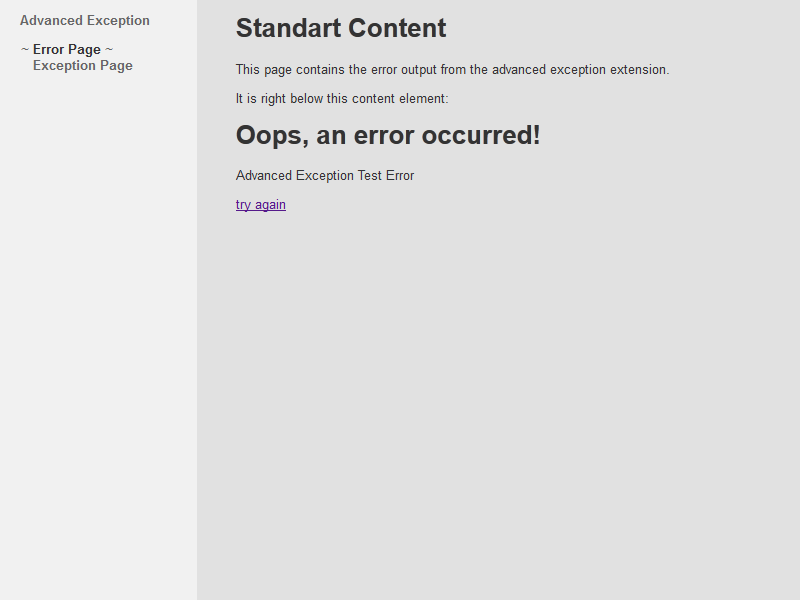 Styleable Fluid-Template content element.
Styleable Fluid-Template content element.
Users manual¶
Advanced Exception is easy to use. Just install the extension as usual.It includes needed TypoScript by it self.
Administration¶
To test Advanced Exception you can use the test Frontend-Plugin “Advanced Exception Tester” which will cause an “Advanced Exception Test Error”.
For doing so simply create a new content element.Than choose “Insert Plugin” for the type and go to the Plugin tab where you select “Advanced Exception Tester”.If you show the page you should get the “Advanced Exception Test Error” message with the provided default design.
Configuration¶
To configure Advanced Exception you only need a few lines TypoScript.
Redirect¶
One Exception handling method is the redirect which will lead you to an internal page if an error is caused. Just choose “redirect” as “method” in the settings and configure the redirect values. Important is that you provide at least the “pageUid”.
If you like to show the error box on the landing page you can insert the provided “Advanced Exception Box” Frontend-Plugin.
Template¶
The other handling method is the template method which outputs an complete html error page. Choose “template” as “method” for that.
Styling / Layout¶
To use your own templates you have to define “templateRootPath”, ”partialRootPath” and “layoutRootPath” in the view settings. Than you can copy the templates from the extension (advanced_exception/Resources/Private/*) to the defined path. Next you might edit these Fluid-Templates.
For the redirect method you have to edit the “Box/Show.html” template.For the template method you have to edit the “Exception.html” template.
In that template you have access to the following data:¶
title¶
Variable
title
Description
Computed title from the exception
message¶
Variable
message
Description
Exception message
baseurl¶
Variable
baseurl
Description
Typo3 site url
backurl¶
Variable
backurl
Description
Url where the exception was thrown
exception¶
Variable
exception
Description
The exception (php Exception) which contains:
message: the exception message
previous: previous exception
code: error code
file: name of the file in which the exception was thrown
line: line number in which the exception was thrown
trace: php stacktrace
traceAsString: php stacktrace as string
For example:
{exception.message} should give you the same like {message}
Exception data:¶
message¶
Variable
message
Description
Exception message
previous¶
Variable
previous
Description
Previous exception
code¶
Variable
code
Description
Error code
file¶
Variable
file
Description
Name of the file in which the exception was thrown
line¶
Variable
line
Description
Line number in which the exception was thrown
trace¶
Variable
trace
Description
Php stacktrace
traceAsString¶
Variable
traceAsString
Description
Php stacktrace as string
Reference¶
General settings:¶
method¶
Property
method
Data type
string
Description
Exception handling method.
possible values: “redirect”, “template”, “default”
Default
template
[plugin.tx_advancedexception.settings]
Redirect settings:¶
All settings here start with “redirect.”
pageUid¶
Property
pageUid
Data type
int
Description
PageId to which the redirect goes
Default
pageType¶
Property
pageType
Data type
int
Description
Page Type
Default
noCache¶
Property
noCache
Data type
boolean
Description
Adds "no_cache=1" to the generated URL
Default
noCacheHash¶
Property
noCacheHash
Data type
boolean
Description
If set, the additionalParams list is split to a hash string that is appended to the URL, like &cHash=ae83fd7s87. When the caching mechanism encounters this value, it calculates the same value on the server based on incoming values in $_GET, excluding id, type, no_cache, ftu, cHash, MP values. If the incoming cHash value matches the calculated value, the page may be cached based on this.
The [SYS][encryptionKey] is included in the hash in order to make it unique to the server and non-predictable.
Default
section¶
Property
section
Data type
string
Description
If this value is present, it's prepended with a "#" and placed after any internal URL to another page.
This is used create a link that jumps directly to a section on another page.
Default
additionalParams¶
Property
additionalParams
Data type
Description
Default
[plugin.tx_advancedexception.settings.redirect]
View settings:¶
All settings here start with “view.”
templateRootPath¶
Property
templateRootPath
Data type
string
Description
Path to the template folder
Default
EXT:advanced_exception/Resources/Private/Templates/
partialRootPath¶
Property
partialRootPath
Data type
string
Description
Path to the partial folder
Default
EXT:advanced_exception/Resources/Private/Partials/
layoutRootPath¶
Property
layoutRootPath
Data type
string
Description
Path to the layout folder
Default
EXT:advanced_exception/Resources/Private/Layouts/
[plugin.tx_advancedexception.view]
Example¶
Template example:
plugin.tx_advancedexception.settings.method = template
plugin.tx_advancedexception.view {
templateRootPath = fileadmin/templates/ext/AdvancedException/Resources/Private/Templates/
partialRootPath = fileadmin/templates/ext/AdvancedException/Resources/Private/Partials/
layoutRootPath = fileadmin/templates/ext/AdvancedException/Resources/Private/Layouts/
}
Redirect example:
plugin.tx_advancedexception.settings.method = redirect
plugin.tx_advancedexception.settings.redirect.pageUid = 14
plugin.tx_advancedexception.view {
templateRootPath = fileadmin/templates/ext/AdvancedException/Resources/Private/Templates/
partialRootPath = fileadmin/templates/ext/AdvancedException/Resources/Private/Partials/
layoutRootPath = fileadmin/templates/ext/AdvancedException/Resources/Private/Layouts/
}
Known problems¶
So far no known problems. If you find one pleas be so kind and send me an e-amil.
To-Do list¶
Turning the redirect property to a typolink.