DEPRECATION WARNING
This documentation is not using the current rendering mechanism and is probably outdated. The extension maintainer should switch to the new system. Details on how to use the rendering mechanism can be found here.
EXT: Advanced Sitemaps¶
| Created: | 2010-02-18T17:33:18 |
|---|---|
| Changed by: | Sebastiaan de Jonge |
| Changed: | 2011-01-09T12:20:52 |
| Classification: | advanced_sitemaps |
| Description: | The keywords help with categorizing and tagging of the manuals. You can combine two or more keywords and add additional keywords yourself. Please use at least one keyword from both lists. If your manual is NOT in english, see next tab "language" ---- forEditors (use this for editors / german "Redakteure") forAdmins (use this for Administrators) forDevelopers (use this for Developers) forBeginners (manuals covering TYPO3 basics) forIntermediates (manuals going into more depth) forAdvanced (covering the most advanced TYPO3 topics) see more: http://wiki.typo3.org/doc_template#tags ---- |
| Keywords: | sitemaps, google, sitemap, html, records, pages |
| Author: | Sebastiaan de Jonge |
| Email: | szebi.eger@gmail.com |
| Info 4: | SebastiaanDeJonge.com |
| Language: | en |

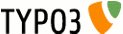 EXT: Advanced Sitemaps - advanced_sitemaps
EXT: Advanced Sitemaps - advanced_sitemaps
EXT: Advanced Sitemaps¶
Extension Key: advanced_sitemaps
Language: en
Keywords: sitemaps, google, sitemap, html, records, pages
Copyright 2000-2010, Sebastiaan de Jonge, <szebi.eger@gmail.com>
This document is published under the Open Content License
available from http://www.opencontent.org/opl.shtml
The content of this document is related to TYPO3
- a GNU/GPL CMS/Framework available from www.typo3.org
Table of Contents¶
`Introduction 3 <#__RefHeading__334_248403481>`_
Generate a full sitemap with just some simple configurations in your TYPO3 back-end 3
Display any record by setting up table configurations (e.g. News, Products etc.) 3
Supported output formats: HTML, Google Sitemaps 3
Makes use of template, so modifying templates to fit your needs is possible. 3
`Users manual 5 <#__RefHeading__352_248403481>`_
`Configuration 6 <#__RefHeading__356_248403481>`_
`Known problems 7 <#__RefHeading__358_248403481>`_
`To-Do list 8 <#__RefHeading__360_248403481>`_
`ChangeLog 9 <#__RefHeading__362_248403481>`_
Introduction¶
What does it do?¶
This extension allows you to easily create and configure your sitemap to your needs. Some of the features that are included are below.
Features¶
- Generate a full sitemap with just some simple configurations in your TYPO3 back-end
- Configuration through DB records ensures easy management and setup. No TypoScript configuration is required.
- Display any record by setting up table configurations (e.g. News, Products etc.)
- Dynamic configuration allows precise record selection
- Supported output formats: HTML, Google Sitemaps and Google News Sitemaps
- Makes use of template, so modifying templates to fit your needs is possible.
Screenshots¶
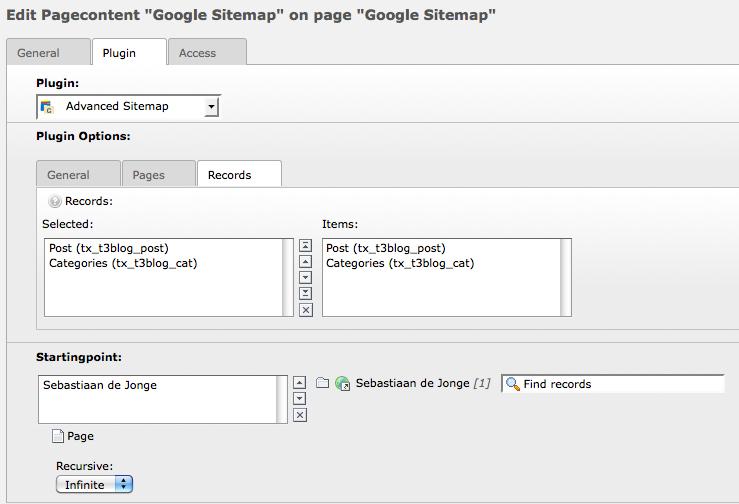
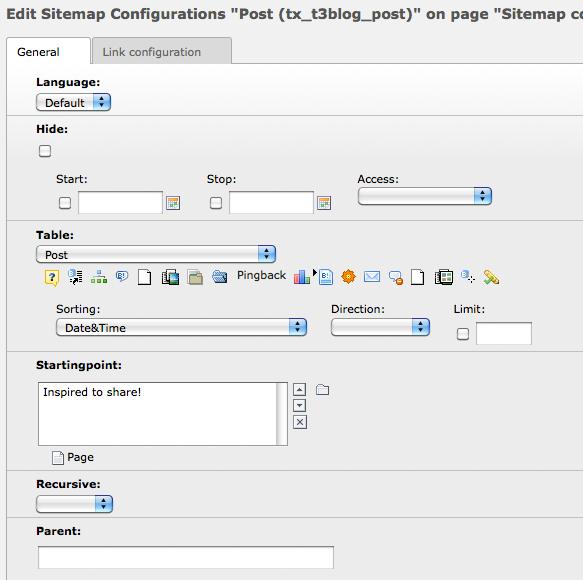
Users manual¶
The plugin can be inserted on any page, what is displayed can simply be configured. When just displaying pages, the important thing is to select a starting point and an output format.
FAQ¶
- Can I specify to display only news from a specific category?
- Yes, however this is a more advanced configuration option. Inside the record configuration an additional WHERE block may be added to fine- tune the result of the configuration. This feature requires knowledge of SQL and administrative permissions.
- How is the URL configuration setup for records?
- Inside this text field, the remaining query string for the URL that is specific for this record can be added. In the case of tt_news this will be something like the following: “&tx_ttnews[tt_news]={field:uid}”. Remember that you will always need to start with “&” followed by the rest of the query string that is needed to display the record. The configuration is done in a TypoScript kind-of-way. This means “{field:uid}” will be replaced with the “uid” field of the record.
- What is a Google News Sitemap?
- It's just like a normal Google Sitemap but in this case it's optimized for news. Therefore it has some additional fields and options. The output will also be a little more detailed. Take a look on the original Google pages for more information about Google News Sitemaps: http://www.google.com/support/webmasters/bin/answer.py?hl=en&answer=7 4288
Installation & Configuration¶
Installation is easy, simply download this extension from the TER or from the extension manager in your TYPO3 backend, install it, include the static template and you are done.
The extension itself doesn't need any configuration. But in order to use record listings inside your sitemaps you will need to set the configuration for each record table. This however gives you a nice flexibility. Simply create a new 'sitemap configuration, and follow the steps from thereon.
Known problems¶
There are no known problems. If you do encounter a problem, please report it on the bug tracker in the TYPO3 forge. http://forge.typo3.org/projects/extension-advanced_sitemaps . Of course if you have any questions regarding this extension or the configuration you may also seek support on TYPO3 forge or the English TYPO3 mailing list.
To-Do list¶
- For a complete list, please take a look on the TYPO3 Forge: http://forge.typo3.org/projects/extension-advanced_sitemaps
- If you have any feature requests, please post them on the Forge as well.
ChangeLog¶
Please see the ChangeLog file inside the extension root, this section will not be maintained here.
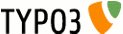 8
8