DEPRECATION WARNING
This documentation is not using the current rendering mechanism and is probably outdated. The extension maintainer should switch to the new system. Details on how to use the rendering mechanism can be found here.
EXT:AdvCalendar¶
| Author: | Kasper Skårhøj |
|---|---|
| Created: | 2002-11-01T00:32:00 |
| Changed by: | Juraj Benadik |
| Changed: | 2003-09-03T19:46:21 |
| Author: | Juraj Benadik, Mads-Peter Brunn Jensen |
| Email: | <gastan@gastan.sk>,mads_brunn@hotmail.com> |
| Info 3: | |
| Info 4: |
Advanced Calendar¶
Extension Key: advCalendar
Copyright 2000-2002, Juraj Benadik, Mads-Peter Brunn Jensen <gastan@gastan.sk, mads_brunn@hotmail.com>
This document is published under the Open Content License
available from http://www.opencontent.org/opl.shtml
The content of this document is related to TYPO3
- a GNU/GPL CMS/Framework available from www.typo3.com
Table of Contents¶
EXT: My Extension 1
Introduction 1
What does it do? 1
Screenshots 1
Users manual 1
FAQ 1
Adminstration 1
FAQ 2
Configuration 2
FAQ 2
Reference 2
Tutorial 2
Known problems 2
To-Do list 2
Changelog 2
Introduction¶
What does it do?¶
Advanced Calendar displays a graphical calendar either by month, week or day and allows logged in Front end users to update a public or private calendar.
Screenshots¶
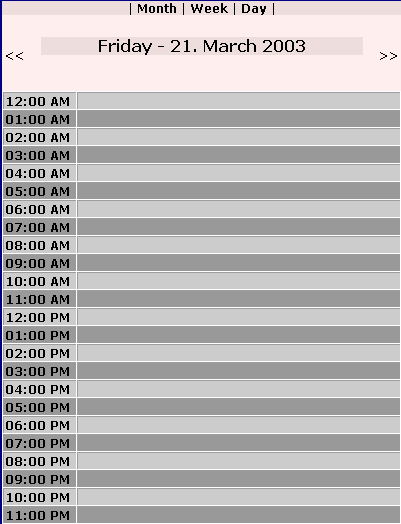
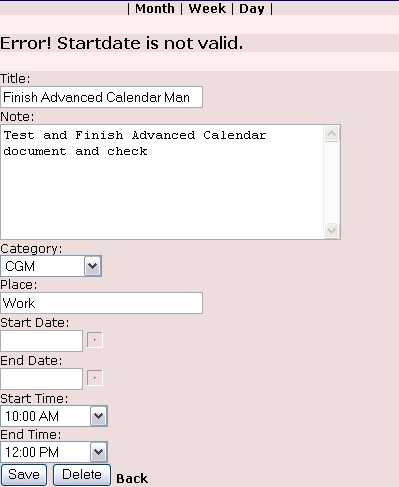
Users manual¶
Installation is simple!
- Connect to the Typo3 Extension Repository and download AdvCalendar.
- Then load the the AdvCalendar Extension using the Extension Manager
- Create a page for your AdvCalendar records will be stored on this page as well
- Insert the plugin to that page and your just about there
By the way for FE Editing you will require:
A Front End logged in user with a group membership that is allowed to edit the calendar (see FAQ)
FAQ¶
Q : how to give access to create calendar events in FE ?
A : set following in your TS: plugin.tx_advCalendar_pi1.fe_adminLib.create.allowedGroups = <comma separated list of FE groups that should have access>
Or go to Constant Editor, choose PLUGIN.ADVCALENDAR and set it there.
Hint: user * to allow all the usergroups to add items to calendar
Q: How do I create categories for the calendar display/filtering?
A: You have to create categories manually in backed on calenar page or below (in hierarchy)
Configuration¶
- Technical information; Installation, Reference of TypoScript, configuration options on system level, how to extend it, the technical details, how to debug it.
- language should be technical, assuming developer knowledge of TYPO3. Small examples/visuals are always encouraged.
- Target group: Developers
Reference¶
- Possible subsections: Reference (TypoScript) these go in your TS setup with prefix plugin.tx_advCalendar_pi1
type¶
Property
type
Data type
string
Description
1= Public Calendar, 2 = Private Calendar FE user must be logged in
Default
1
fe_adminLib.create.allowedGroups¶
Property
fe_adminLib.create.allowedGroups
Data type
CS List
Description
A Comma seperated of FE groups that should be allowed to edit the calendar
Default
defaultDisplay¶
Property
defaultDisplay
Data type
string
Description
1=month, 2=week, 3=day
Default
1
generalDateFormat¶
Property
generalDateFormat
Data type
string
Description
%m/%d/%Y or %d.%m.%Y
Default
%m/%d/%Y
generalTimeFormat¶
Property
generalTimeFormat
Data type
string
Description
%I:%M %p or %h:%m
Default
%h:%m
defaultCategory¶
Property
defaultCategory
Data type
String
Description
default category uid when new item is created
Default
3
defaultStartTime¶
Property
defaultStartTime
Data type
string
Description
default start time when new item is created
Default
09:00
showMonthAfterSaved¶
Property
showMonthAfterSaved
Data type
boolean
Description
Show current month view after the record is saved
Default
1
DisplayMonth.displayWeekNumbers¶
Property
DisplayMonth.displayWeekNumbers
Data type
boolean
Description
display week # in this view ?
Default
0
DisplayMonth.displayWeekDayNames¶
Property
DisplayMonth.displayWeekDayNames
Data type
boolean
Description
display day Names in this view ?
Default
1
DisplayMonth.displayCategorySelect¶
Property
DisplayMonth.displayCategorySelect
Data type
boolean
Description
Display selector box for filtering for categories
Default
1
DisplayMonth.strftime_PrevNextMonth¶
Property
DisplayMonth.strftime_PrevNextMonth
Data type
String
Description
this is how the names of the next and previous month will be formatted (see PHP-manual)
Default
%B<br>%Y
DisplayMonth.strftime_CurrentMonth¶
Property
DisplayMonth.strftime_CurrentMonth
Data type
String
Description
his is how the name of the current month will be formatted
Default
%B %Y
DisplayMonth.displayEvents¶
Property
DisplayMonth.displayEvents
Data type
boolean
Description
display events (boolean)
Default
1
DisplayMonth.listEventsAtBottom¶
Property
DisplayMonth.listEventsAtBottom
Data type
Boolean
Description
display list of all the months events
Default
1
DisplayMonth.bottomEventsExpiredWrap.wrap¶
Property
DisplayMonth.bottomEventsExpiredWrap.wrap
Data type
Wrap
Description
<tr><td class="bottomEventsExpired" align=left width="100%" bgcolor=#CCCCDD > | </td></tr>
Default
DisplayMonth.bottomEventsWrap.wrap¶
Property
DisplayMonth.bottomEventsWrap.wrap
Data type
Wrap
Description
<tr><td class="bottomEvents" align=left width="100%" bgcolor=#CCCCDD > | </td></tr>
Default
DisplayMonth.weekNumWrap.wrap¶
Property
DisplayMonth.weekNumWrap.wrap
Data type
Wrap
Description
<td align=middle width="9%" bgcolor=#CCCCDD > | </td>
Default
DisplayMonth.weekDayNamesWrap.wrap¶
Property
DisplayMonth.weekDayNamesWrap.wrap
Data type
Wrap
Description
<td align=middle width="13%" bgcolor=#DDDDEE>|</td>
Default
DisplayMonth.dayNumWrap.wrap¶
Property
DisplayMonth.dayNumWrap.wrap
Data type
Wrap
Description
wrap for days numbers in displayed month
<td width="13%" bgcolor=#DDDDEE>|</td>
Default
DisplayMonth.currentDayWrap.wrap¶
Property
DisplayMonth.currentDayWrap.wrap
Data type
Wrap
Description
wrap for the current days number
<td width="13%" bgcolor=#DDEEEE>|</td>
Default
DisplayMonth.notInMonthWrap.wrap¶
Property
DisplayMonth.notInMonthWrap.wrap
Data type
Wrap
Description
wrap for day numbers in next or previous month
<td width="13%" class="notInMonth" bgcolor=#CCCCCC>|</td>
Default
DisplayMonth.commonWrap.wrap¶
Property
DisplayMonth.commonWrap.wrap
Data type
Wrap
Description
these 2 wraps are used to add a plus (+) sign for adding events they are used only if the user has right to add records othervise they are not :)
<table width="100%"><tr><td align=left> | </td><TD align=right> <A href="
Default
DisplayMonth.commonWrap2.wrap¶
Property
DisplayMonth.commonWrap2.wrap
Data type
Wrap
Description
| "><IMG height=10 width=10 alt="Add Event"
src= "{$plugin.tx_advCalendar_pi1.imgPlus}" b
order=0 valign="middle"></A></TD></tr></table>
Default
DisplayMonth.eventWrap.wrap¶
Property
DisplayMonth.eventWrap.wrap
Data type
Wrap
Description
wrap for the events of a day (cell below the #)
<td align=middle width="13%" bgcolor=#EEEEFF > | </td>
Default
DisplayMonth.currentEventWrap.wrap¶
Property
DisplayMonth.currentEventWrap.wrap
Data type
Wrap
Description
wrap for current days event
<td align=middle width="13%" bgcolor=#EEFFFF > | </td>
Default
DisplayMonth.notInMonthEventWrap.wrap¶
Property
DisplayMonth.notInMonthEventWrap.wrap
Data type
Wrap
Description
wrap for the events of a day
<td align=middle width="13%" bgcolor=#DDDDDD> | </td>
Default
DisplayMonth.weekNumInnerWrap¶
Property
DisplayMonth.weekNumInnerWrap
Data type
Wrap
Description
wrap for week numbers before A-tag
Default
DisplayMonth.dayNumInnerWrap¶
Property
DisplayMonth.dayNumInnerWrap
Data type
Wrap
Description
wrap for day number before A-tag
Default
DisplayDay.color1¶
Property
DisplayDay.color1
Data type
string
Description
Bg color 1
Default
#EEEEFF
DisplayDay.color2¶
Property
DisplayDay.color2
Data type
string
Description
Bg Color 2
Default
#DDDDEE
DisplayDay.eventcolor¶
Property
DisplayDay.eventcolor
Data type
string
Description
Event Color
Default
#CCCCDD
DisplayDay.eventAddParam¶
Property
DisplayDay.eventAddParam
Data type
string
Description
additional parameters for the td tag used to create an event. Omit use of rowspan, colspan
bgcolor=#CCCCDD valign=top
Default
Bgcolor=
#CCCCDD valign=top
DisplayDay.timeWrap.wrap¶
Property
DisplayDay.timeWrap.wrap
Data type
Wrap
Description
wrap 4 the first column (the time column)
<td align='left' width='70' |</td>
Default
DisplayQuickview.limit¶
Property
DisplayQuickview.limit
Data type
variable
Description
Only events occuring within the next limit days is displayed
Default
120
DisplayQuickview.noEventsMsg¶
Property
DisplayQuickview.noEventsMsg
Data type
string
Description
Message to display if theres no events to display
Default
No events to
display
DisplayEvent.addMonthView¶
Property
DisplayEvent.addMonthView
Data type
variable
Description
addMonthView adds month view
0=do not display, 1=before event_view, 2= after event_view
Default
0
EditEvent.timeSelect.Start¶
Property
EditEvent.timeSelect.Start
Data type
variable
Description
Selector time boxes start in hr
Default
8
EditEvent.timeSelect.End¶
Property
EditEvent.timeSelect.End
Data type
variable
Description
Selector time boxes end in hr
Default
23
EditEvent.timeSelect.Interval¶
Property
EditEvent.timeSelect.Interval
Data type
variable
Description
Interval in minutes
Default
30
EditEvent.fillEndDate¶
Property
EditEvent.fillEndDate
Data type
boolean
Description
ill in edndate the same value as startdate on new event ?
Default
1
errMsgStartDateNotValid¶
Property
errMsgStartDateNotValid
Data type
string
Description
This message is displayed if the start date is not valid
Error! Startdate is not valid.
Default
errMsgStartTimeNotValid¶
Property
errMsgStartTimeNotValid
Data type
string
Description
This message is displayed if the start time is not valid
Error! Starttime is not valid.
Default
errMsgEndDateNotValid¶
Property
errMsgEndDateNotValid
Data type
string
Description
This message is displayed if the end date is not valid
Error! Enddate is not valid.
Default
errMsgEndTimeNotValid¶
Property
errMsgEndTimeNotValid
Data type
string
Description
This message is displayed if the end time is not valid
Error! Endtime is not valid.
Default
errMsgEndBeforeStart¶
Property
errMsgEndBeforeStart
Data type
string
Description
This message is displayed if the enddate comes before the start date
Error! Enddate is sooner than Startdate
Default
errMsgNoTitle¶
Property
errMsgNoTitle
Data type
string
Description
This message is displayed if the title of the event is missing
Error! Title is missing.
Default
fe_adminLib.create.anonymousAllowed¶
Property
fe_adminLib.create.anonymousAllowed
Data type
Integer
Description
Wheter anonymous visitor of the site/calendar is allowed to add items.
Default
Tutorial¶
Make your AdvCalendar page insert the Advcalendar plugin using the page view
Then change to list view and create new Calendar Categories records(if you need this feature)
You can easily configure plugin in Web>Temlate> Constant Editor>PLUGIN.ADVCALENDAR
In List view you can see your records and you can also add manually Calendar items this way.
You can also set storage of records to page where your FE users are kept (so you get proper list of users for Owner (who created record) when manually creating calendar items.
Hit the FE and see your calendar
Known problems¶
-Date problem if the date is set to day.month.year the date becomes invalid
To-Do list¶
Would like to add some Backend adminstration and configuration
Changelog¶
-Place field is being stored intable
-Ability to “push” calendar items, so they are visible to all the users.
For more information you can go to typo3.org .
 EXT:AdvCalendar - 4
EXT:AdvCalendar - 4