DEPRECATION WARNING
This documentation is not using the current rendering mechanism and is probably outdated. The extension maintainer should switch to the new system. Details on how to use the rendering mechanism can be found here.
EXT: Project management (export/import)¶
| Author: | Kasper Skårhøj |
|---|---|
| Created: | 2002-11-01T00:32:00 |
| Changed by: | Andrea Giorgini |
| Changed: | 2006-08-15T10:46:14 |
| Author: | Andrea Giorgini |
| Email: | a.giorgini@norvlit.de |
| Info 3: | |
| Info 4: |
EXT: Project management (export/import)¶
Extension Key: agprjmgm
Copyright 2000-2006, Andrea Giorgini, <a.giorgini@norvlit.de>
This document is published under the Open Content License
available from http://www.opencontent.org/opl.shtml
The content of this document is related to TYPO3
- a GNU/GPL CMS/Framework available from www.typo3.com
Table of Contents¶
EXT: My Extension 1
Introduction 1
What does it do? 1
Screenshots 1
Users manual 1
FAQ 1
Adminstration 1
FAQ 2
Configuration 2
FAQ 2
Reference 2
Tutorial 2
Known problems 2
To-Do list 2
Changelog 2
Introduction¶
What does it do?¶
This extension allows you to export the current project to a .tgz file. This can be used as backup, or to bring the project from the development server to the production one. By default, what is exported are the database dump, and the folders: fileadmin, typo3conf, uploads and media (if present). This can be configured inside conf.php. Then you can import this project into another Typo3 installation, usually in another machine.
Users manual¶
After installed the extension you will find the new icon under the Tools menu. You may want to configure first some parameters inside conf.php; clicking on the icon an automatic test will be made to check if the system is safe. Especially on Windows servers, probably you will need to specify the full path to the mysql.exe and mysqldump.exe binaries. Regarding the Windows settings, the TAR utility path should not be needed because the GNU TAR is included with this extension; the automatic check will give an advise if something is wrong with that. Anyway, that path is not used if the local TAR is found.
Administration¶
Actually there are no administrative tasks regarding this extension, except configuring the parameters inside conf.php. The unix and Mac settings should be mostly not needed to be configured.
Configuration¶
The most important parameters to configure to have the module working are into the mod1/conf.php file.
// Backup also the database (dump) or not
$MCONF['agprjmgm']['backupdb'] = '1';
// Remove backup and db dump files after project import
$MCONF['agprjmgm']['del_impfiles'] = '1';
// Remove backup file (project.tgz) after project export (!!!! SAVE THE FILE LOCALLY !!!!)
$MCONF['agprjmgm']['del_expfiles'] = '1';
// Enable sending the tgz project by email !!! WARNING: THE FILE COULD BE TOO BIG !!!
$MCONF['agprjmgm']['ena_email'] = '0';
// List of the folders to backup SEPARATED BY SPACE -- if empty will be used: "typo3conf/ fileadmin/ uploads/" and "media/" if present
$MCONF['agprjmgm']['tobackup'] = '';
#### UNIX SETTINGS ####
// Complete path to tar utility e.g. /usr/bin/tar
$MCONF['agprjmgm']['unixcompcmd'] = '';
// Complete path to mysql binary e.g. /usr/bin/mysql
$MCONF['agprjmgm']['unixmysqlcmd'] = '';
// Complete path to mysqldump binary e.g. /usr/bin/mysqldump
$MCONF['agprjmgm']['unixmysqldumpcmd'] = '';
#### MAC SETTINGS ####
// Complete path to tar utility e.g. /usr/bin/tar
$MCONF['agprjmgm']['maccompcmd'] = 'tar';
// Complete path to mysql binary e.g. /Applications/MAMP/Library/bin/mysql
$MCONF['agprjmgm']['macmysqlcmd'] = '/Applications/MAMP/Library/bin/mysql';
// Complete path to mysqldump binary e.g. /Applications/MAMP/Library/bin/mysqldump
$MCONF['agprjmgm']['macmysqldumpcmd'] = '/Applications/MAMP/Library/bin/mysqldump';
#### WINDOWS SETTINGS ####
// Complete path to tar utility e.g. c:Program Filestartar.exe
$MCONF['agprjmgm']['wincompcmd'] = '';
// Complete path to the mysql binary e.g. c:Program Filesmyqlbinmysql.exe
$MCONF['agprjmgm']['winmysqlcmd'] = '/Applications/MAMP/Library/bin/mysql';
// Complete path to the mysqldump binary e.g. c:Program Filesmyqlbinmysqldump.exe
$MCONF['agprjmgm']['winmysqldumpcmd'] = '/Applications/MAMP/Library/bin/mysqldump';
Reference¶
Tutorial¶
Known problems¶
Depending on the system, importing big files can become problematic. This is related to the usual PHP system variables post_max_size, memory_limit, upload_max_filesize, max_execution_time and max_input_time; all of them can be configured into the .htaccess file, inside the extension folder. Despite this fact, I experienced some strange behavior – sometimes – when the project file to import is too big; in that cases, I've just copied the file into the root folder of the project (e.g. /var/www/mysite_with_typo3), and then checked the “The project is already uploaded” option during importing.
There is still a permission problem when importing a project into a Linux (or Mac) box that was exported from a Windows machine, probably after importing you should go to the folder and fix the permissions and the folder names.
To-Do list¶
- Fix the permissions problem.
- Fix the big files problem.
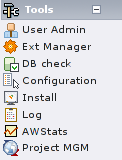
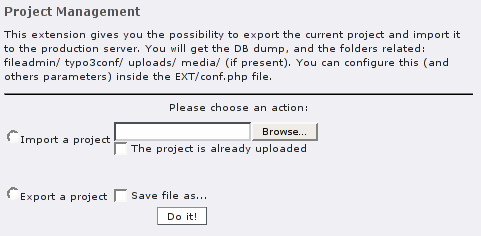
 EXT: Project management (export/import) - 3
EXT: Project management (export/import) - 3