DEPRECATION WARNING
This documentation is not using the current rendering mechanism and is probably outdated. The extension maintainer should switch to the new system. Details on how to use the rendering mechanism can be found here.
Click Stream Analyzer¶
| Author: | Kasper Skårhøj |
|---|---|
| Created: | 2002-11-01T00:32:00 |
| Changed: | 2006-03-30T11:24:05 |
| Author: | alterNET Internet BV |
| Email: | typo3@alternet.nl |
| Info 3: | |
| Info 4: |
Click Stream Analyzer¶
Extension Key: csa_alternet_in, alternet_csa_out
Copyright 2006, alterNET Internet BV, <typo3@alternet.nl>
This document is published under the Open Content License
available from http://www.opencontent.org/opl.shtml
The content of this document is related to TYPO3
- a GNU/GPL CMS/Framework available from www.typo3.com
Table of Contents¶
Click Stream Analyzer 1
Introduction 1
What does it do? 1
Screenshots 1
Users manual 2
Introduction¶
What does it do?¶
The Click Stream Analyzer module tracks visitors and their clickpath on your TYPO3 website. It's also a great solution for those who want to analyze their i-marketing technique, this is possible because of the powerfull search engine detection tool. The module is based on PHPopentracker , a framework solution for the analysis of website traffic and visitor analysis.
Users manual¶
To use the Click Stream Analyzer module you must first install the alternet_csa_in and alternet_csa_out extensions, in this particular order. The next step is to put some typoscript in the setup field of your template . This is necessary to get track of all visitors to your site.
((generated))¶
((generated))¶
Typoscript¶
page = PAGE
includeLibs.something = typo3conf/ext/alternet_csa_in/pi1/class.phpopentracker_pi1.php
page.30 = USER_INT
page.30 {
userFunc = tx_phpopentracker_pi1->main
}
At last you have to insert a new site into the Click Stream Analyzer via the admin pages. Be sure to insert the correct value of the site url, without the http:// in front of the website address , and select the right users who can have access to the statisctics of the given website. A correct value for the site url would be analyzer.alternet.nl for example.
 Click Stream Analyzer - 2
Click Stream Analyzer - 2
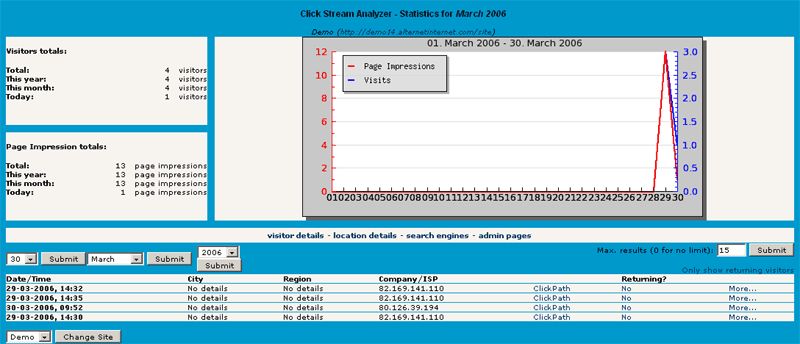
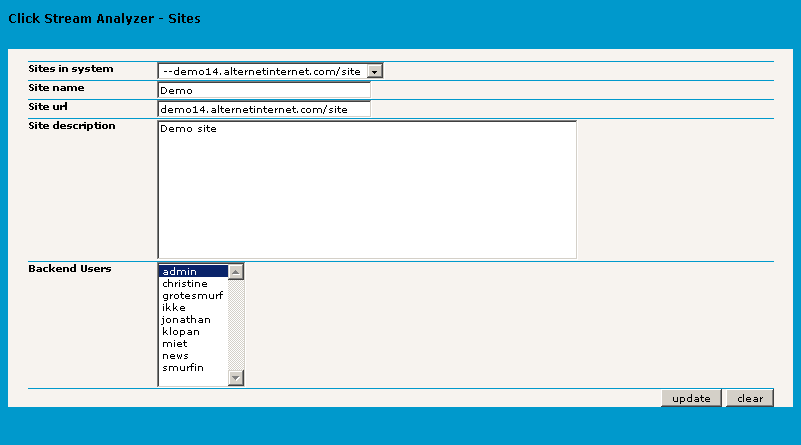 The visitor details section
The visitor details section