DEPRECATION WARNING
This documentation is not using the current rendering mechanism and is probably outdated. The extension maintainer should switch to the new system. Details on how to use the rendering mechanism can be found here.
EXT: Ameos Formidable Rss Parser¶
| Author: | Kasper Skårhøj |
|---|---|
| Created: | 2002-11-01T00:32:00 |
| Changed by: | Luc Muller |
| Changed: | 2008-08-26T14:47:32 |
| Classification: | ameos_formidable_rss_parser |
| Description: | A real Rss Parser that is working. |
| Keywords: | rss, parser, xml, rss parser, formidable, ameos, web 2.0 |
| Author: | Luc Muller |
| Email: | typo3ext@ameos.com |
| Info 4: | |
| Language: | en |

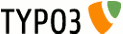 EXT: Ameos Formidable Rss Parser -
ameos_formidable_rss_parser
EXT: Ameos Formidable Rss Parser -
ameos_formidable_rss_parser
EXT: Ameos Formidable Rss Parser¶
Extension Key: ameos_formidable_rss_parser
Language: en
Copyright 2000-2008, Luc Muller, <typo3ext@ameos.com>, Web developper @ Ameos
This document is published under the Open Content License
available from http://www.opencontent.org/opl.shtml
The content of this document is related to TYPO3
- a GNU/GPL CMS/Framework available from www.typo3.org
Table of Contents¶
EXT: Ameos Formidable Rss Parser 1
`Introduction 3 <#1.1.Introduction|outline>`_
`Users manual 4 <#1.2.Users%20manual|outline>`_
`Configuration 6 <#1.3.Configuration|outline>`_
`Known problems 7 <#1.4.Known%20problems|outline>`_
`Todo 8 <#1.5.Todo|outline>`_
`Known bugs 9 <#1.6.Known%20bugs|outline>`_
`ChangeLog 10 <#1.7.ChangeLog|outline>`_
Introduction¶
What does it do?¶
- Ameos Formidable RSS Parser, is an extension built to display RSS feed in the frontend.
- It is based both on the ameos_formidable development framework (see : Typo3 Formidable ) and MagPie RSS
Users manual¶
This extension can be either configured by typoscript or flexform.
Using flexform will override the typoscript configuration.
Look for the Ameos Formidable Rss Parser in the content element
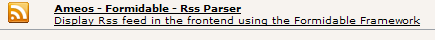
Add the content element to your page.
Fill in the flexform to override the default typoscript configuration
General¶
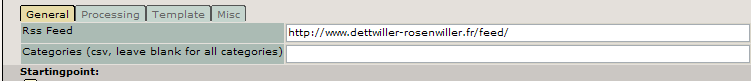
General configuration of the plugin.
Give the Rss url and (if wanted) the specific categories you want to display
Processing¶

By default everything is processed except the atom content.
Those checkboxes are made to override your default TS configuration if you de-activate some process
This is made to gain a little time on execution.
Template¶

Give the template file you want to use
Subpart of alternate rows : you can altern the display of the items in you rss. Just give the subpart names you want to use
see in pi1/templates for an example.
Number of item per pages. Give an int for the number of items you want to display on a page. Leave blank for all. (yes this means you can brose your feed...
Date format : strftime format for the date.
Misc¶

Delay to get RSS : time you before the rss feed is going to be check again. This prevent to be blacklisted by remote sites for too many connection the the RSS feed
Unit of delay to get RSS : choose the unit working with the delay, can be min hours or day.
Crop Item content at xx char : this will crop the rss items to a certain number of characters.
Output charset : charset to output the content of the feed. Default is utf-8
Configuration¶
Reference¶
General Settings¶
RssFeed¶
Property
RssFeed
Data type
string
Description
Url of the rss feed you want to display
Default
categories¶
Property
categories
Data type
String / Csv
Description
List of categories to display
Default
Blank = all
template¶
File¶
Property
File
Data type
string
Description
Path of the template file
Default
EXT:ameos_formidable_rss_parser/pi1/templates/formidable_rss_pars er.html
alternate_rows¶
Property
alternate_rows
Data type
String / Csv
Description
List of subpart to alternate the display of items
Default
###ROW1###,###ROW2###,###ROWX###
dateformat¶
Property
dateformat
Data type
String / strftime
Description
Date format schema
Default
%m-%d-%Y %H:%M
Template > Pagin¶
perpage¶
Property
perpage
Data type
string
Description
Number of items to display per page
Default
-1 = all
browserwindow¶
Property
browserwindow
Data type
int+
Description
Number of page to display in the browser window of the pager
Default
7
Process > Channel¶
title¶
Property
title
Data type
bool
Description
Process the channel title or not
Default
1
description¶
Property
description
Data type
bool
Description
Process the channel description or not
Default
1
link¶
Property
link
Data type
Bool
Description
Process the channel link or not
Default
1
Process > Item¶
title¶
Property
title
Data type
bool
Description
Process the item title or not
Default
1
link¶
Property
link
Data type
Bool
Description
Process the item link or not
Default
1
fulllink¶
Property
fulllink
Data type
Bool
Description
Process the item full link or not
Default
1
Content¶
Property
Content
Data type
Bool
Description
Process the item content or not
Default
1
Summary¶
Property
Summary
Data type
Bool
Description
Process the item summary or not
Default
0
Date¶
Property
Date
Data type
Bool
Description
Process the item date or not
Default
1
Creator¶
Property
Creator
Data type
Bool
Description
Process the item creator or not
Default
1
Category¶
Property
Category
Data type
Bool
Description
Process the item category or not
Default
1
atom_content¶
Property
atom_content
Data type
Bool
Description
Process the item atom content or not
Default
0
Misc¶
Crop¶
Property
Crop
Data type
Int+
Description
Crop the content at this amount of char
Default
Rssdelay¶
Property
Rssdelay
Data type
int+
Description
Delay to get the rss url again
Default
1
rssdelayunit¶
Property
rssdelayunit
Data type
String
Description
Unit of time the Rss delay belong to(can be : mn / hr / day
Default
day
encoding¶
Property
encoding
Data type
String
Description
Charset to output the rss content
Default
utf-8
Known problems¶
None at the moment
Todo¶
None at the moment
Known bugs¶
Mag pie renders the rss channel categories in only one string, so it might be buggy to filter or multiple categories or to filter items that belongs to several categories.