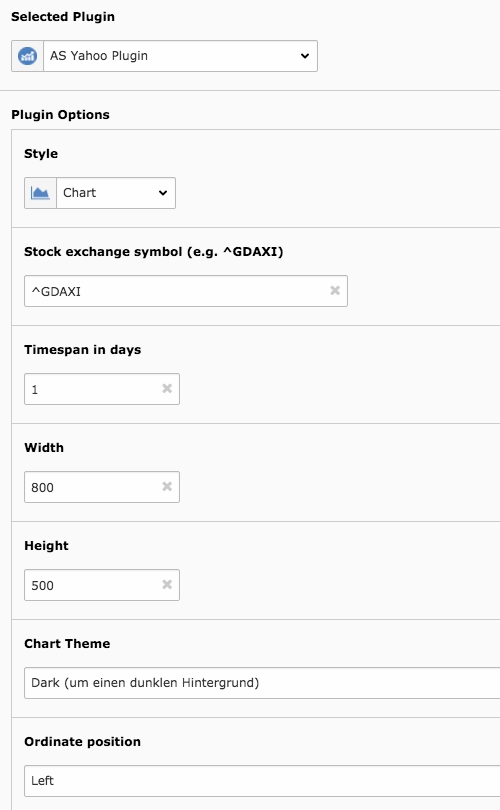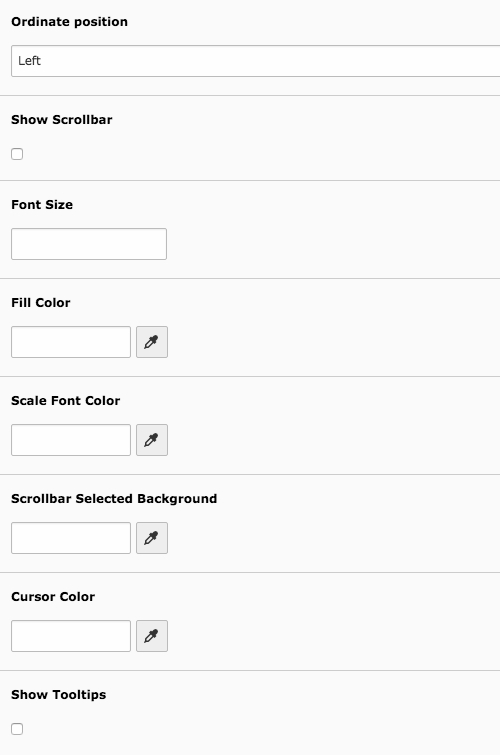DEPRECATION WARNING
This documentation is not using the current rendering mechanism and is probably outdated. The extension maintainer should switch to the new system. Details on how to use the rendering mechanism can be found here.
Users Manual¶
- Select style extension
- Enter index name
- Specify time interval for data displaying
- Set width
- Set height
- Select a theme for displaying
- Align ordinate dimensions
- Show Scrollbar
- Size of fonts in a chart
- Chart color
- Font color for a chart scale
- Background color of Scrollbar
- Cursor color
- Show cursor
The following table shows the essential configurations.
Property
Style
Description
Select style extension
Property
Stock exchange symbol (e.g. ^GDAXI)
Description
Add index name
Property
Timespan in days
Description
Specify time interval for data displaying
Property
Width
Description
Set width chart
Property
Height
Description
Set height chart
- Property
- Chart theme
- Description
- Select a theme for displaying
Property
Position Ordinate
Description
Align ordinate dimensions
Property
Show Scrollbar
Description
Display scrollbar on chart
Property
Font size
Description
Size of fonts in a chart
Property
Fill color
Description
Chart color
Property
Scale font color
Description
Font color for a chart scale
Property
Scrollbar Selected Background
Description
Background color of Scrollbar
Property
Cursor color
Description
Set cursor color
Property
Show Tooltips
Description
Display cursor on chart
Property
Stock exchange symbols (separated by "," )
Description
Add index names