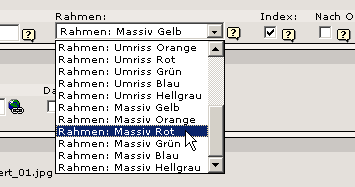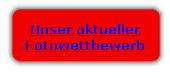DEPRECATION WARNING
This documentation is not using the current rendering mechanism and is probably outdated. The extension maintainer should switch to the new system. Details on how to use the rendering mechanism can be found here.
Shadow Borders¶
| Author: | Kasper Skårhøj |
|---|---|
| Created: | 2002-11-01T00:32:00 |
| Changed by: | André Spindler |
| Changed: | 2006-08-03T23:13:37 |
| Author: | André Spindler |
| Email: | andre@andre-spindler.de |
| Info 3: | |
| Info 4: |
Shadow Borders¶
Extension Key: asfk_shadowborder
Copyright 2000-2006, André Spindler, <andre@andre-spindler.de>
This document is published under the Open Content License
available from http://www.opencontent.org/opl.shtml
The content of this document is related to TYPO3
- a GNU/GPL CMS/Framework available from www.typo3.com
Table of Contents¶
Shadow Borders 1
Introduction 1
What does it do? 1
Screenshots 1
Users manual 1
Configuration 2
Reference 2
Known problems 2
Changelog 2
Introduction¶
What does it do?¶
This extension is based on a example published in the Typo3-book written by René Fritz.
This extension adds new borders with 3d-effect in six different colours to content-elements: yellow, orange, red, green, blue and lightgrey.
Important: From Version 1.1.0 to 2.0.0 colours and size of the borders have changed, as the images were completely new generated!
Users manual¶
This extension is simly to use:
Just select the border you want to use to render your content-element – that's it!
Configuration¶
Reference¶
At the moment, this extension inserts 12 new values to 'tt_content.stdWrap.innerWrap.cObject.': from 75 up to 86
Known problems¶
As the Microsoft Internet-Explorer (version 5.x and 6) isn't able to render png-files with gradient transparency, the borders are displayed with white backgrounds. This looks ugly if you use another background than white. Version 7 should fix this problem. In Firefox, Opera, Mozilla, Netscape, Safari and other browsers the png-files are displayed correctly with gradient transparency.
At the moment it's not possible to render the title of the content- element directly in the coloured border at the top. It is renderen together with the content itself in the inner space of the border.
To-Do list¶
Nothing?
Changelog¶
asfk_shadowborder 1.0.0
first published version.
asfk_shadowborder 1.1.0
- bugs fixed.
- Added solid borders.
asfk_shadowborder 2.0.0
- now uses png-files. Important: colours and size have changed!
- Images are displayed in the background of the created table. Now uses css instead of non-proprietary attribute “background” of tag <td>. Thanks to Jon Lukes
 Shadow Borders - 2
Shadow Borders - 2