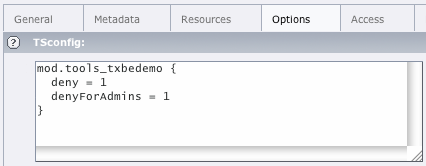DEPRECATION WARNING
This documentation is not using the current rendering mechanism and is probably outdated. The extension maintainer should switch to the new system. Details on how to use the rendering mechanism can be found here.
EXT: Readable name of your extension¶
| Author: | Kasper Skårhøj |
|---|---|
| Created: | 2002-11-01T00:32:00 |
| Changed by: | Steffen Gebert |
| Changed: | 2009-12-27T15:56:03 |
| Classification: | extensionkey |
| Description: | The keywords help with categorizing and tagging of the manuals. You can combine two or more keywords and add additional keywords yourself. Please use at least one keyword from both lists. If your manual is NOT in english, see next tab "language" ---- forEditors (use this for editors / german "Redakteure") forAdmins (use this for Administrators) forDevelopers (use this for Developers) forBeginners (manuals covering TYPO3 basics) forIntermediates (manuals going into more depth) forAdvanced (covering the most advanced TYPO3 topics) see more: http://wiki.typo3.org/doc_template#tags ---- |
| Keywords: | keywords comma-separated |
| Author: | Author Name |
| Email: | your@email.com |
| Info 4: | |
| Language: | en |

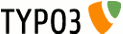 EX:TBackend demonstration- bedemo
EX:TBackend demonstration- bedemo
EXT: Backend demonstration¶
Extension Key: bedemo
Language: en
Keywords: backend, editor, branch, write-protect
Copyright 2009, Steffen Gebert, < steffen@steffen-gebert.de >
This document is published under the Open Content License
available from http://www.opencontent.org/opl.shtml
The content of this document is related to TYPO3
- a GNU/GPL CMS/Framework available from www.typo3.org
Table of Contents¶
EXT: Readable name of your extension 1
`Introduction 3 <#1.1.Introduction|outline>`_
`Users manual 4 <#1.2.Users%20manual|outline>`_
`Administration 5 <#1.3.Administration|outline>`_
`Configuration 6 <#1.4.Configuration|outline>`_
`Tutorial 7 <#1.5.Tutorial|outline>`_
`Known problems 8 <#1.6.Known%20problems|outline>`_
`To-Do list 9 <#1.7.To-Do%20list|outline>`_
`ChangeLog 10 <#1.8.ChangeLog|outline>`_
`HowTo update a manual to the new layout 12 <#2.1.HowTo%20update%20a %20manual%20to%20the%20new%20layout|outline>`_
`Issues with Open Office documentation for TYPO3 13 <#2.2.Issues%20w ith%20Open%20Office%20documentation%20for%20TYPO3|outline>`_
Introduction¶
What does it do?¶
- This extension allows your editors to use the editing functions of TYPO3 Backend, but prevents them to do any changes.This is helpfull, if you e.g. have a demo site in your installation, for which your editors can see the FE output, but also should be able to see, how the pages are configured in BE.
- You can configure this extension to deny changes only for normal users or even for admins (as a protection against accidential changes)
Users manual¶
- The user has nothing to do with the extension, except in cases, when he wants to change pages, which have been markes as “protected” explicitly by the administrator.
- If user tries to change such a page (or a record on a page), change will be aborted and user notified.
Administration¶
- Install the extension.
- Select the page, which you want to protect (including all records and subpages)
- Change the PageTS according to Chapte “Configuration”
Configuration¶
The extension comes with the following default Page TSconfig:
mod.tools_txbedemo {
# deny changes in this branch for non-admin users
deny = 0
# deny changes in this branch for admins
denyForAdmins = 0
}
Change this according to your needs.
To-Do list¶
- Versioning support has to be tested
- If you find any way to change the pages through the TYPO3 Backend, although it should be denied by this extension, please report it as a bug on the forge project site: http://forge.typo3.org/projects/show /extension-bedemo
7
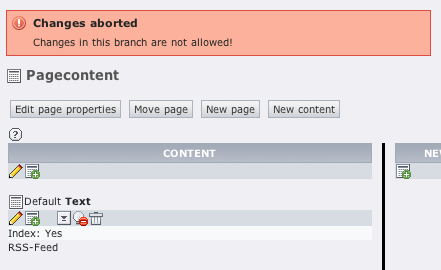 Change by an administrator denied:
Change by an administrator denied: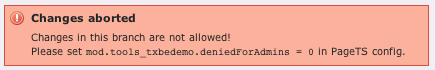 Configuration:
Configuration: