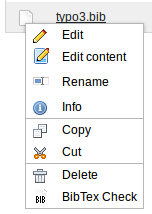DEPRECATION WARNING
This documentation is not using the current rendering mechanism and is probably outdated. The extension maintainer should switch to the new system. Details on how to use the rendering mechanism can be found here.
Users manual¶
The extension provides both a backend module and a frontend plugin.
Backend¶
In the file list, the entry "BibTex Check" is added to the context menu of files with the extension ".bib". When this entry is selected, Bibtation parses the complete file, reports any errors and warnings, and finally displays all entries in the order of their appearance in the bib file.
Since the backend does not use caching, changes in the bib files can be immediately viewed using this module.
Frontend¶
The plugin is added like every other plugin to a page. The following plugin options can be configured:
- BibTex input files: at least one input file has to be selected, but it's also possible to select multiple files, e.g. to generate an overall list from single department lists. It is advisable to check the single files first with the backend module.
- selection field: name of the BibTex field that should be used to select the entries to be shown. Valid fields are listed below.
- selection value: list of values separated by ';' of which one has to match the selection field for a bib entry to appear in the final output. * Authors/editors must be given in form "first von last, jr". * For abstract, booktitle and DOI a substring match is done, for all other fields an exact match. * Before comparison (and also sorting and grouping), umlauts, accents etc. are converted to letters a-z.
- sort by fields: comma separated list of field names according to which the output is sorted. Valid fields are listed below. * If either author or editor is given as field name, entries are always sorted first by the authors, then by editors. * Sort order for month and year is descending.
- group by fields: comma separated list of fields that define the single output groups. Valid fields are listed below. * When grouping by the type of the bib entry, the administrator can combine several entry types to entry type groups.
- Show group menu in frontend: When using grouping, a menu containing all used group headers should be shown on top of the the publication list.
- Remove duplicates based on (non-standard) fields DOI and ISBN: if a bib entry is encountered in the input file(s) with the same DOI or ISBN as an entry read before, the entry is skipped. * Inside a single file, DOIs and ISBNs should be unique. This can be checked by the file list module. * This option is useful if bib files of different departments are to be combined that are usually managed and used separately but contain some joint publications.
Due to the frontend caching, changes in the bib files are not shown until the cache of the pages containing the plugin expires.
Valid field names¶
The following field names can be used in the plugin options for selection, sort by and group by fields:
- Fields of plain style: abstract, address, author, booktitle, chapter, edition, editor, howpublished, institution, journal, month, note, organization, pages, publisher, school, series, title, type, volumenumber, year
- Other fields: doi, isbn
- Internal field: _entrytype