DEPRECATION WARNING
This documentation is not using the current rendering mechanism and is probably outdated. The extension maintainer should switch to the new system. Details on how to use the rendering mechanism can be found here.
EXT: Browser's page title¶
| Author: | Kasper Skårhøj |
|---|---|
| Created: | 2002-11-01T00:32:00 |
| Changed by: | toto |
| Changed: | 2006-05-13T19:28:27 |
| Author: | Bertrand Mure |
| Email: | bertrand.mure@worldonline.fr |
| Info 3: | |
| Info 4: |
EXT: Browser's page title¶
Extension Key: browser_page_title
Copyright 2000-2006, Bertrand Mure, <bertrand.mure@worldonline.fr>
This document is published under the Open Content License
available from http://www.opencontent.org/opl.shtml
The content of this document is related to TYPO3
- a GNU/GPL CMS/Framework available from www.typo3.com
Table of Contents¶
EXT: Browser's page title 1
Introduction 1
What does it do? 1
Screenshots 1
Users manual 1
Configuration 2
Reference 2
Known problems 2
To-Do list 3
Changelog 3
Introduction¶
What does it do?¶
The goal of this extension is to define by several ways the html title of your pages (<title> tag) :
- First, you can define a default generic layout for your title which is inherited by all sub pages. Eg : “Default string - Page title“. The first element “Default string” is static and the second one, “Page title”, is dynamic and corresponds to a page header field (here “Page title”).
- Second, you can define a custom and specific title for a given page which override the generic layout (if its value not blank). The value of this specific title can be the one of the new field “Browser title” but can be also any field of the header page.
- Third, if the default generic layout and the specific title values are blank, “Page title” field is used (can't be blank).
- Fourth, this mechanism works independentlyfor each alternative languages.
Screenshots¶
No screenshots.
Users manual¶
Your web site administrator has defined a default layout for your
pages title (eg  ) but you can define a specific title for each
page. To do this on your default language page you must :
) but you can define a specific title for each
page. To do this on your default language page you must :
- Click on “Web > page” module

- Select a page

- Edit the page header

- Edit “Browser title” field

- Save. That's it !! Now see this new page title in frontend

- You can do the same thing for your alternative languages pages by
editing the correspondent header
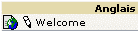
Configuration¶
TS configuration needed. See “Reference” part.
Reference¶
defaultTitle¶
Property
defaultTitle
Data type
string
Description
You can define here a layout of your choice. Eg :
static string 1
static string 1 - {dynamic field}
static string 1 - {dynamic field} - static string 2
{dynamic field}
{dynamic field} - static string 2
etc...
You can specify just one dynamic field. This dynamic field corresponds to the field name in the database table “pages”. This dynamic field must be surrounded by curly brackets { }.
When you define a static string and a dynamic field for defaultTitle , the value will be considered as blank if the dynamic field value is blank, even if the static string value (of course) is not.
defaultTitle is used only if currentTitle value is blank.If defaultTitle is evaluated as blankthe “Page title” header field is used.
Default
currentTitle¶
Property
currentTitle
Data type
string
Description
Like defaultTitle.
tx_browserpagetitle_browser_title is the database field name corresponding to the new “Browser title” field in page header.
Default
[tsref:plugin.browser_page_title]
((generated))¶
Example¶
You have to put some typoscript in the Setup of your main template. This is an example of the “standard“ configuration (see Reference subsection for details) :
# Including the class and calling the right function
includeLibs.tx_browserpagetitle = typo3conf/ext/browser_page_title/class.tx_browserpagetitle.php
config.titleTagFunction = tx_browserpagetitle->getTitle
# Default language parameters
plugin.browser_page_title {
defaultTitle = Bonjour tout le monde - {title}
currentTitle = {tx_browserpagetitle_browser_title}
}
# Alternative language parameters
[globalVar=GP:L=1]
plugin.browser_page_title.defaultTitle = Hello everybody - {title}
plugin.browser_page_title.currentTitle = {tx_browserpagetitle_browser_title}
[global]
Known problems¶
None at this time.
To-Do list¶
None.
Changelog¶
Version 1.0.0: Initial public version.
Version 1.0.5: Documentation updated.
Version 1.0.6: German translation added (thanks to Uwe Schmelzer).
Version 1.0.7: Documentation updated.
Version 1.1.0: Typo3.5 compatibility removed. Now works without any modifications on Typo3.6 and higher (including 4.0).
 EXT: Browser's page title - 3
EXT: Browser's page title - 3