DEPRECATION WARNING
This documentation is not using the current rendering mechanism and is probably outdated. The extension maintainer should switch to the new system. Details on how to use the rendering mechanism can be found here.
EXT: Pagebrowser¶
| Created: | 2010-02-18T17:33:18 |
|---|---|
| Changed by: | Torsten Schrade |
| Changed: | 2013-06-28T19:22:24 |
| Classification: | cag_pagebrowser |
| Description: | The keywords help with categorizing and tagging of the manuals. You can combine two or more keywords and add additional keywords yourself. Please use at least one keyword from both lists. If your manual is NOT in english, see next tab "language" ---- forEditors (use this for editors / german "Redakteure") forAdmins (use this for Administrators) forDevelopers (use this for Developers) forBeginners (manuals covering TYPO3 basics) forIntermediates (manuals going into more depth) forAdvanced (covering the most advanced TYPO3 topics) see more: http://wiki.typo3.org/doc_template#tags ---- |
| Keywords: | forEditors, forAdmins, forBeginners, forIntermediates |
| Author: | Torsten Schrade |
| Email: | schradt@uni-mainz.de |
| Info 4: | |
| Language: | en |

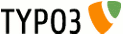 EXT: Pagebrowser - cag_pagebrowser
EXT: Pagebrowser - cag_pagebrowser
EXT: Pagebrowser¶
Extension Key: cag_pagebrowser
Language: en
Keywords: forEditors, forAdmins, forBeginners, forIntermediates
Copyright 2006-2013, Torsten Schrade, <schradt@uni-mainz.de>
This document is published under the Open Content License
available from http://www.opencontent.org/opl.shtml
The content of this document is related to TYPO3
- a GNU/GPL CMS/Framework available from www.typo3.org
Table of Contents¶
`Introduction 3 <#__RefHeading__1401_1735599167>`_
`Users manual 4 <#__RefHeading__1407_1735599167>`_
Inclusion in TS template / TV datastructure 4
Operating mode: doktype, plugin or both 4
Additional features (entry links, pagenumbers, tree prev/next) 6
`Configuration 9 <#__RefHeading__1431_1735599167>`_
Constant Editor settings: Pagebrowser 9
Constant Editor settings: Entry links 9
Constant Editor settings: Pagenumbers 9
`Known Problems 11 <#__RefHeading__1441_1735599167>`_
`To-Do list 12 <#__RefHeading__1443_1735599167>`_
`Troubleshooting 13 <#__RefHeading__1445_1735599167>`_
`Upgrade to version 2.0.0 14 <#__RefHeading__1327_787262995>`_
`Upgrade to version 1.1.0 15 <#__RefHeading__1447_1735599167>`_
Changes to the extension configuration 15
Changes to the TypoScript notation 15
`Changelog 16 <#__RefHeading__1453_1735599167>`_
Introduction¶
What does it do?¶
This extension provides a simple way to generate pagination menus based on the TYPO3 pagetree. Admins and/or content editors can activate an INDEX | SUBSECTION | FIRST | PREVIOUS | NUMBERS 1/N | NEXT | LAST menu for sections or whole branches of the website with a single modification to the page properties of a parent page.
Screenshots¶
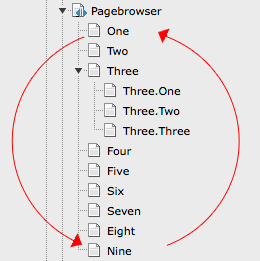 Any pages of the TYPO3 pagetree can be set to contain a
“pagebrowser” (either via the doktype or “contains plugin” field).
Once set, a pagination is inserted on all subpages of the pagebrowser
page. The following screenshot shows the pagination for page “Three”
of the above pagetree. The possible elements of the pagination are:
Any pages of the TYPO3 pagetree can be set to contain a
“pagebrowser” (either via the doktype or “contains plugin” field).
Once set, a pagination is inserted on all subpages of the pagebrowser
page. The following screenshot shows the pagination for page “Three”
of the above pagetree. The possible elements of the pagination are:
 The INDEX element is the “Pagebrowser” page, the SUBSECTION
element leads to page “Three.One”, the FIRST page is page “One”, the
PREVIOUS page is “Two”, the NEXT page is “Four” and the LAST page is
“Nine”. The set of PAGENUMBERS 1 – 9 reflects the whole section. The
amount of pagenumbers shown at a time is configurable via TS.
The INDEX element is the “Pagebrowser” page, the SUBSECTION
element leads to page “Three.One”, the FIRST page is page “One”, the
PREVIOUS page is “Two”, the NEXT page is “Four” and the LAST page is
“Nine”. The set of PAGENUMBERS 1 – 9 reflects the whole section. The
amount of pagenumbers shown at a time is configurable via TS.
Feature list¶
- Admins and Editors can insert pagination menus with a single change to the page properties.
- Pagebrowser can operate for sections of the website, branches or the whole TYPO3 pagetree.
- Navigate in all directions: left, right, up, down.
- Pagebrowser can be configured to loop through sections (“last” to “first”, “first” to “last”).
- HTML/CSS Output is completely configurable with TypoScript.
- Pages of a section/branch can be generated as number sets from 1 to n.
Please rate¶
Please rate the extension. Each good rating motivates me to keep going. Each bad rating motivates me to make the stuff better :)
Users manual¶
Installation¶
Use the Extension Manager to install the extension.
Choose the operating mode (doktype mode, plugin mode, or both). I recommend using both. See below for details.
Go to your TypoScript template and include the extensions static TypoScript snippets in the “Include static from extension” field. You can choose between two versions: v.1 (legacy / backwards compatible) and v.2 (modern with new features). See according section in manual.
Include plugin.tx_cagpagebrowser at an appropriate point in your TypoScript template or Templavoilà datastructure. See next paragraph for details.
Inclusion in TS template / TV datastructure¶
TypoScript templates¶
Once the extension is installed, you have to insert the pagebrowser at the point in your TypoScript template where you want to show the pagination. Just copy or reference plugin.tx_cagpagebrowser and you're done.
Example:¶
page.10.subparts.contentarea = COA
page.10.subparts.contentarea {
# insert content from database
10 < styles.content.get
# include pagination menu
20 < plugin.tx_cagpagebrowser
}
Templavoilà¶
For Templavoilà you should first create a TypoScript object path for the pagebrowser in your datastructure. Then enter the name of the plugin between the <TypoScriptObjPath> tags (you can copy the snippet below and paste it into your DS).
Example:¶
<field_pagebrowser type="array">
<tx_templavoila type="array">
<title>cag_pagebrowser</title>
<sample_data type="array">
<numIndex index="0"></numIndex>
</sample_data>
<eType>TypoScriptObject</eType>
<TypoScriptObjPath>plugin.tx_cagpagebrowser</TypoScriptObjPath>
</tx_templavoila>
</field_pagebrowser>
After that, only the mapping to your TO remains to be done.
Deinstallation¶
Should you decide to deinstall the pagebrowser don't forget that some pages in the database might still be of the pagebrowser doktype or contain a plugin that is no longer present. You can convert those pages back by executing the following commands in your database:
UPDATE pages SET doktype = 1 WHERE doktype = 21;
UPDATE pages SET module = '' WHERE module LIKE 'pbrowser';
Now any page that was a “Pagebrowser” page is of the type “Standard” again.
Operating mode: doktype, plugin or both¶
The insertion of a pagebrowser can be triggered in two different ways. Either set a page to the doktype “Pagebrowser” or set the field “Contains plugin” in the page properties to “Pagebrowser”. Depending on what you would like to achieve or what you want to allow for you content editors, it may make sense to use only one of the two methods. You can configure which method(s) trigger the insertion in the extension manager.
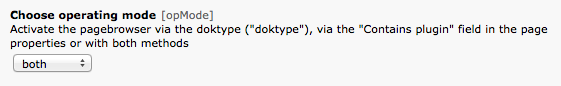
Standard or recursive mode¶
The pagebrowser can work in two different modes that can be configured on a per template basis in the constant editor. “Standard” mode means that the pagination will be included on the direct childrenof a pagebrowser page only. “Recursive” mode means that the pagination will be included on all pages that have a pagebrowser page as ancestor in the rootline. The following screenshot illustrates this:
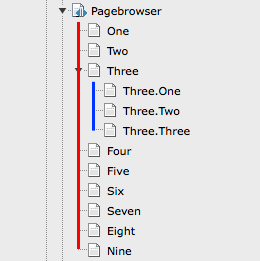 In “standard” mode, a pagebrowser would only be inserted on
pages on the red level and not on pages on the blue level. In
“recursive” mode, a pagebrowser would also be inserted on pages on the
blue level.
In “standard” mode, a pagebrowser would only be inserted on
pages on the red level and not on pages on the blue level. In
“recursive” mode, a pagebrowser would also be inserted on pages on the
blue level.
Version 1 vs. Version 2¶
The extension has been around for a while ;) This is too keep things modern and have new features but be backwards compatible at the same time, you now have the choice between two version of the script. Version 1 is the old pagebrowser from pre 2012. Version 2 is the rewritten pagebrowser with new features. Both versions have mostly the same configuration options, but the resulting pagination menu behaves slightly different. Your choice of either one of the scripts influences which additional scripts you can use. Both scripts may not be used at the same time .
Version 1 (v.1)¶
This is the “classic” pagebrowser that dates all the years back to 2006. The pagination consists of up to 6 elements, but only 4 are shown at the same time. The elements in their respective order are
LAST | PREVIOUS | SUBSECTION | INDEX | NEXT | FIRST
The FIRST and LAST elements are only inserted on the first and last page of a section instead of the PREVIOUS and NEXT elements. The SUBSECTION element is only inserted if there are subpages to the current page. Have a look at the following screenshot:
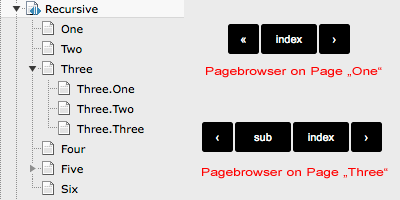
On page “One” you will see the link to the LAST page (“Six”), the INDEX page (“Recursive”) and the NEXT page (“Two”). On page “Three” you will see the link to the PREVIOUS page (“Two”), the SUBSECTION (“Three.one”), the INDEX (“Recursive”) and the NEXT page (“Four”).
In version 1, the pagebrowser is configured to loop through sections by default. Pagebrowser elements are always linked. Inactive Elements are taken out of the pagination depending on your current position in the pagetree.
Version 2 (v.2)¶
This rewritten version of the pagebrowser brings some new features. The basic pagination consists of at least 5 elements that remain stable (are always shown). The order of the elements is more logical than in v.1:
INDEX | SUBSECTION | FIRST | PREVIOUS | NEXT | LAST
The SUBSECTION element is only inserted if there are subpages to the current page. A looping through the current section is also possible, but it has to be activated in the constant editor. As long as no looping is configured, the FIRST, PREVIOUS, NEXT and LAST elements are rendered inactive if the user is on the first or last page of the section respectively. Have a look:
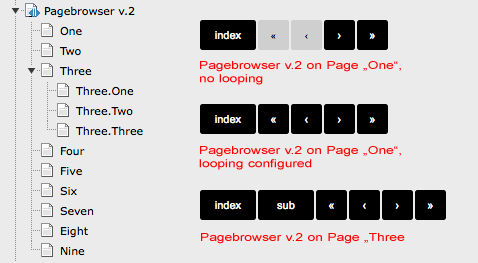 In the above example, being on page “One” and no looping
configured, the pagebrowser will consist of the INDEX element
(“Pagebrowser v.2”), the inactive FIRST and PREVIOUS elements, the
NEXT element (“Two”) and the LAST element (“Nine”). The order and
amount of elements will remain stable when the user navigates through
the pagetree.
In the above example, being on page “One” and no looping
configured, the pagebrowser will consist of the INDEX element
(“Pagebrowser v.2”), the inactive FIRST and PREVIOUS elements, the
NEXT element (“Two”) and the LAST element (“Nine”). The order and
amount of elements will remain stable when the user navigates through
the pagetree.
If browserLoop = 1 is configured in the constant editor and being on page “One”, the FIRST element will be active and link to “One” (= first page of section), the PREVIOUS element will link to “Nine” ( = last page of section). On page “Nine”, the LAST element will be active and link to “Nine” ( = last page of section), the NEXT element will link to “One” ( = first page of section).
On page “Three”, regardless if browserLoop = 1 is configured or not, the INDEX element links to “Pagebrowser v.2”, the SUBSECTION element is inserted and links to “Three.One”, FIRST links to “One”, PREVIOUS to “Two”, NEXT to “Four”, and LAST to “Nine”.
Additional features (entry links, pagenumbers, tree prev/next)¶
Entry links¶
You can insert “entry links” to pagebrowser sections. This means that a link is generated on the pagebrowser page which leads to the first page of the pagebrowser section. You need to include the additional TS snippet labelled “Pagebrowser: Entry links (v.1/v.2)” after the basic TS snippet and copy/reference it to a place of your liking in your TS Setup.
Example:¶
page.10.subparts.contentarea = COA
page.10.subparts.contentarea {
# insert content from database
10 < styles.content.get
# include pagination menu
20 < plugin.tx_cagpagebrowser
# insert entry links on pagebrowser pages
25 < plugin.tx_cagpagebrowser.entryLink
}
Pagenumbers¶
It is also possible to render the pages of a pagebrowser section as numbered elements. All valid pages of a section will be counted (valid means not disabled or hidden or of an excluded doktype) and inserted between the PREVIOUS and NEXT elements. You can limit the display of numbers to a certain amount of pages (for example in stable steps of five). If you use this, you should always show the previous/next links, otherwise the user will not be able to move forward/backward to the next/previous number ranges of the pagination. The order of the pagination when using pagenumbers is the same for both versions (v.1/v.2):
INDEX | SUBSECTION | FIRST | PREVIOUS | 1 2 3 4 ... N | NEXT | LAST
To activate pagenumbers, do the following: In v.1 include the static TS snippet labelled “Pagebrowser (v.1): Pagenumbers” after the “Pagebrowser (v.1): Basics” snippet in your template. In v.2 , simply go to the constant editor and activate the pagenumbers feature. In both cases, you have additional configuration options in the constant editor.
Consider the following screenshot:
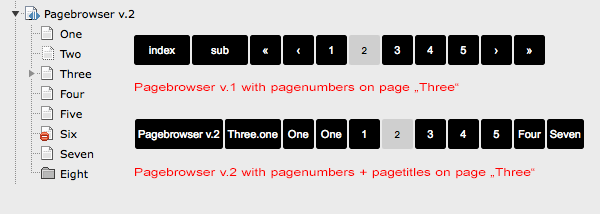
There are three pages in this section that are excluded from the pagination: “Two” ( = not in menu), “Six” ( = disabled) and “Eight” (sysfolder). The total amount of valid pages for this section therefore is five, not eight. Let's say we are on page “Three”. This is the second page of the section, since page “Two” is hidden from the navigation. The INDEX page always points to the parent page. The SUBSECTION points to “Three.One”. FIRST and PREVIOUS elements point to page “One” since the pagination jumps over the hidden page “Two”. The pagenumber elements consist of the five valid pages of the section: “One”, “Three”, “Four”, “Five” and “Seven” - don't get confused by the pagetitles ;). The NEXT page on page “Three” is page “Four”. The LAST page in the section is “Seven”.
Tree Prev/Next¶
The “Tree Prev/Next” feature (new in v.2) allows you to “flatten out” the tree hierarchy and have a pagination menu that runs back and forth from the very first page below a pagebrowser page to the very last page in the branch regardless of any levels. For this feature you need to include the snippet “Pagebrowser (v.2): Tree Prev/Next” right after your basic pagebrowser snippet in the “Include static from extensions” field. Consider the following page structure:
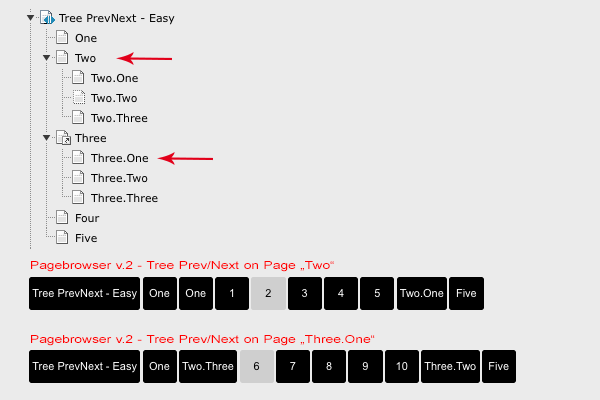
When flattening out the tree structure obviously some things have to be taken into account. What about shortcuts? Pages below a sysfolder? External links? Etc. The pagebrowser tries to solve all those pitfalls intelligently depending on the current position in the pagetree.
In the above example standing on page “Two”, the PREVIOUS and FIRST element is page “One”. The NEXT element in the flattened tree is page “Two.One”. The LAST element is page “Five” and the INDEX points to the parent page.
Things are different when we are on page “Three.One”. Normally page “Three” would be the previous page – but its a shortcut that points to page “Three.One”. Moving forwards, no problem. But moving backwards, we would never be able to go beyond that page since it always pushes us back to where we are. D'oh. In such a situation, the pagebrowser analyses the target of the shortcut and quite logically forces a jump beyond to the very next page in the flattened tree. So, in our case and moving backwards, the PREVIOUS page is page “Two.Three”! The FIRST page is page “One”. The NEXT page is page “Three.Two”, the LAST page is page “Five” and the INDEX page is the parent page. Note that in a flattened tree there can be no SUBSECTION ;)
A more complicated example:
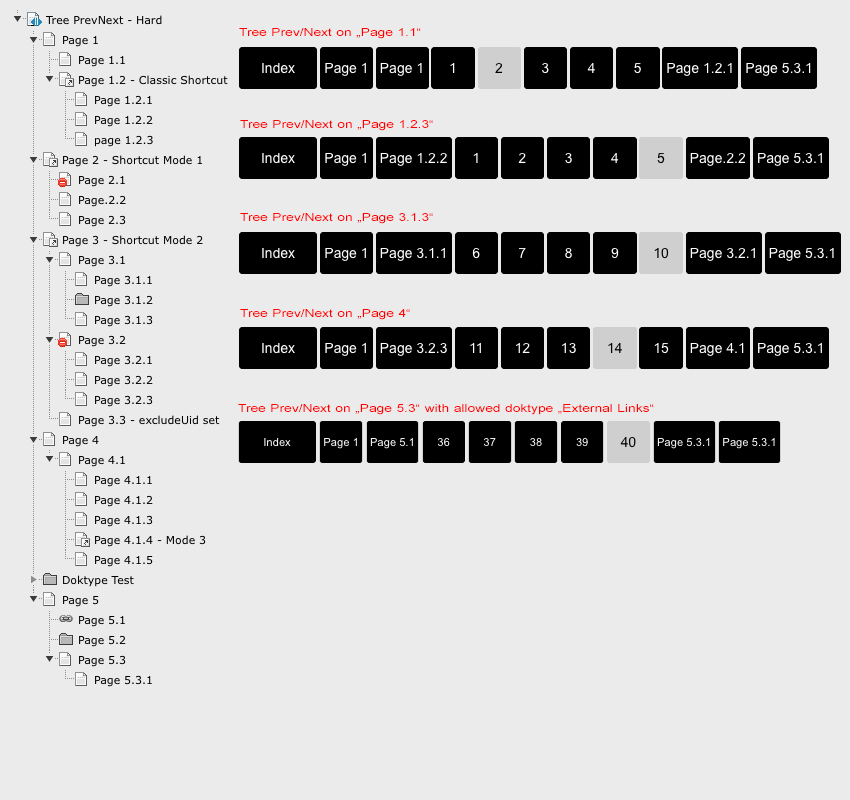 What a mean branch ;) Let's step through the examples:
What a mean branch ;) Let's step through the examples:
1) Current page is “Page 1.1”: PREVIOUS and FIRST are the same - “Page 1”. The next page is a shortcut. Due to this the browser directly jumps to the target “Page 1.2.1” which is the NEXT page in the section. The LAST page is “Page 5.3.1”.
2) Current page is “Page 1.2.3”: FIRST page is “Page 1”. PREVIOUS page is “Page 1.2.2”. NEXT page must be “Page 2.2” since “Page 2” is a shortcut that points to the first subpage “Page 2.1” which by coincidence is disabled. LAST page is “Page 5.3.1”.
3) Current page is “Page 3.1.3”: FIRST page is “Page 1”. PREVIOUS page must be “Page 3.1.1” since the direct previous page is a sysfolder. NEXT page must be “Page 3.2.1” since the direct next page is disabled. LAST page is still “Page 5.3.1”.
4) Current page is “Page 4”: FIRST page is “Page 1”. PREVIOUS must be “Page 3.2.3” since the admin has set “Page 3.3” in the excludeUid list. NEXT page is “Page 4.1” and LAST page is “Page 5.3.1”.
5) Current page is “Page 5.3”: FIRST page is still “Page 1”. PREVIOUS page is “Page 5.1”, BUT only because the admin has allowed the doktype “External links” in the constant editor. This means that the user will leave the current website as soon as he clicks on this navigation element. NEXT and LAST page are both “Page 5.3.1”.
You get the hang of it ;)
Configuration¶
You can set most values for the pagebrowser with the Constant Editor. If thats not enough use the TSOB to change the TypoScript of this extension. Just have a look at plugin.tx_cagpagebrowser.
Constant Editor settings: Pagebrowser¶
dtypes¶
Property
dtypes
Description
Comma separated list of doktypes that are excluded from the pagination
Default
3,4,5,6,7,199,254,255
browserMode¶
Property
browserMode
Description
Set to standard mode (std) to operate in sections only, or to recursive mode (rec) to operate on whole branches
Default
std, rec
excludeUidList¶
Property
excludeUidList
Description
Comma separated list of page ids to exclude from the pagination. They will not be IN the navigation and no pagebrowser will be ON the pages.
Default
browsewords¶
Property
browsewords
Description
If this is set to 1, the pagetitles are overriden with the words you define in “browsewords 1 - 6”
Default
1
previous¶
Property
previous
Description
Alternative word for the link to the previous page
Default
previous
next¶
Property
next
Description
Alternative word for thelink theto next page
Default
next
last¶
Property
last
Description
Alternative word for the link to thelast page in thesection (only shown on first page in section)
Default
last
first¶
Property
first
Description
Alternative word for thelink to thefirst page in thesection (only shown on last page in section)
Default
first
indexword¶
Property
indexword
Description
Alternative word for the link to the parent page
Default
index
subsection¶
Property
subsection
Description
Alternative word for the link to the first page of a subsection
Default
subsection
wrapWhole¶
Property
wrapWhole
Description
Wraps the whole pagination
Default
<div class="cag_pagebrowser"><ul>|</ul></div>
wrapLast¶
Property
wrapLast
Description
Wraps the link to the LAST page in the current section
Default
<li class="previous last">|</li>
wrapPrevious¶
Property
wrapPrevious
Description
Wraps the link to the PREVIOUS page in the current section
Default
<li class="previous">|</li>
wrapIndex¶
Property
wrapIndex
Description
Wraps the INDEX link and inserts divider
Default
<li class="index"><span class="divider">|</span>|<span class="divider">|</span></li>
wrapNext¶
Property
wrapNext
Description
Wraps the link to the NEXT page in the current section
Default
<li class="next">|</li>
wrapFirst¶
Property
wrapFirst
Description
Wraps the link to the FIRST page in the current section
Default
<li class="next first">|</li>
wrapSubsection¶
Property
wrapSubsection
Description
Wraps the link to the FIRST valid page in the SUBSECTION of the current page
Default
<li class="subsection"><span class="divider">|</span>|</li>
Constant Editor settings: Entry links¶
You can set values for the entry links with the Constant Editor. All properties can be found in the section labelled “plugin.tx_cagpagebrowser.entryLink”.
wrap¶
Property
wrap
Description
Wraps the link from a pagebrowser page to the FIRST page in the SUBSECTION
Default
<div class="cag_pagebrowser">|</div>
excludeUidList¶
Property
excludeUidList
Description
Comma separated list of page ids to exclude from the entry link generation
Default
word¶
Property
word
Description
Alternative word for the entry link which will override the pagetitle
Default
Enter section
Constant Editor settings: Pagenumbers¶
You can set values for the pagenumber feature with the Constant Editor. All properties can be found in the section labelled “plugin.cag_pagebrowser.pagenumbers”.
wrapPageNumbers¶
Property
wrapPageNumbers
Description
Wraps the part with the pagenumbers
Default
<li class="pagenumbers"><ul>|</ul></li>
wrapSingleNumbers¶
Property
wrapSingleNumbers
Description
Wraps a single number
Default
<li class="number">|</li>
useNumbering¶
Property
useNumbering
Description
Boolean. If set to 1 the pagetitles are overridden with numbers
Default
1
stepSize¶
Property
stepSize
Description
Integer value. Define the amount of pagenumbers to be shown. Useful for sections with many pages.
Default
Localization¶
If you need different language labels for your browsewords, set them within language conditions:
[globalVar = GP:L = 1]
# changes to CONFIG
config {
sys_language_uid = 1
language = de
locale_all = german
}
# EXT: cag_pagebrowser
plugin.tx_cagpagebrowser {
last = Letzte Seite
previous = Vorherige Seite
first = Erste Seite
next = Nächste Seite
index = Eine Ebene höher
subsection = Eine Ebene tiefer
}
[global]
Known Problems¶
None. You're welcome to submit bugs at the TYPO3 forge:
https://forge.typo3.org/projects/extension-cag_pagebrowser/issues
To-Do list¶
Always open for your feature requests. Just submit them at the TYPO3 forge:
https://forge.typo3.org/projects/extension-cag_pagebrowser/issues
Troubleshooting¶
Things to check if no pagebrowser shows up:
- Is the basic TS really included in the “Include static field from extension” field of your template?
- Did you reference the pagebrowser TS in your template with page.something < plugin.tx_cagpagebrowser? You should see a COA there when you did that.
- Is the plugin mode set correctly to recursive or standard mode?
- Go to module Configuration > $TCA['pages']['types']. You should see the number 21 with it's showitems value in the list.
- Go to module Configuration > $TYPO3_CONF_VARS['FE']['addRootLineFields']. You should see the doktype and module fields in this list.
Upgrade to version 2.0.0¶
This version includes a completely rewritten pagebrowser script with new features. Please read the according sections in this manual about the differences between v.1 and v.2 of this extension. Due to the new file structure an naming scheme of the static TypoScript snippets it is necessary to reinclude the extension's static TypoScript when you upgrade to version 2.0.0. Sorry for the inconvenience! The upgrade procedure from earlier versions is as follows:
Update the extension in the extension manager.
Go to your TypoScript template with which you had configured the pagebrowser before the upgrade.
Reinclude the static snippet now labelled “Pagebrowser (v.1): Basics” and optionally “Pagebrowser (v.1): Pagenumbers” if you used that. Clear cache. You're done, the extension should work just like before the upgrade.
Optionally: Change to the more modern “Pagebrowser (v.2): Basics” snippet. But be prepared to accommodate your own TypoScript, HTML and CSS.
Upgrade to version 1.1.0¶
For version 1.1.0 I had to change some basic things to make the extension more flexible and better to use. Some parameters of the extension setup and some parts of the TypoScript notation are different. It's relatively likely that the pagebrowser will stop working as expected when you upgrade from a version below 1.1.0. I'm sorry for that but on the whole the extension has now become much better due to the changes. Here is a checklist that you can use when things stop working after an upgrade:
Changes to the extension configuration¶
- setDoktype: propertydropped from EM. The new property “Operating mode” does the job now. Select the doktype feature from there if you want to use it exclusively. The “Contains plugin” field can now be used as well for inserting paginations.
- browserMode: property dropped from EM because it can now be configured in your TS on a per template basis. Just go to your root template after upgrading and set the property you had before in the Constant Editor.
- subSectionLink (inBrowser): The link to a given subsection logically belongs beside the index link. It was simply wrong to have the configuration of it in EM. So from now on the subsection link is directly inserted via TS and you will find the settings belowplugin.tx_cagpagebrowser.25.
- subSectionLink (onBrowserpage): This property is dropped as well. Now a separate piece of TS is used to achieve the effect. If your links are missing after an upgrade, go to your TS template, include the additional TS snippet and insert it into your template using' < plugin.tx_cagpagebrowser.entryLink'.
Changes to the TypoScript notation¶
- plugin.tx_cagpagebrowser.25: This part now contains the link to subsections that was formerly inserted in EM with subSectionLink = inBrowser
- plugin.tx_cagpagebrowser.stdWrap.if.equals.cObject: This cObject now checks if a pagination should be inserted or not. Some basic configuration parameters like the browser mode are below this property.
Changelog¶
2.0.2¶
Version
2.0.2
Changes
Bugfix: Pagebrowser icon not shown in TYPO3 Versions 6+
Set TYPO3 version dependency to 4.5.0-6.1.99
2.0.1¶
Version
2.0.1
Changes
Fixed PHP warning thrown for in_array in function treePrevNext (thx. Juergen Immes for reporting)
Set TYPO3 version dependencies: Minimum required TYPO3 version is 4.5, maximum 6.0
Cleanup of ext_tables.php
2.0.0¶
Version
2.0.0
Changes
New feature: Rewritten pagebrowser TS script (v.2) - much cleaner, more performant and easier to adapt
New feature (only v.2): Tree Prev/Next - navigate through the whole pagetree from first to last page regardless of levels (thx Heiko Hänsge and T3UG Freiburg for the idea)
New feature (only v.2): configuration of pagenumber elements integrated into the script, no need for additional TS inclusion
Change (only v.2): HTML output is simplified and has a more consistent class scheme now
Change (only v.2): pagebrowser elements now remain stable (they don't disappear anymore if there is no according page)
Change (only v.2): new order of pagebrowser elements is INDEX | SUBSECTION | FIRST | PREVIUOUS | PAGENUMBERS | NEXT | LAST
Revised manual
1.2.2¶
Version
1.2.2
Changes
Updated manual to new manual template
Bugfix: Pagebrowser icon not shown in contains plugin select box
Bugfix #27507: Usage of $ICON_TYPES is deprecated since 4.4 (thx Eckhard M. Jäger)
Bugfix #3713: The property "ATagParams" in the link to FIRST page was set at the wrong place (thx Maria Vassileva)
Bugfix #8000: Navigation title output instead of number (thx Simon Schaufelberger)
1.2.1¶
Version
1.2.1
Changes
Bugfix: Display of the pagebrowser doktype was broken in TYPO3 4.2.1
Change: Class inclusion changed from ST43 to includeLibs
1.2.0¶
Version
1.2.0
Changes
New Feature: Alternative pagination menu to output all pages of a section as numbers (1 to n). Thanks to Erich Bircher for the feature request.
1.1.1¶
Version
1.1.1
Changes
Bugfix for use with Templavoila: Data retrival using $this->cObj->data does not work as expected with Templavoila. Now its done using $this->cObj->getData. Thanks to Paul Vetch for feedback.
1.1.0¶
Version
1.1.0
Changes
Completely revised version. Several things concerning the configuration had to be changed. Please have a look at the “Upgrade” section in this manual.
New feature: Pagebrowser can now be configured to use either the doktype or the “Contains plugin” field in the page properties. Now you are able to insert paginations and set the doktype of the page to something different than pagebrowser.
New feature: The browser mode (standard/recursive) is now configurable in the TS template and not globally in the EM.
New feature: You can now define a list of ids for pages that will be excluded from the pagebrowser in the .excludeUidList property.
Revised entry link feature. Thanks to Constatino Lattarulo for the feature request.
Bugfix: Browseword configuration for link to subsection in constant editor was messed up. Thanks to Bernd Wilke.
1.0.0¶
Version
1.0.0
Changes
Stable Version
New feature: pagebrowser can now operate recursively for whole branches of the pagetree.
New feature: A link from the pagebrowser page to the first valid page of a subsection can be inserted.
Pagebrowser now fully respects (excludes) hidden and “hide in menu” pages
Several other bugfixes
revised manual
TypoScript notation has slightly changed from previous versions – you may have to adapt your TS when upgrading
0.1.5¶
Version
0.1.5
Changes
get ready for t3skin
0.1.3¶
Version
0.1.3
Changes
Changed the wording for index & browseword features in constant editor. Now it should be clear that you can disable those features by setting their values to 0.
The word for the indexlink is now configurable like all other browsewords with plugin.tx_cagpagebrowser.indexword (thx to Stefan Dumont for the feature request)
0.1.2¶
Version
0.1.2
Changes
Rewrite of whole TS to so that it is now possible to exclude certain doktypes from the pagination (thx to Boris Podzeit for the feature request)
Made the basic wraps of the pagination configurable with Constant Editor
Revised manual
0.1.1¶
Version
0.1.1
Changes
Correction of a minor TS bug: in some scenarios the “looping” did not work properly because the select query for the page sorting ended up with an empty value
Revised manual (now with a section for templavoila)