DEPRECATION WARNING
This documentation is not using the current rendering mechanism and is probably outdated. The extension maintainer should switch to the new system. Details on how to use the rendering mechanism can be found here.
EXT: Render week preview for calendar¶
| Author: | Thomas Kowtsch |
|---|---|
| Created: | 2009-06-17T12:52:49 |
| Changed by: | Thomas Kowtsch |
| Changed: | 2009-06-17T15:28:30.380000000 |
| Classification: | cal_weekpreview |
| Description: | The keywords help with categorizing and tagging of the manuals. You can combine two or more keywords and add additional keywords yourself. Please use at least one keyword from both lists. If your manual is NOT in english, see next tab "language" ---- forEditors (use this for editors / german "Redakteure") forAdmins (use this for Administrators) forDevelopers (use this for Developers) forBeginners (manuals covering TYPO3 basics) forIntermediates (manuals going into more depth) forAdvanced (covering the most advanced TYPO3 topics) see more: http://wiki.typo3.org/doc_template#tags ---- |
| Keywords: | forAdmins, forDevelopers, forBeginners, forIntermediates |
| Author: | Thomas Kowtsch |
| Email: | typo3@thomas-kowsch.de |
| Info 4: | |
| Language: | en |

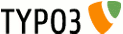 EXT: Render week preview for calendar -
cal_weekpreview
EXT: Render week preview for calendar -
cal_weekpreview
EXT: Render week preview for calendar¶
Extension Key: cal_weekpreview
Language: en
Keywords: forAdmins, forDevelopers, forBeginners, forIntermediates
Copyright 2000-2008, Thomas Kowtsch, <typo3@thomas-kowsch.de>
This document is published under the Open Content License
available from http://www.opencontent.org/opl.shtml
The content of this document is related to TYPO3
- a GNU/GPL CMS/Framework available from www.typo3.org
Table of Contents¶
EXT: Render week preview for calendar 1
`Introduction 3 <#1.1.Introduction|outline>`_
`User/Administration manual 4 <#1.2.User/Administration%20manual|outline>`_
`Configuration 5 <#1.3.Configuration|outline>`_
`Known problems 6 <#1.4.Known%20problems|outline>`_
`To-Do list 7 <#1.5.To-Do%20list|outline>`_
`ChangeLog 8 <#1.6.ChangeLog|outline>`_
Introduction¶
What does it do?¶
The extension's purpose is to provide Typo3 installations using calendar base extension (cal) with a new month-style view that allows to preview the events of the next weeks.
This view is as comprehensive and clear as the default month view and and acts as mid-term overview like a list view. It fits especially the need for public calendars that offer more events a list view can handle because of removing the barrier of the end of a month.
Screenshots¶

Even across the end of the month, events are shown in the calendar grid – without the special “off month”-CSS-styling
Activation of the week-preview and the number of weeks is done by changing template constants:
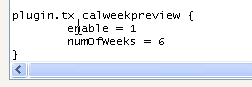
User/Administration manual¶
Installation¶
Step 1: Install the extension¶
The extension can be installed through the typical TYPO3 installation process using the Extension Manager. It requires to to have the calendar base extension (extension key: cal) installed in version 1.2 or above. At the time of creating the extension and writing this manual, this requires to install a development snapshot release (available under `http://svn.webempoweredchurch.org/snapshots/show/calendar)! <http://svn.webempoweredchurch.org/snapshots/show/calendar>`_
Step 2: Add static TypoScript template¶
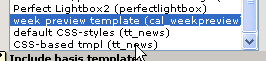 Open your page template (or create a new extension template),
and add the “week preview template” to the “Include static (from
extensions):” list.
Open your page template (or create a new extension template),
and add the “week preview template” to the “Include static (from
extensions):” list.
The default configuration is to activate the new week preview with a timeframe of 6 weeks. If this fits your needs, you do not need to touch the configuration.
Step 3: Adjust the number of weeks shown¶
Please refer to the chapter “configuration” to get an overview about the ways you can tweak the extensions behaviour.
Instead of writing error-prone text to the “constants” field it might be better to use the “Constants Editor” instead:
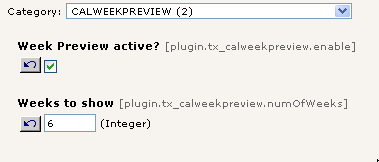
Step 4: Adjust your calendar's template for month views¶
Since the extension provides a configurable preview to the next weeks, it does not make much sense to have the small “previous month” and “next month” calendars (the extension does not touch these at all). So, you may want to simply remove them from your template.
FAQ¶
F: While trying to install the extension, the Extension Manager complains about a wrong version of cal...
A: Most likely, cal's version 1.2 is not available in the TER yet. At the time of writing this manual, it was still in development, requiring to manually install a development snapshot.
F: I installed the extension and changed the number of weeks to 10, but the view doesn't change.
A: Please make sure that you installed the static template properly. If no valid configuration is found, the extension falls back to the standard month view.
F: I'm pretty sure I did everything as described, but the view simply shows a heading with the week day names.
A: Please ensure that you provided a “number of weeks” greater than zero. Negative values, a “0” or alphanumeric values will result in showing no weeks at all.
Configuration¶
The extension is configured trough constants in the page template. Please see the table below for valid variables and values.
Reference¶
Available constants for plugin.tx_calweekpreview:
enable¶
Property
enable
Data type
boolean
Description
Toggles week preview on or off. If set to 0 (false), the default month view from calendar base will be used to render.
Default
1
numOfWeeks¶
Property
numOfWeeks
Data type
integer
Description
Defines the number of weeks to be shown. In order to make any sense, the value should be greater than zero (0); otherwise the view will produce only a table with some names of weekdays.
Default
6
Known problems¶
- The code to render the grid is a copy from the original calendar base month view. In order to remain fully compatible with any changes there, a redesign of both cal and cal_weekpreview is required. Volunteers are welcome to provide a generic “grid view” that can be feeded with some basic configuration and a list of events by a classic month view, the week preview or any other future view.
- The small calendars (last/next month) are not adjusted based on the week preview output. It doesn't seem to make much sense to me to show them at all, but keep in mind that users might get confused if you show them an eight-week-preview and a “next month”-calendar...
To-Do list¶
See the “Known Problems” section – it might be useful to work on these items.