DEPRECATION WARNING
This documentation is not using the current rendering mechanism and is probably outdated. The extension maintainer should switch to the new system. Details on how to use the rendering mechanism can be found here.
EXT:ceaccord¶
| Author: | Kasper Skårhøj |
|---|---|
| Created: | 2002-11-01T00:32:00 |
| Changed by: | Joachim Ruhs |
| Changed: | 2010-03-14T13:40:26 |
| Author: | Joachim Ruhs |
| Email: | postmaster@joachim-ruhs.de |
| Info 3: | |
| Info 4: |
EXT:ceaccord¶
Extension Key: xpublish
Copyright 2010 Joachim Ruhs, <postmaster@joachim-ruhs.de>
This document is published under the Open Content License
available from http://www.opencontent.org/opl.shtml
The content of this document is related to TYPO3
- a GNU/GPL CMS/Framework available from www.typo3.com
Table of Contents¶
EXT:ceaccord 1
Introduction 1
What's new? 1
What does it do? 1
Sponsored by 1
Screenshots 2
Installation 3
Prerequisites 3
Reference 3
Example Typoscript Setup 4
Known problems 4
To-Do 4
FAQ 4
Changelog 4
Introduction¶
ceaccord is an extension to show content elements which are on a different page in a table and an accordion with another table.
What's new?¶
This is the first version of the extension.
What does it do?¶
The extension shows content elements in a table with one row and the other content elements in a table in an accordion. Both table columns counts can be set by flexform/typoscript and can be styled via CSS. The elements are ordered by colpos and sorting – this way you can define the position in TYPO3.
Important: if prototype.js is loaded, the extension would not work!
Sponsored by¶
Sponsoring the extension accelerates the development of new features for the extension and is highly welcome.
Major-sponsor: heysemedia, http://www.heyse.de/
Screenshots¶
View of the extension with closed accordion
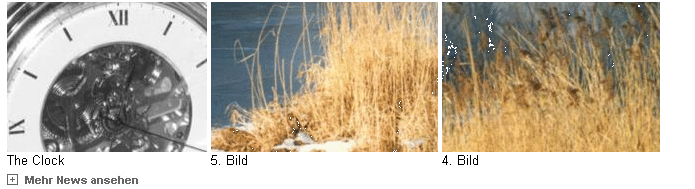
View of the extension with opened accordion
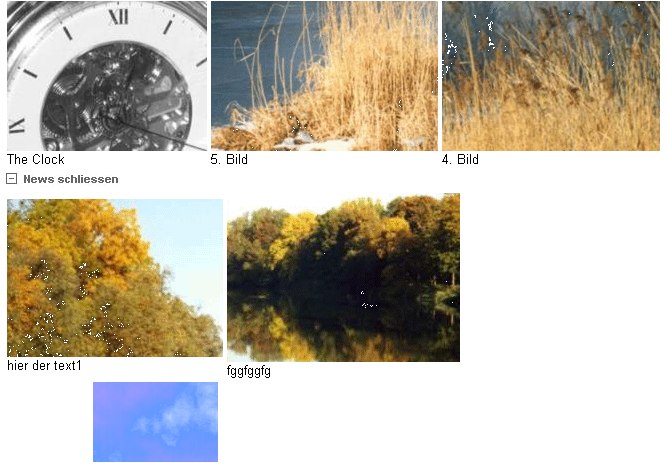
Installation¶
Prerequisites¶
If you have mootools installed please make sure you have included the accordion functionality into the mootools library.
Install the extension just like any other extension from the TYPO3 extension repository.
Insert the plugin to the page where you want to display
Set the flexform values as desired, number of colums first table and second table
Insert the startingpoint where the content elements are located, which you want to show in tables
That's all!
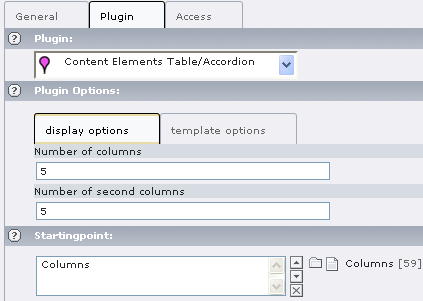
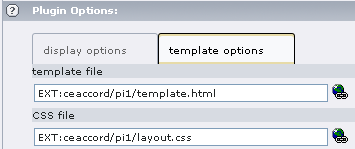
Reference¶
Options in the template setup:
If this options are set in the template setup, they overrule the flexform-settings.
plugin.tx_ceaccord_pi1 :
templateFile¶
Property
templateFile
Data type
string
Description
The path of the template file
Default
/typo3conf/ext/ceaccord/pi1/template.html
cssFile¶
Property
cssFile
Data type
string
Description
Path of the css file
Default
/typo3conf/ext/ceaccord/pi1/layout.css
noOfColumns¶
Property
noOfColumns
Data type
Int
Description
The column count of first table
Default
5
noOf2Columns¶
Property
noOf2Columns
Data type
int
Description
The column count of second table
Default
5
pid_list¶
Property
pid_list
Data type
int
Description
Pid list comma separated list of the page(s) where the content elements are wich you want to show . In most cases it is sufficient to use only one pid.
Default
Example Typoscript Setup¶
Appendix
Known problems¶
- The extension did not work if prototype.js is loaded!
- if you catch bugs, please report them to postmaster@joachim-ruhs.de
To-Do¶
any wishes, tell me
FAQ¶
- ...
 EXT:ceaccord - 4
EXT:ceaccord - 4