DEPRECATION WARNING
This documentation is not using the current rendering mechanism and is probably outdated. The extension maintainer should switch to the new system. Details on how to use the rendering mechanism can be found here.
EXT: comments_report¶
| Author: | Dmitry Dulepov |
|---|---|
| Created: | 2008-08-11T11:31:02 |
| Changed by: | Dmitry Dulepov |
| Changed: | 2009-04-21T10:37:32 |
| Author: | Netcreators BV |
| Email: | extensions@netcreators.com |
| Info 3: | |
| Info 4: |

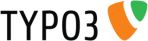 EXT: comments_report
EXT: comments_report
EXT: comments_report¶
Extension Key: comments_report
Copyright 2007-2009, Netcreators BV, <extensions@netcreators.com>
This document is published under the Open Content License
available from http://www.opencontent.org/opl.shtml
The content of this document is related to TYPO3
- a GNU/GPL CMS/Framework available from www.typo3.org
Table of Contents¶
`Introduction 3 <#1.1.Introduction|outline>`_
`Users manual 4 <#1.2.Users%20manual|outline>`_
`Administration 5 <#1.3.Administration|outline>`_
Customizing reporting link and form 5
`Configuration 6 <#1.4.Configuration|outline>`_
`ChangeLog 7 <#1.5.ChangeLog|outline>`_
Introduction¶
What does it do?¶
This extension adds a link to report bad comment to every comment produced by the comments extension. When web site visitor wants to report the comment as bad, he/she click the link. Next he/she is transferred to the page where he is presented with form. Visitor fills the form and submits it. The e-mail is sent to the web site owner to the configured e-mail address with a link to comment, comment text, user name/e-mail and comment notes.
This extension was created by Dmitry Dulepov for Netcreators.
Screenshots¶
A sample comment with a default reporting link:
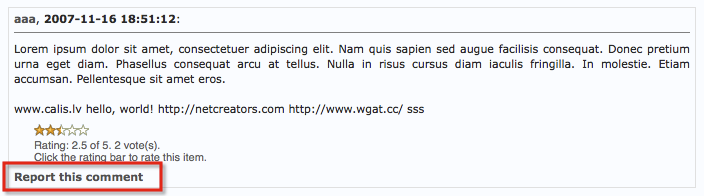 The default template for comments extension with the reporting
marker:
The default template for comments extension with the reporting
marker:
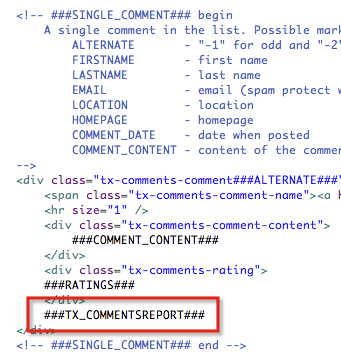
Users manual¶
There is nothing for user to configure in this extension. It should be installed and configured by web site administrator or web site developer.
Administration¶
This section describes how web site administrator/developer can add reporting capabilities to the comments extension using the comments_report extension. In future we will use “administrator” to refer to the person who configures the extension.
Configuring extension¶
The extension is configured only through TypoScript.
Firsts, extension's TypoScript template should be added to the main TypoScript template of the web site.
Next, administration should use the Constant Editor in the Web>Template module to set configuration settings. All of them are explained in the constant editor. Administrator can set the following:
- Source e-mail (“From”)
- Destination e-mail (“To”)
- Captcha mode (none, sr_freecap or captcha extensions)
- List of required fields (from,frommail,text)
- E-mail template file
- Report page id (required!)
Creating the report page¶
The administrator should create a new page where reporting form is placed. When such form is created, administrator inserts a plugin named “Comments: report bad comment” to the page. There are no plugin options because all configuration is done through TypoScript.
Activating the report link¶
When reporting page is ready, the template for the comments extension
should be modified. A new marker ( ###TX\_COMMENTSREPORT### )
should be added to the template. This marker will provide a complete
link. By default it is a simple a tag with a Report
this comment text inside the tag.
Customizing reporting link and form¶
Reporting link and form can be customized. The extension provides a
very flexible template with lots of markers. The default template is
located in the extension's res/ subdirectory.
Configuration¶
See “Configuring extension” in the “Administration” section of this manual.
 7
7