DEPRECATION WARNING
This documentation is not using the current rendering mechanism and is probably outdated. The extension maintainer should switch to the new system. Details on how to use the rendering mechanism can be found here.
What does it do?¶
Cookie Consent stops extensions from adding 3rd party tracking code and cookies to your website to protect your visitor's privacy. When a visitor enters the website for the first time, it will check the following and take action upon:
- First it will check if the browser setting DNT should be taken into account. This can be configured.
- If so, do the browser settings allow tracking? If not, the "doNotTrack" cookie will be set to 1
- If the "doNotTrack" cookie is not set yet, it will present an information bar to the visitor, with a description, a link to a page with the privacy statement and a button to accept tracking. When accepted, the "doNotTrack" cookie is set to 0.
The extension contains a TypoScript condition to add or remove code from your markup, like javascript inclusions. It can also be used to pass settings to another extension, which can use it to do the same.
Secondly frontend javascript can be used to prevent the loading of scripts, images or iframes (using a slightly modified version of jQuery AOP) which are added to the DOM. These elements can be excluded from the DOM by checking the url of the source of this element. This url will be compared with domains in a white- or blacklist, depending on the mode setting.
You can use only the TypoScript condition, the frontend javascript or a combination of both.
Warning
The extension will only check <script>, <iframe> and <img> tags which are added to
the DOM by Javascript. No checking will be done on these tags if they are already in the page source itself. You have
to exlude these by using the TypoScript condition.
Flow Chart¶
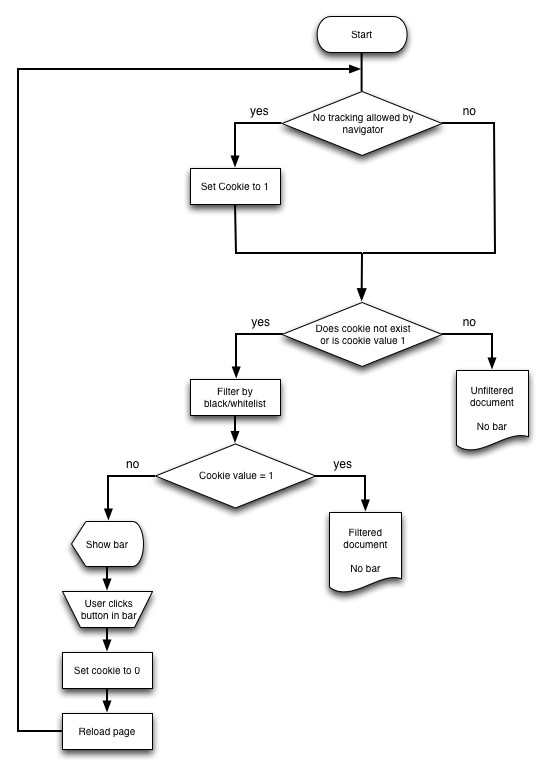
Flow chart how 'Do Not Track' and consent are handled