DEPRECATION WARNING
This documentation is not using the current rendering mechanism and is probably outdated. The extension maintainer should switch to the new system. Details on how to use the rendering mechanism can be found here.
CPS Breadcrumb Menu¶
| refresh: | 60 |
|---|---|
| Author: | Christopher |
| Created: | 2010-12-18T19:57:23 |
| Changed by: | Roman Ott |
| Changed: | 2012-02-24T08:42:07.950000000 |
| Classification: | cps_breadcrumb |
| Description: | The keywords help with categorizing and tagging of the manuals. You can combine two or more keywords and add additional keywords yourself. Please use at least one keyword from both lists. If your manual is NOT in english, see next tab "language" ---- forEditors (use this for editors / german "Redakteure") forAdmins (use this for Administrators) forDevelopers (use this for Developers) forBeginners (manuals covering TYPO3 basics) forIntermediates (manuals going into more depth) forAdvanced (covering the most advanced TYPO3 topics) see more: http://wiki.typo3.org/doc_template#tags ---- |
| Keywords: | breadcrumb, menu, cropping |
| Author: | Roman Ott |
| Email: | ott@cps-it.de |
| Language: | en |

 CPS Breadcrumb Menu¶
CPS Breadcrumb Menu¶
Extension Key: cps_breadcrumb
Language: en
Version: 1.0.0
Keywords: breadcrumb, menu, cropping
Copyright 2006-2011, Roman Ott, ott@cps-it.de
This document is published under the Open Content License
available from http://www.opencontent.org/opl.shtml
The content of this document is related to TYPO3
- a GNU/GPL CMS/Framework available from www.typo3.org
Table of Contents¶
`CPS Breadcrumb Menu 1 <#__RefHeading__5708_1738894311>`_
`Introduction 3 <#__RefHeading__5710_1738894311>`_
`Users manual 4 <#__RefHeading__467_413120346>`_
Example Breadcrumb with tt_news 4
Configuration of typoscript example 5
`Administration 6 <#__RefHeading__31511_818911409>`_
`Configuration 7 <#__RefHeading__31515_818911409>`_
`Tutorial 9 <#__RefHeading__31523_818911409>`_
`Known problems 10 <#__RefHeading__31525_818911409>`_
`To-Do list 11 <#__RefHeading__477_413120346>`_
`ChangeLog 12 <#__RefHeading__31623_818911409>`_
Introduction¶
What does it do?¶
The extension implements an automatic menu cropping if breadcrumb menu is longer than a defined length.
Extension maken an userfunction available for cropping, which can be used in every type of typoscript menu as itemArrayProcFunc. So you can implement and style your breadcrumb menu as usual with typoscript.
Also working breadcrumb menu example as static typoscript template available.
Screenshots¶
Here you see what the extension does:
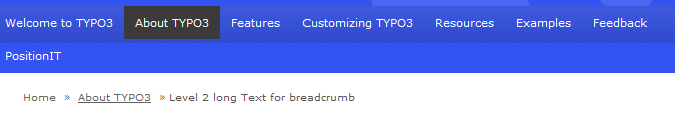 Abbildung 1: Normal breadcrumb menu without cropping
Abbildung 1: Normal breadcrumb menu without cropping
 Abbildung 2: breadcrumb with cropping
Abbildung 2: breadcrumb with cropping
Live-Example: http://www.offenbach.ihk.de/
Users manual¶
- Please install the extension with typo3 extension manager.
Use cropping functionality¶
You can use cropping functionality for your own breadcrumb menu with this configuration
#includes userfunction for cropping
includeLibs.croppingBreadcrumb = EXT:cps_breadcrumb/res/class.croppingBreadcrumb.php
…
1=TMENU
1 {
itemArrayProcFunc = user_croppingBreadcrumb->itemArray
itemArrayProcFunc.maxLength = {$lib.cps_breadcrumb.maxLength}
itemArrayProcFunc.searchFields = {$lib.cps_breadcrumb.searchFields}
itemArrayProcFunc.replacementString = {$lib.cps_breadcrumb.replacementString}
noBlur = 1
wrap = <ul>|</ul>
NO.stdWrap.cObject = COA
NO.stdWrap.cObject {
10 = TEXT
10.field = nav_title // subtitle // title
….........
}
maxLength¶
itemArrayProcFunc
maxLength
Description
Define max length for the whole breadcrumb
Value
200 / Integer
Information
searchFields¶
itemArrayProcFunc
searchFields
Description
Defines the searchfields which are used in breadcrumb generation
Value
title, subtitle, nav_title
Information
e.g. using in generating TMENU10 = TEXT
10.field = title // subtitle // nav_title
replacementString¶
itemArrayProcFunc
replacementString
Description
Replacement string for cropping which replaces the menu element
Value
… / String
Information
Home >> Middle >> Lastwith croppinHome >> … >> Last
Example Breadcrumb¶
To
use the example breadcrumb menu you have to do following steps
Add static template breadcrumb to your page template
Assign lib.cps_breadcrumb to the correct marker of your breadcrumb
page.20 {
marks {
BREADCRUMB =< lib.cps_breadcrumb
...
}
}
Example Breadcrumb with tt_news¶
This
example typoscript template implements a breadcrumb menu with tt_news
support
Add static template breadcrumb with tt_news to your page template
Assign lib.breadcrumb to your breadcrumb marker
page.20 {
marks {
BREADCRUMB =< lib.cps_breadcrumb
...
}
}
Configuration of typoscript example¶
You
can configure both typoscript examples with setting constants in your
typoscript template constants.
This
constants are available in the examples:
#defines max length fro cropping menu
lib.cps_breadcrumb.maxLength = 60
#fields in your typoscript for menu labels
lib.cps_breadcrumb.searchFields = nav_title,subtitle,title
#fields for breadcrumb generation similar to cropping fields
lib.cps_breadcrumb.menuFields = nav_title // subtitle // title
#replacement string if menu is cropped
lib.cps_breadcrumb.replacementString = ...
#path to css file for example
lib.cps_breadcrumb.cssFile = EXT:cps_breadcrumb/res/cps_breadcrumb.css
#spacer between menu-items
lib.cps_breasdcrumb.menuSpacer = »
FAQ¶
How can I change the maximal length for cropping the breadcrumb menu?¶
You
can set the max length via constants in your typoscript (see
configuration of typoscript example. If you have a own breadcrumb
menu and use only userfunction for cropping, then you have to use the
conf param maxLength for userfunction. (see Use cropping
functionality)
What parts of breadcrumb count for cropping max length value?¶
There
only count the length of array menu item in the item array which is
displayed. Spacer characters dont count for max length calculation in
cropping user function.
How can I change the replacement string?¶
You
can change the replacement string via constants in typoscript if you
use example typoscript from extension. (see example breadcrumb) Using
your own breadcrumb menu you have to configure the replacement string
with conf param replacementString for userfunction (see Use cropping
functionality)
Administration¶
Cropping
functionality uses an automatic processing function in the typoscript
configuration for TMENU.
First
for using typoscript configuration, you have to implement the class
with userfunction via includeLibs – statement.
e.g.
includeLibs.croppingBreadcrumb = EXT:cps_breadcrumb/res/class.croppingBreadcrumb.php
In TMENU we can
use the function “itemArrayProcFunc” and implement an own
userfunction.
The
content for the userfunction contains at this moment the complete
breadcrumb menu as menu array. That means we have only the values of
the processed menu items.
No
formating, no special characters. In this array menu we have all
fields of menu items which are configured in typoscript.
This
userfunction needs 3 userfunction params. MaxLength, searchFields and
replaceString.
SearchFields
are important to check the menu array for the correct fields given in
typoscript configuration and to cropp the correspending menu item
values.
Also
cropping userfunction makes it possible to calculate extra breadcrumb
elements which are appended to the breadcrumb menu e.g. the title of
news article (tt_news) in detailview or the eventstitle in detailview
or any other extension.
To
make a cropping for this elements available there is an Global
Register Value, which has influence on calculation.
Example:
[globalVar = GP:tx_ttnews|tt_news > 0]
lib.cps_breadcrumb.20.1.stdWrap.append = RECORDS
lib.cps_breadcrumb.20.1.stdWrap.append {
wrap = <li>|</li>
tables = tt_news
source.data = GP:tx_ttnews|tt_news
source.stdWrap.prioriCalc = intval
conf.tt_news = COA
conf.tt_news.20 = TEXT
conf.tt_news.20.field = title
conf.tt_news.20.wrap = {$lib.cps_breasdcrumb.menuSpacer} |
}
[GLOBAL]
We have an
condition that typoscript is only processed if there is an get-param
in url from tt_news for detailview. Here we append the news title to
the cropping menu. This news title is not in the menu array for
croppin, so has no influence for calculation of cropping.
Solution:
### Breadcrumbs Typoscript
lib.cps_breadcrumb = COA
lib.cps_breadcrumb {
10 = LOAD_REGISTER
10 {
extraItem.cObject = RECORDS
extraItem.cObject {
tables = tt_news
source.data = GP:tx_ttnews|tt_news
source.stdWrap.prioriCalc = intval
conf.tt_news = COA
conf.tt_news.20 = TEXT
conf.tt_news.20.field = title
}
}
20 = HMENU
…
In our
breadcrumb typoscript object we create an register “ extraItem”.
This
register object has influence for the cropping functionality. The
value in the Global Register extraItem takes effect in the maxLength
calculation for breadcrumb.
In
our example the register contains the title of new-items
You
can add additional register and then change correspending typoscript.
Tutorial¶
There
is no tutorial. See example typoscript how to use cropping
userfunction
Known problems¶
No
known problem yet
To-Do list¶
-
make a frontend plugin for inserting breadcrumb menu
ChangeLog¶
Please
see ChangLog in EXT:cps_breadcrumb/ChangeLog