DEPRECATION WARNING
This documentation is not using the current rendering mechanism and is probably outdated. The extension maintainer should switch to the new system. Details on how to use the rendering mechanism can be found here.
| Author: | ti |
|---|---|
| Created: | 2013-03-15T11:57:31 |
| Changed: | 2015-01-30T11:44:48.764048646 |
EXT:Cross Sell Products¶
Extension Key: crosssell_titech_tt_products
Copyright 2013, Ti Technologies, < info@titechnologies.in >
Web Site:- http://www.titechnologies.in/
skype id:- oscommerce.in
This document is published under the Open Content License
available from http://www.opencontent.org/opl.shtml
The content of this document is related to TYPO3 a GNU/GPL CMS/Framework available from www.typo3.com
Table of Contents¶
`EXT:Cross Sell Products 1 <#__RefHeading__2839_1611936784>`_
`This version of Titech Crosssell requires TYPO 6.x.x or above (4.5.20 -which is recommanded to use). 2 <#__RefHeading__1180_301285034>`_
`PHP version: crosssell_titech should work on all PHP versions that are also supported by TYPO3 (from 5.5.x). 2 <#__RefHeading__1182_301285034>`_
`MySQL version: 5.x. 2 <#__RefHeading__1184_301285034>`_
`1. Add the product by clicking the “crosssell” 2 <#__RefHeading__680_554586637>`_
`2. Adding crosssell product using back end 3 <#__RefHeading__1351_1534773294>`_
`3.Add plugin to Cart Page (Place were you listed your added products) 3 <#__RefHeading__682_554586637>`_
`4.Recomented products will shown below the cart product listed 4 <#__RefHeading__684_554586637>`_
`Install the extension with the extension manager. After the extension manager created the new database tables and fields for crosssell_titech 5 <#__RefHeading__1353_1534773294>`_
`Click on the "create new content element" link, to add a new content-element. Click on the crosssell titech from plugins . 5 <#__RefHeading__1190_301285034>`_
`5 <#__RefHeading__800_1695088221>`_
`Add the plugin 5 <#__RefHeading__802_1695088221>`_
` - Include the “crosssell titech” in the “shopping cart” page 5 <#__RefHeading__804_1695088221>`_
` Product Container(eg:Storage Folder) . 5 <#__RefHeading__806_1695088221>`_
` Not at the moment 6 <#__RefHeading__983_6705329762>`_
`Multiple product listing can show similar products according to its recomndations. 7 <#__RefHeading__983_670532976>`_
` Possible subsections 7 <#__RefHeading__983_6705329761>`_
Introduction
What does it do?
-This extension used to produce cross sell products for tt_products..
-Admin can assign recomnded products to the related products.
-In the front end wnhen a user add the products to cart if their is products assigned rcomnted to it
will be shown with the purchased product.
Features:
- BackEnd module to manage Cross sell products: “Titech Crosssell”
- It is very flexible and easily extendible.
Compactabily
This version of Titech Crosssell requires TYPO 6.x.x or above (4.5.20 -which is recommanded to use).
PHP version: crosssell_titech should work on all PHP versions that are also supported by TYPO3 (from 5.5.x).
MySQL version : 5.x.
Screenshots
- Add the product by clicking the “crosssell”
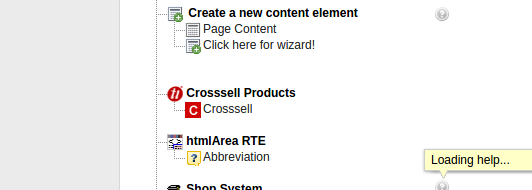
- Adding crosssell product using back end
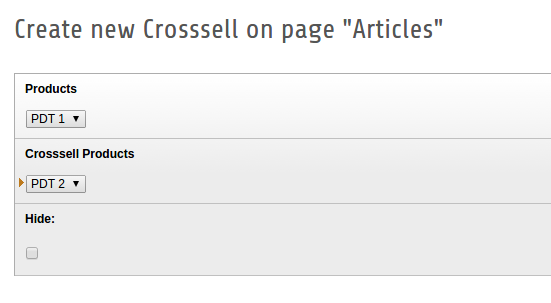
3.Add plugin to Cart Page (Place were you listed your added products)
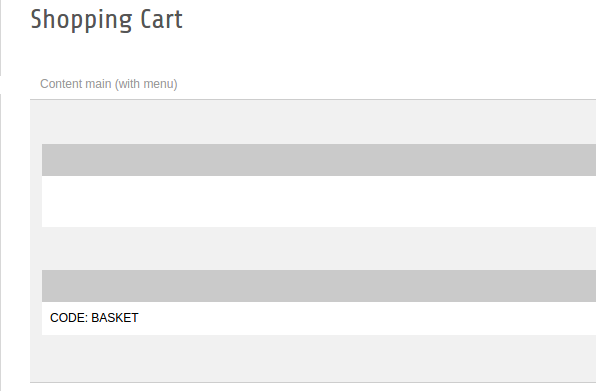
4.Recomented products will shown below the cart product listed
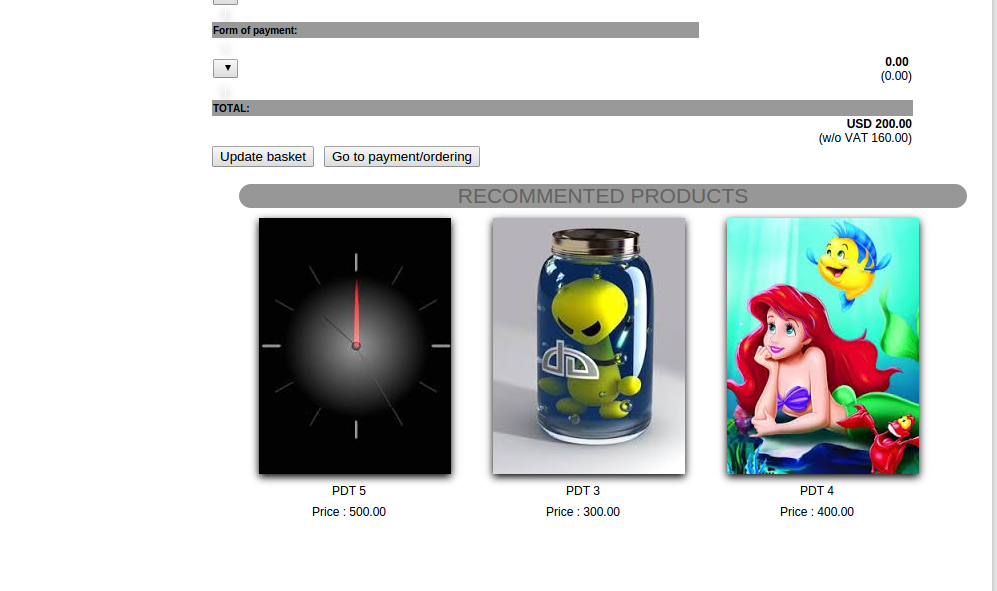
Users Manual
Install the extension with the extension manager. After the extension manager created the new database tables and fields for crosssell_titech
((generated))¶
1. Creating a content-element:¶
Click on the "create new content element" link, to add a new content- element. Click on the ` crosssell titech <http://localhost/typo3 product/typo3/sysext/cms/layout/db_new_content_el.php?id=3&colPos=0&sy s_language_uid=0&uid_pid=3&returnUrl=%2Ftypo3product%2Ftypo3%2Fsysext% 2Fcms%2Flayout%2Fdb_layout.php%3Fid%3D3#>`_ from plugins.
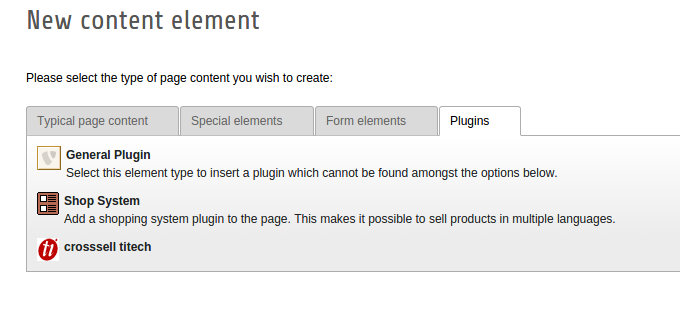
Add the plugin
- Include the “ ` crosssell titech <http://localhost/typo3produc t/typo3/sysext/cms/layout/db_new_content_el.php?id=3&colPos=0&sys_lang uage_uid=0&uid_pid=3&returnUrl=%2Ftypo3product%2Ftypo3%2Fsysext%2Fcms% 2Flayout%2Fdb_layout.php%3Fid%3D3#>`_ ” in the “shopping cart” page
Product Container(eg:Storage Folder) .
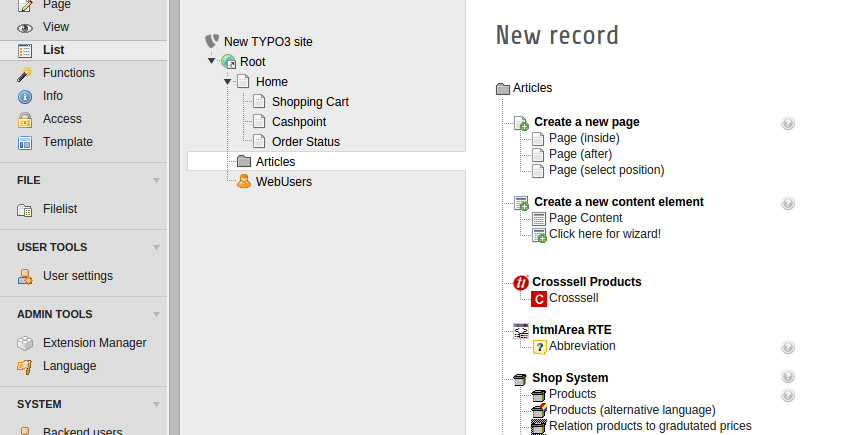
2.Listing the Added Crosssell products in the backend¶
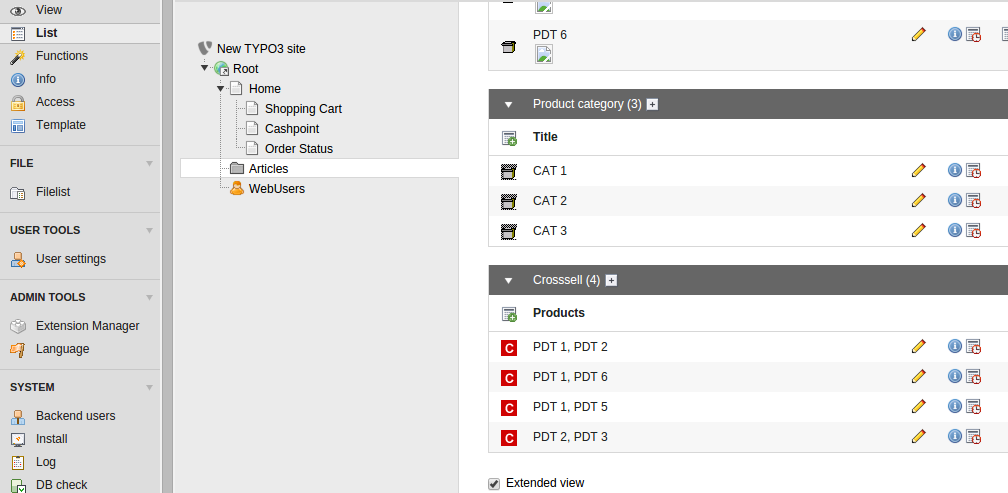
Update Hint¶
Not at the moment
Known Problem¶
Multiple product listing can show similar products according to its recomndations.
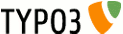 EXT-crosssell_titech
EXT-crosssell_titech